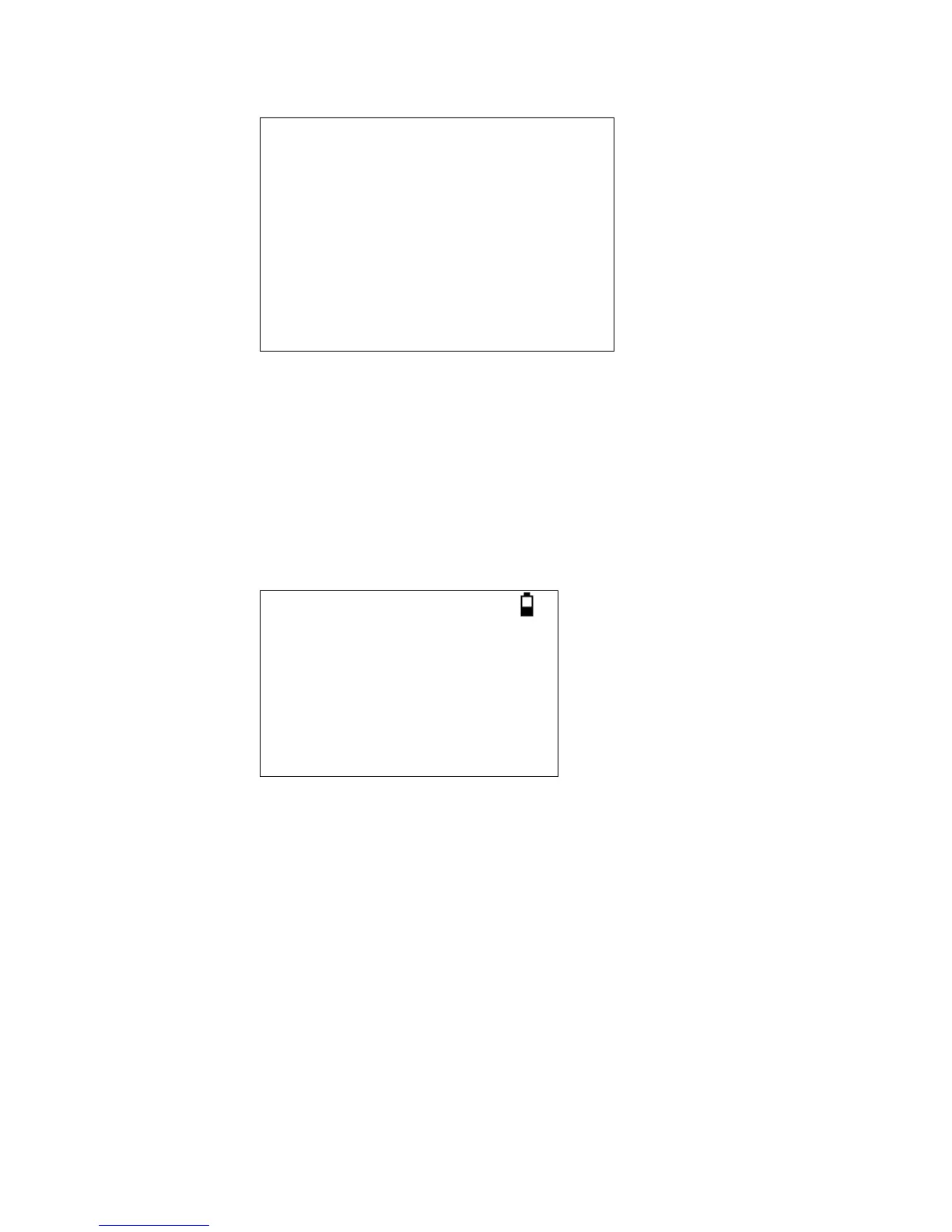Press ◄ to return and view the tympanogram, reflex results or to repeat the
test. When satisfied with the results press ►.
The message “Saving as last test” will be displayed and the results will be
saved in the “last test” memory. The results will remain available until a
new test is started, even if the Otowave is turned off.
If both ears were chosen for test the entire sequence will now be repeated
for the right ear:
Press ► to skip testing of the right ear and display the PROCESS
RESULTS menu. Press ◄ to cancel and return to the ear selection menu.
In both cases the left ear results are retained and may be viewed as the
LAST TEST.
Otherwise insert the probe; the right ear test will then proceed as described
above.
When the selected ears have been tested and the results saved the
PROCESS RESULTS menu will be displayed. This accesses the following
functions:
Print the results
Send the results to a computer
Save the results in the internal database
