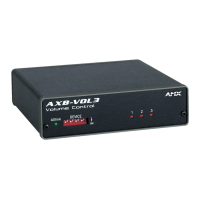26 Replacing the Lithium Battery AXB-F117 Stealth 1 Camera Controller
6. Position the new battery so the positive side is facing the + marking on the
holder, in the direction of the cable connectors.
7. Insert the battery into the holder.
8. Replace the back of the enclosure and refasten the four screws.
9. Make sure all cables are connected to the circuit board, and not pinched by the
drive gears or enclosure.
10. Reconnect all external connectors.
11. Download the presets to the AXB-F117. Refer to the Downloading preset
commands and Uploading preset commands sections for details.
Caution
There is a danger of
explosion if you replace the
battery incorrectly.
• Replace the battery with
the same or equivalent type
recommended by the
manufacturer.
• Do not use a metal object
to remove or replace the
battery.
• Dispose of used batteries
according to the
manufacturer’s
instructions.
• Never recharge,
disassemble, or heat the
battery above 212°F
(100°C).
• Never solder directly to the
battery or expose the
contents of the battery to

