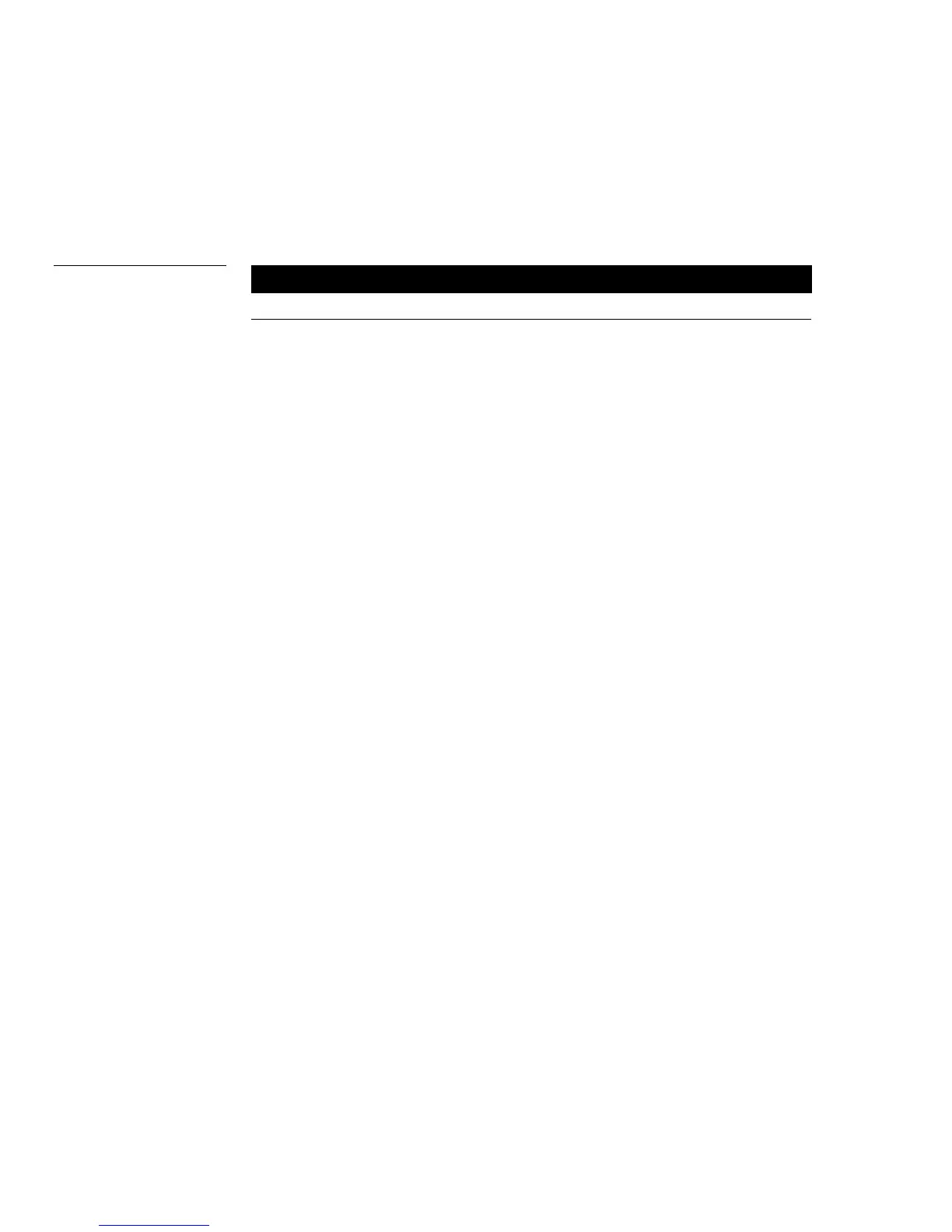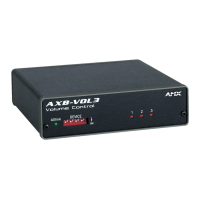44 AXCESS Programming AXB-F117 Stealth 1 Camera Controller
RS-232 commands
Figure 45 lists the RS-232 commands.
RS-232 commands
Command Function
'B9MON' Enable a special 9 data bits with 1 stop bit mode which
overrides the DIP switch settings for data, stop, and parity
bits. The baud rate is locked on at the current DIP switch
setting upon issuance of this command.
Example:
SEND_COMMAND CAM,'B9MON'
Sets the special 9 bits with 1 stop bit mode, and overrides
the DIP switch settings on the device.
'B9MOFF' Set data bits mode to normal with DIP switch setting
(default).
Example:
SEND_COMMAND CAM,'B9MOFF'
Resets the data bits mode back to the DIP switch settings
on the device.
'CHARD-<time>' Set the delay time between all transmitted characters to
the device.
time = 0 - 255 in 100 microsecond increments
Examples:
SEND_COMMAND CAM,'CHARD-10'
Sets 1 ms delay between all transmitted characters.
'CTSPSH' Enable pushes and releases and status on channel 255
for CTS hardware handshake input. If CTS is high, then
channel is on.
Example:
SEND_COMMAND CAM,'CTSPSH'
Enables pushes, releases, and status information on
channel 255 for CTS hardware handshake input.
Figure 45
RS-232 commands
