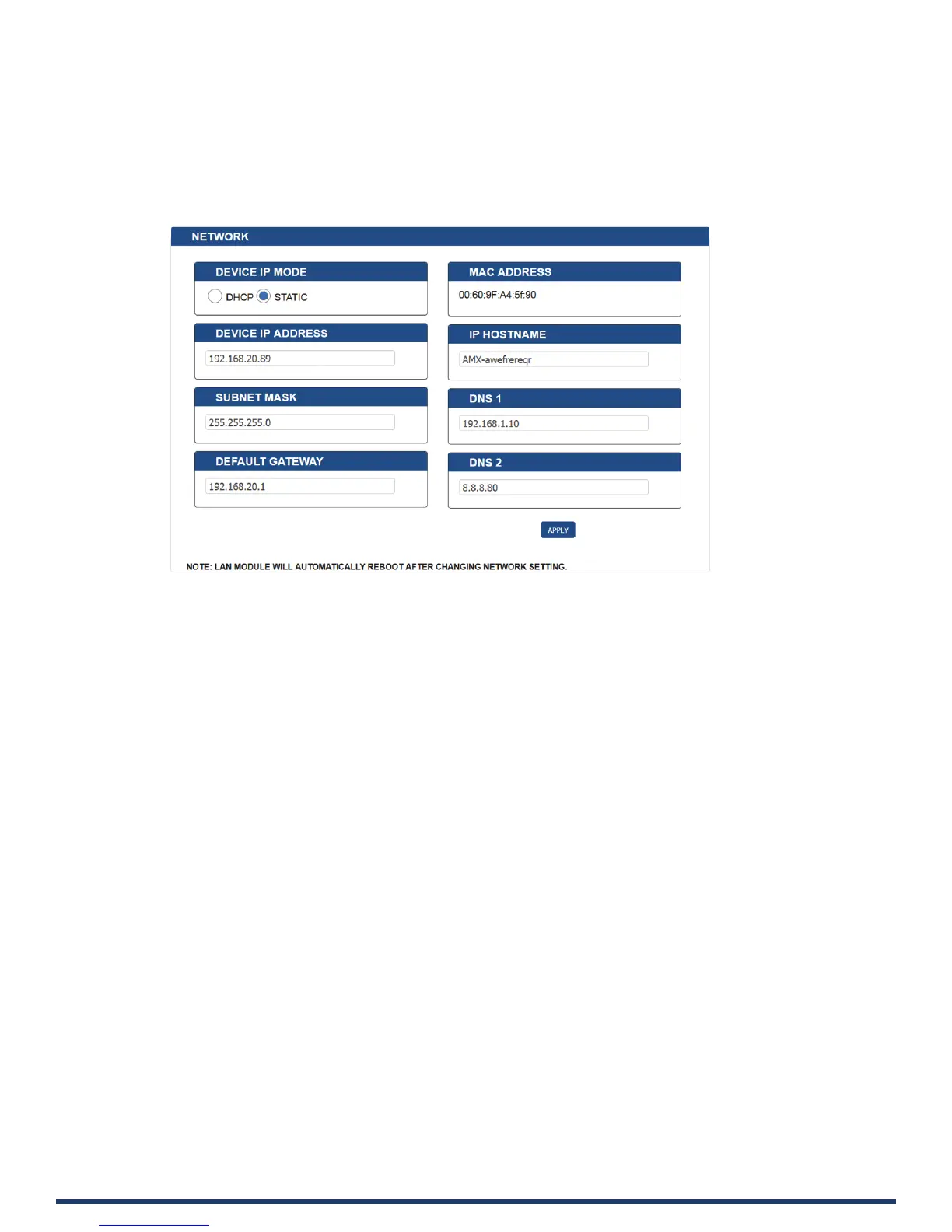User Manual - CTC-1402
35
Network
Device IP Mode:
• DHCP: When enabled, the IP address of the CTC-1402 will be assigned automatically by the connected DHCP server.
• Static: When the CTC-1402 fails to obtain or detect an IP address from the network it is connected to, select “Static” to
set up the IP address manually.
• APPLY: Click to initiate the network setting.
Note: Wait 2-3 minutes for the device’s LAN module to reboot and reconnect after the network setting is changed.