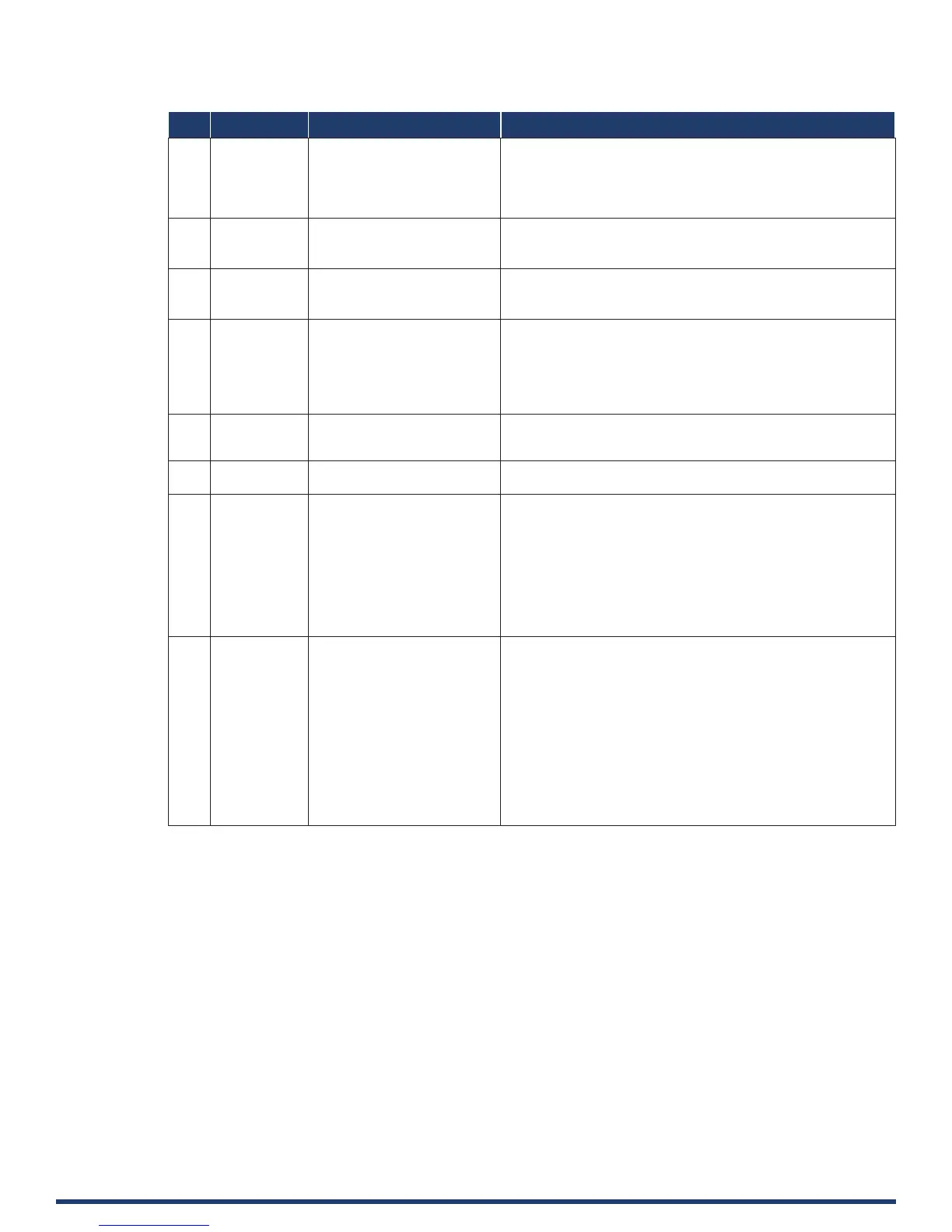User Manual - CTC-1402
50
Telnet/SSH Commands
No. Command Description Example
1 help Displays all of the supported
commands
>help
cpu usage Displays the total CPU usage
date Display the current date.
dns list Show the DNS conguration of this device.
get ip Show the IP conguration of this device
2 cpu usage Display the total CPU usage
usage: cpu usage
>cpu usage
CPU usage is 25%
3 date Display the current date.
Usage: date
>date
The current date is: Thursday, January 1, 1970
4 get ip Show the IP conguration of
this device.
>get ip
--- Current IP Settings ---
Hostname: XXX
IP Address: 192.168.2.201
Netmask: 255.255.240.0
DHCP: false
5 ping Ping an address. Address may
be an IP or URL.
>ping 192.16.2.203
PING 192.16.2.203 (192.16.2.203): 56 data bytes
6 reset factory Reset conguration back to
factory defaults.
>reset factory
7 set date Set the current date. >set date
Usage: set date [day] [month] [year]
Arguments:
day integer of day of the week between 1 and 31
month integer of month between 1 and 12
year integer value of year later than 1900
Example:
set date 01 11 2016
8 set ip Setup the IP conguration of
this device.
>set ip
--- Enter New Values or just hit Enter to keep current settings ---
Enter IP Address 192.168.2.201 192.168.2.202
Enter Netmask 255.255.240.0 255.255.255.0
--- New settings ---
IP Address 192.168.2.202
Netmask 255.255.255.0
Would you like to save the new settings? Y/N -> y
New settings were saved.
