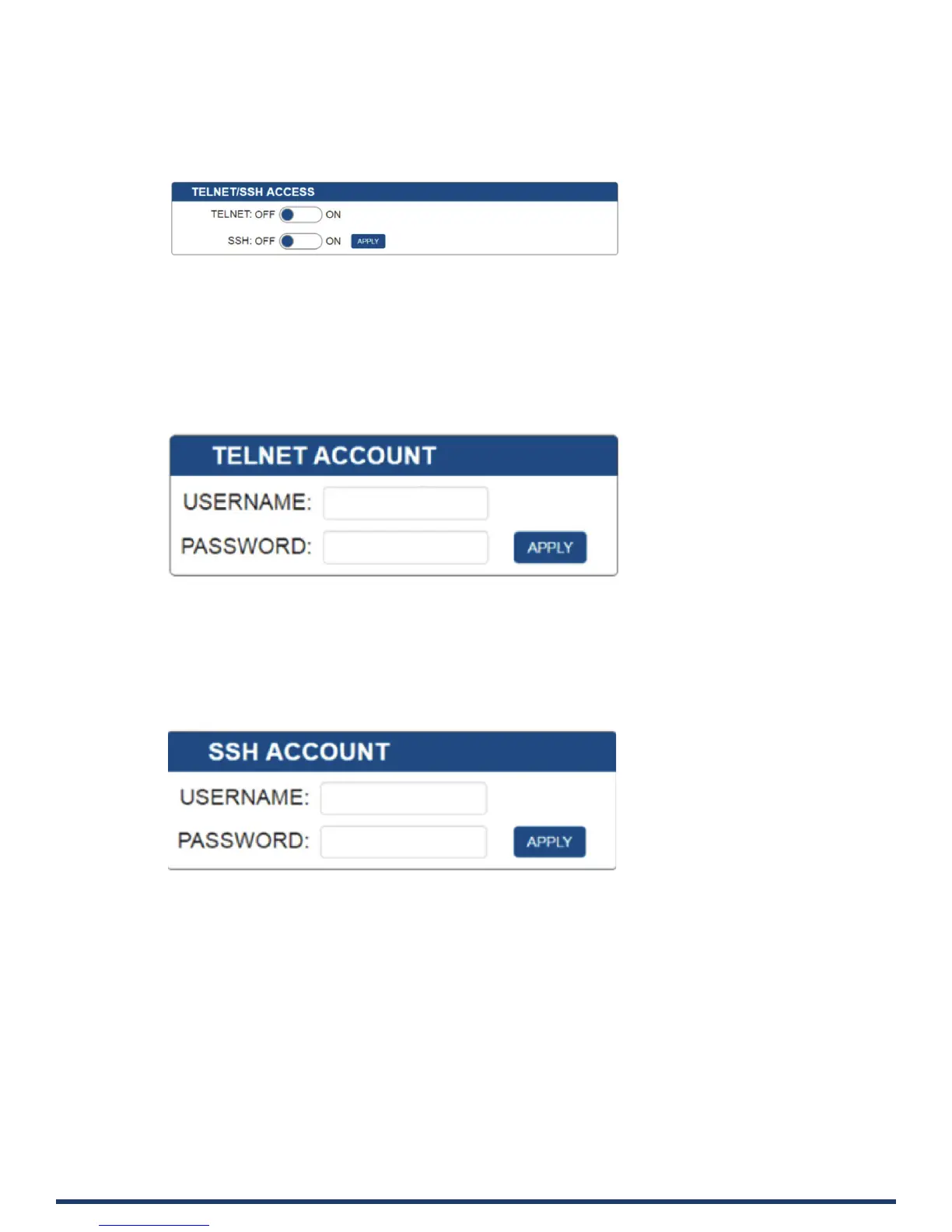User Manual - CTC-1402
37
TELNET/SSH Access
In this column, the TELNET/SSH connection can be turned On/O.
The default setting is “ON”.
Click “APPLY” for the settings to take eect.
Note: The device must be rebooted for the setting to take eect.
TELNET Account
Telnet Account is used to congure the user name and password of the account.
The default user name and password are null.
APPLY: Click to execute the setting.
SSH Account
SSH Account is used to congure the user name and password of the account.
For SSH Account, the default user name is admin, the default password is password.
Note: Reboot the device for setting changes to take eect.
APPLY: Click “APPLY”, for reboot to take eect.
