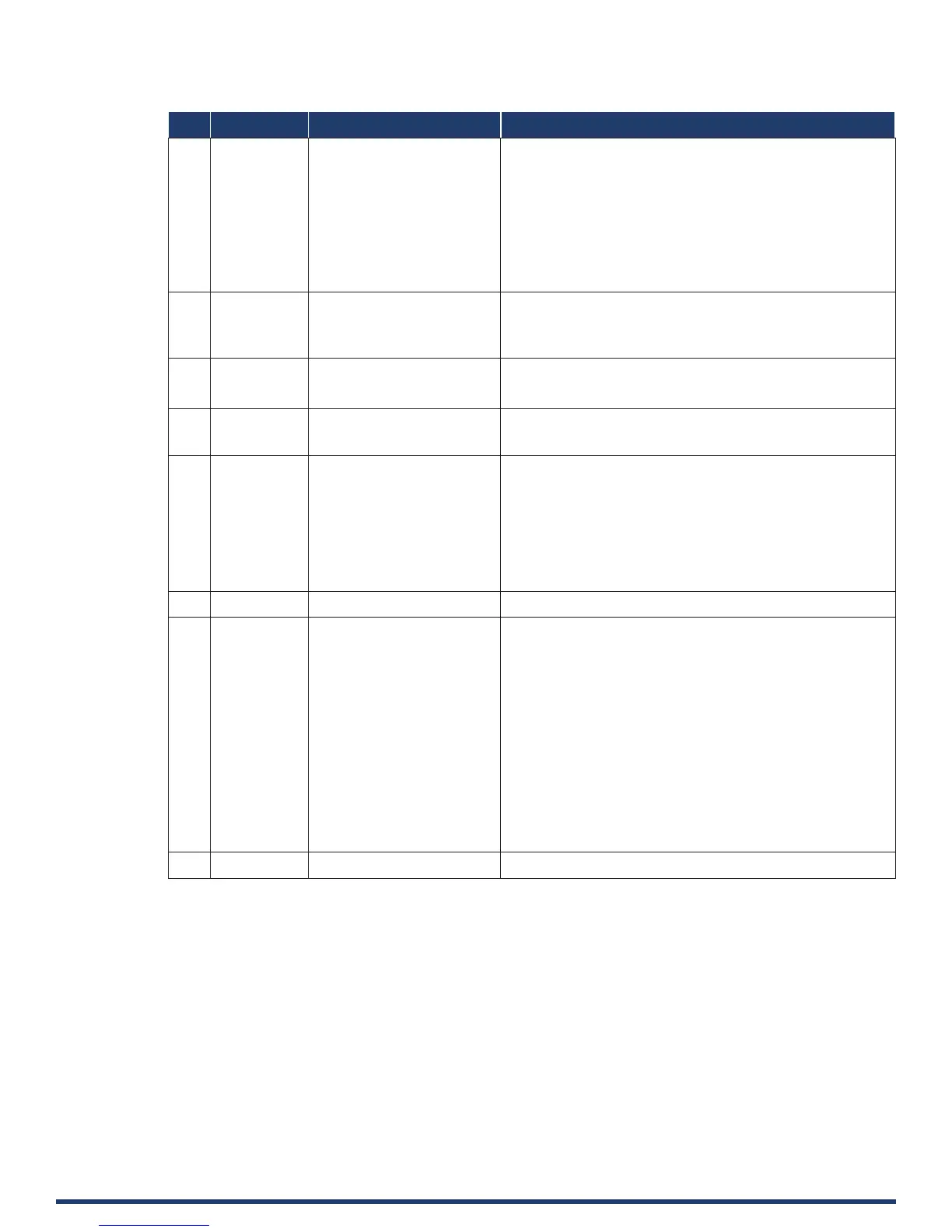User Manual - CTC-1402
51
No. Command Description Example
9 set time Set the current time. >set time
Usage: set time [hours] [minutes] [seconds]
Arguments:
hours integer value of hours between 0 and 23
minutes integer value of minutes between 0 and 59
seconds integer value of seconds between 0 and 59
Example:
set time 13 30 00
10 show mem Display the memory usage for
all memory types.
>show mem
RAM available: 349634560 bytes
RAM total: 406167552 bytes
11 time Display the current time. >time
The current time is: 11: 57: 09 PM
12 show vs100
stats
Displays DXLink transport
information (MSE values,
length, etc.).
>show vs100 stats
VS100 STATS: 50.
13 echo Enable/disable echo of typed
characters.
>echo
Usage: echo [argument]
Arguments:
on Enable echo of typed characters
o Disable echo of typed characters
Example:
echo on
14 exit Close this terminal session. >exit
15 msg Enable/Disable extended
diagnostic messages.
>msg
Usage: msg [argument]
This command allows system logs to be redirected to the terminal
session.
There are multiple log levels, which are described below.
Arguments:
on Enable default [warning] system log level
debug Enable all system debug messages
info Enable info system log level
warning Enable warning system log level
error Enable error system log level
o Disable system log output to terminal session
Example:
msg on
16 reboot Reboot the device. >reboot
Telnet/SSH Commands (cont.)
