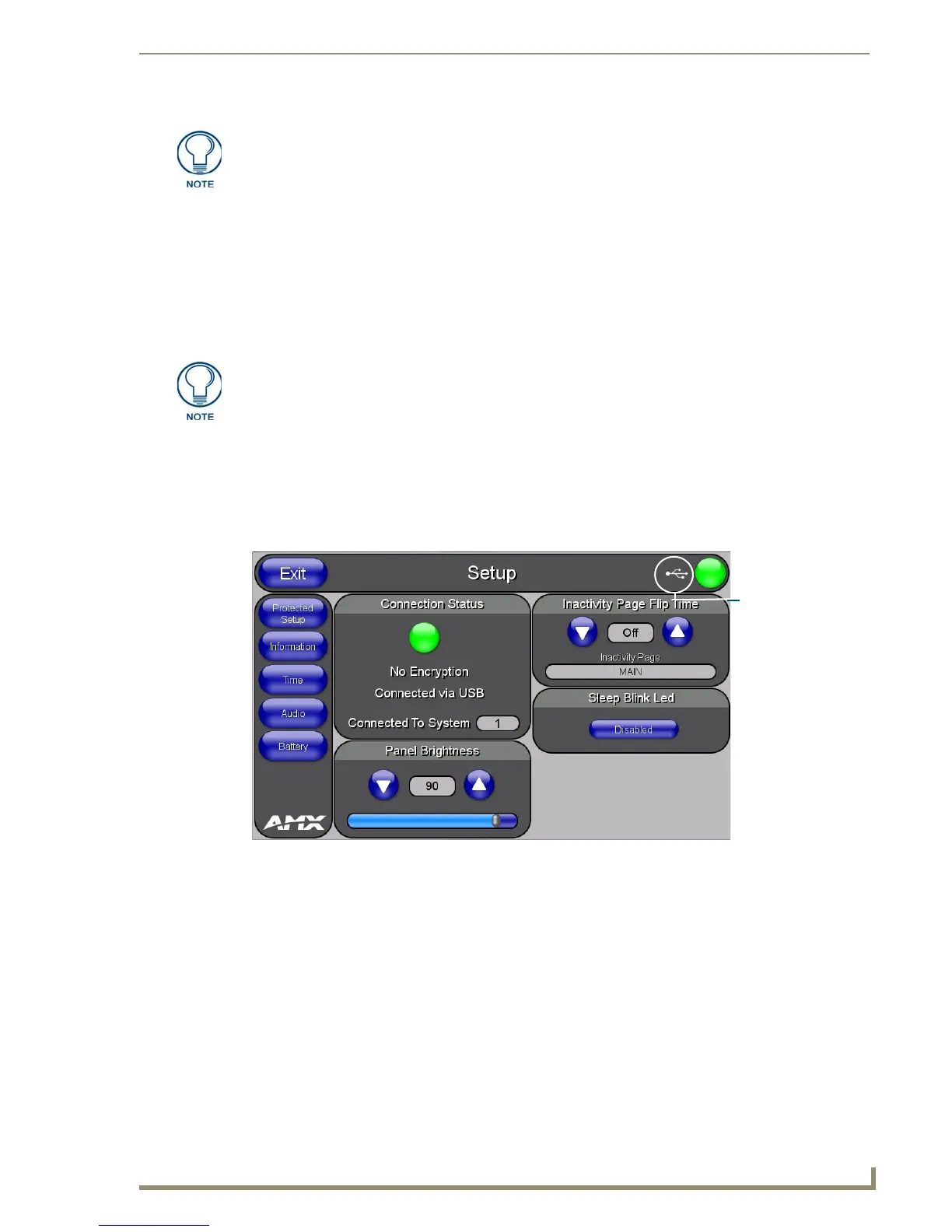Upgrading Firmware
91
MVP-5100/5150 5.2" Modero Viewpoint Touch Panels
13. The OnLine Tree should now display the connection to the device. The Connection Status Icon on
the device make take up to five seconds to register the connection.
Step 3: Confirm and Upgrade the firmware via the USB port
Use the CC-USB Type-A to Mini-B 5-wire programming cable to provide communication between the
mini-USB Program port on the touch panel and the PC. This method of communication is used to
transfer firmware Kit files and TPD4 touch panel files.
1. Verify that the direct USB connection (Type-A on the panel to mini-USB on the panel) is configured
properly, using the steps outlined in the previous two sections.
2. With the panel already configured for USB communication and the Virtual Master setup within
NetLinx Studio, verify that the panel is ready to receive files. The Wireless/Wired/USB icon will
change to a USB symbol (FIG. 67).
3. After the Communication Verification dialog window verifies active communication between the
Virtual Master and the panel, click the OnLine Tree tab in the Workspace window (FIG. 68) to
view the devices on the Virtual System. The default System value is 1.
4. Right-click on the System entry (FIG. 68) and select Refresh System to re-populate the list. Verify
the panel appears in the OnLine Tree tab of the Workspace window. The default Modero panel
value is 1.
The panel will not appear as a device below the virtual system number, in the Online
Tree tab, until both the system number used in step 14 for the Virtual NetLinx Master
is entered into the Master Connection section of the System Settings page and the
panel is restarted.
A mini-USB connection is only detected after it is installed onto an active panel.
Connection to a previously powered panel causes the panel to reboot, allows the PC
to detect the panel, and assigns an appropriate USB driver.
FIG. 67 Wireless/Wired/USB icon changed to USB
