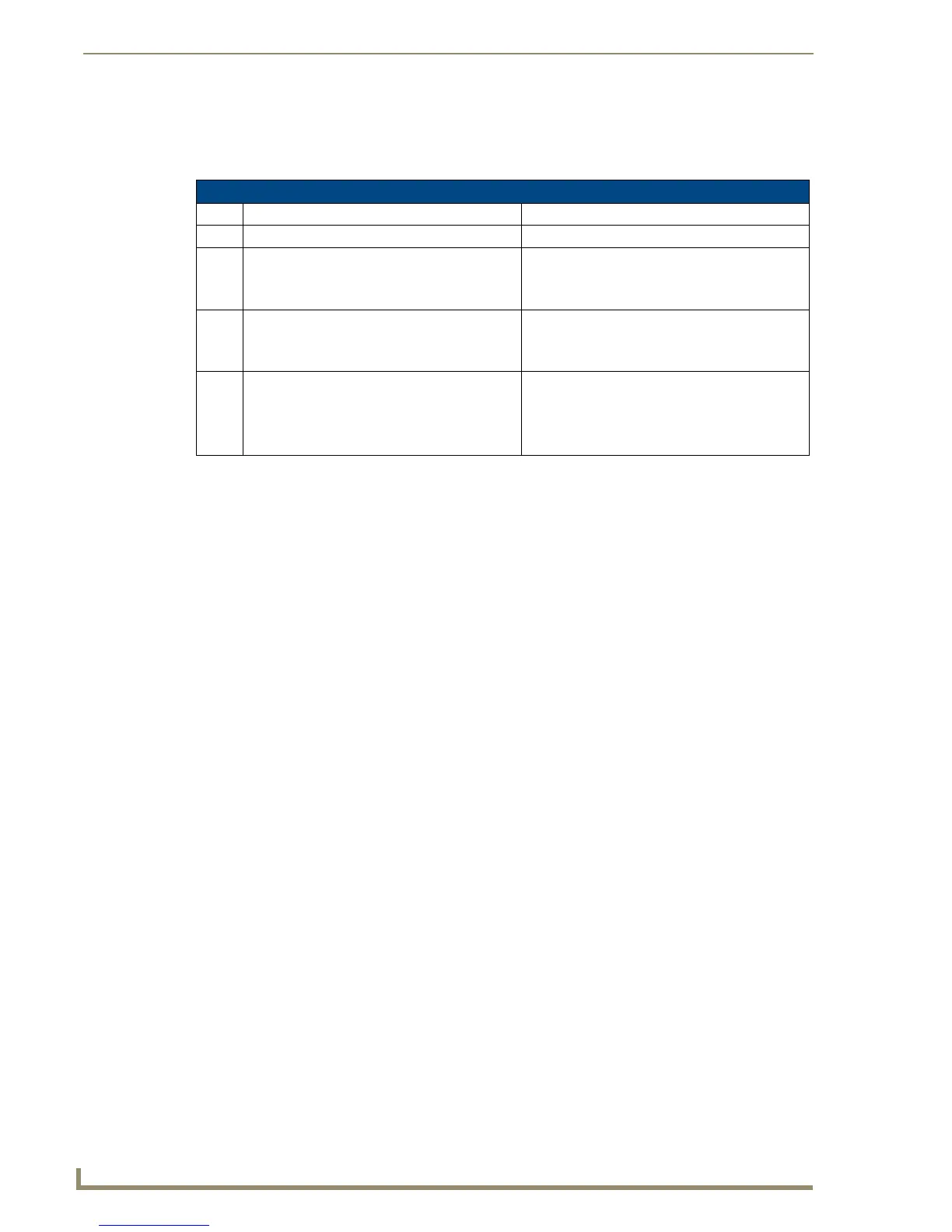Configuring Communication
40
MVP-5100/5150 5.2" Modero Viewpoint Touch Panels
Connecting to the NetLinx Master via Ethernet (MVP-5150 Only)
1.
When using Wireless Ethernet with the MVP-5150, press the listed Mode to toggle through the
available connection modes:
2. Select the Master Port Number to open the keypad and change this value. The default setting for the
port is 1319.
3. Set the Master Port and select Done.
4. If you enabled password security on your Master, set the username and password within the device.
5. Select the blank field Username to open the keyboard.
6. Set the Username and select Done.
7. Select the blank field Password to open the keyboard.
8. Set the Password and select Done.
9. Press the Back button to return to the Protected Setup page.
Connection Modes
Mode Description Procedures
None No connection None
Auto The device connects to the first master that
responds. This setting requires setting the
System Number.
Setting the System Number:
1. Select the System Number to open the keypad.
2. Set your System Number and select Done.
URL The device connects to the specific IP of a
Master via a TCP connection. This setting
requires setting the Master’s IP.
Setting the Master IP:
1. Select the Master IP number to the keyboard.
2. Set the Master IP and select Done.
Listen The device "listens" for the Master to initiate
contact. This setting requires providing the
Master with the device’s IP.
Confirm that the device IP is on the Master URL
list. Set the Host Name on the device and use it to
locate the device on the Master. Host Name is
particularly useful in the DHCP scenario, where
the IP address can change.
