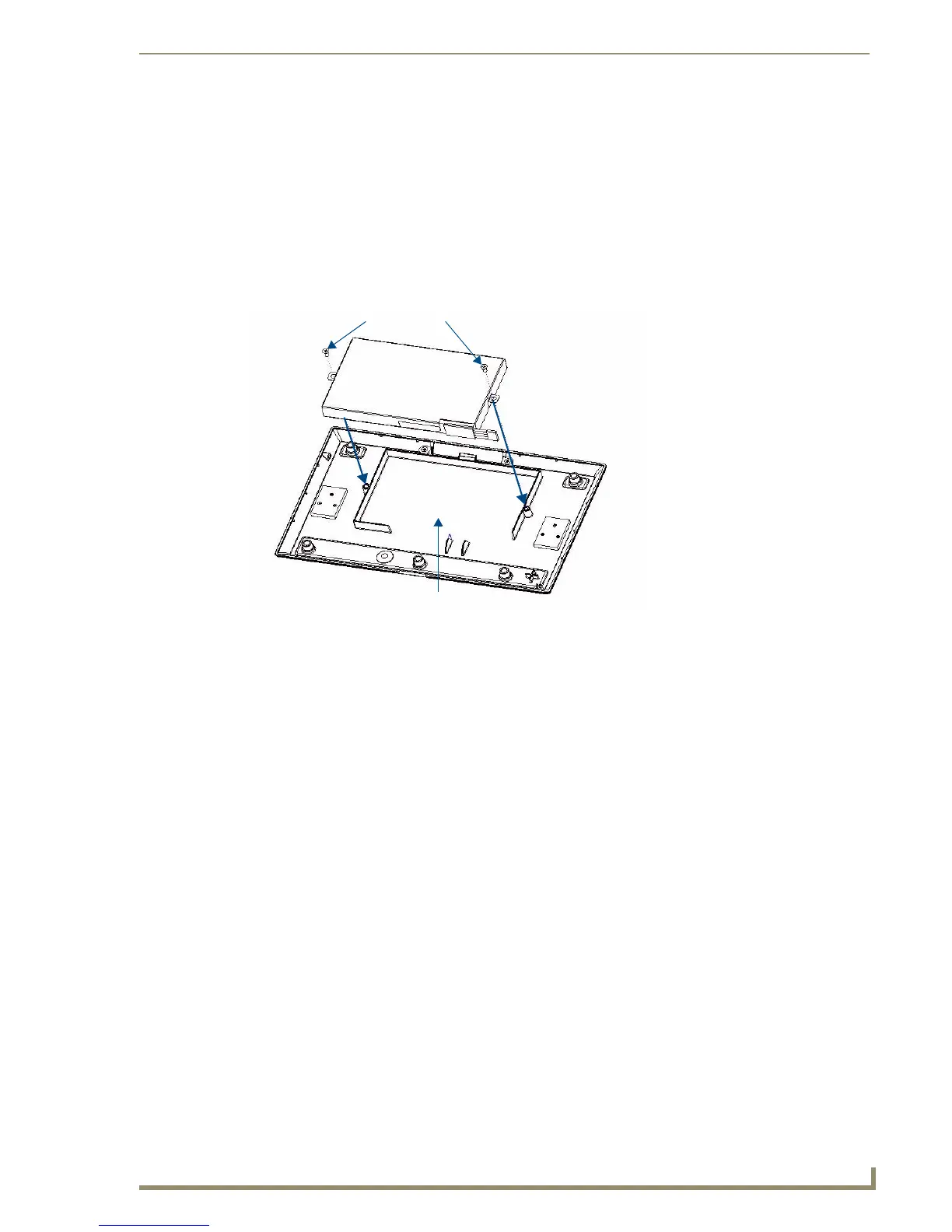Battery Life and Replacement
153
MVP-5100/5150 5.2" Modero Viewpoint Touch Panels
Remove The Old Battery
1.
If the battery is attached to the interior of the device with adhesive tape, carefully pry the battery
free. DO NOT use sharp or edged objects to pry the battery free, as these may damage the battery or
the device. Please dispose of the battery in a proper fashion as required by municipal or federal
regulations.
2. If the battery comes in a protective metal case, remove the two screws holding the battery case to the
back cover (FIG. 86). Carefully remove the battery from the back cover.
Please dispose of the battery in a proper fashion as required by municipal or federal regulations.
FIG. 86 Attaching the new battery to the MVP-5100 back plate
Back plate
Battery
Battery screws
