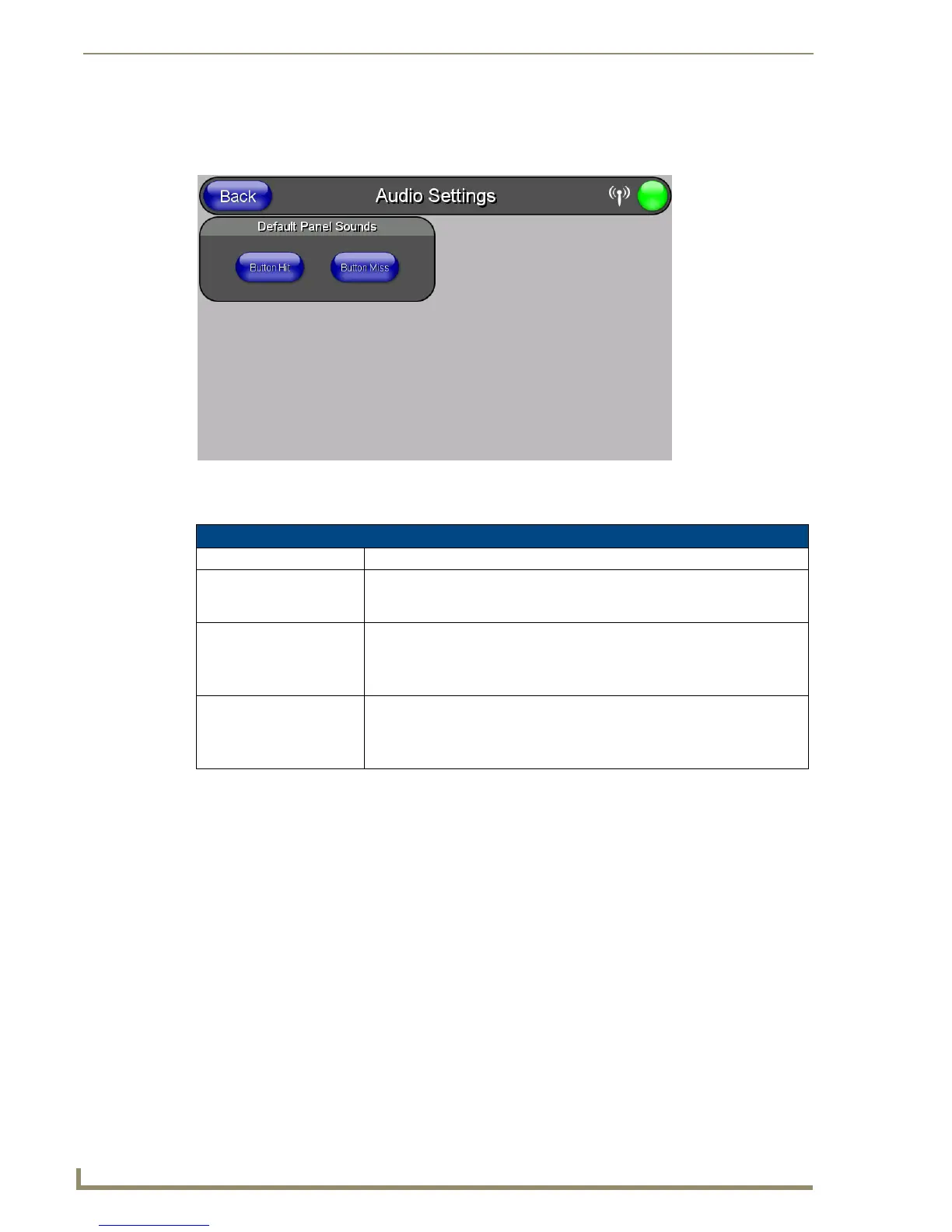Setup Pages
50
MVP-5100/5150 5.2" Modero Viewpoint Touch Panels
Audio Settings Page
The Audio Settings page allows adjustment of volume levels and panel sounds settings (FIG. 42).
Features on these pages include:
FIG. 42 Audio Settings pages
Audio Settings Page
Back: Saves all changes and returns to the previous page.
WiFi/Wired/USB Icon: The icon to the left of the Connection Status Icon displays whether the current
connection to the Master is
Wireless (image of a radio antenna), Wired (image
of three networked computers), or
USB (USB connection symbol).
Connection Status icon: The icon in the upper-right corner of each Setup page provides a constant
visual indication of current connection status.
Note: a Lock appears on the icon if the panel is connected to a secured NetLinx
Master.
Default Panel Sounds: • Activating the Button Hit button plays a default sound when you touch an
active button.
• Activating the Button Miss button plays a default sound when you touch a
non-active button or any area outside of the active button.
