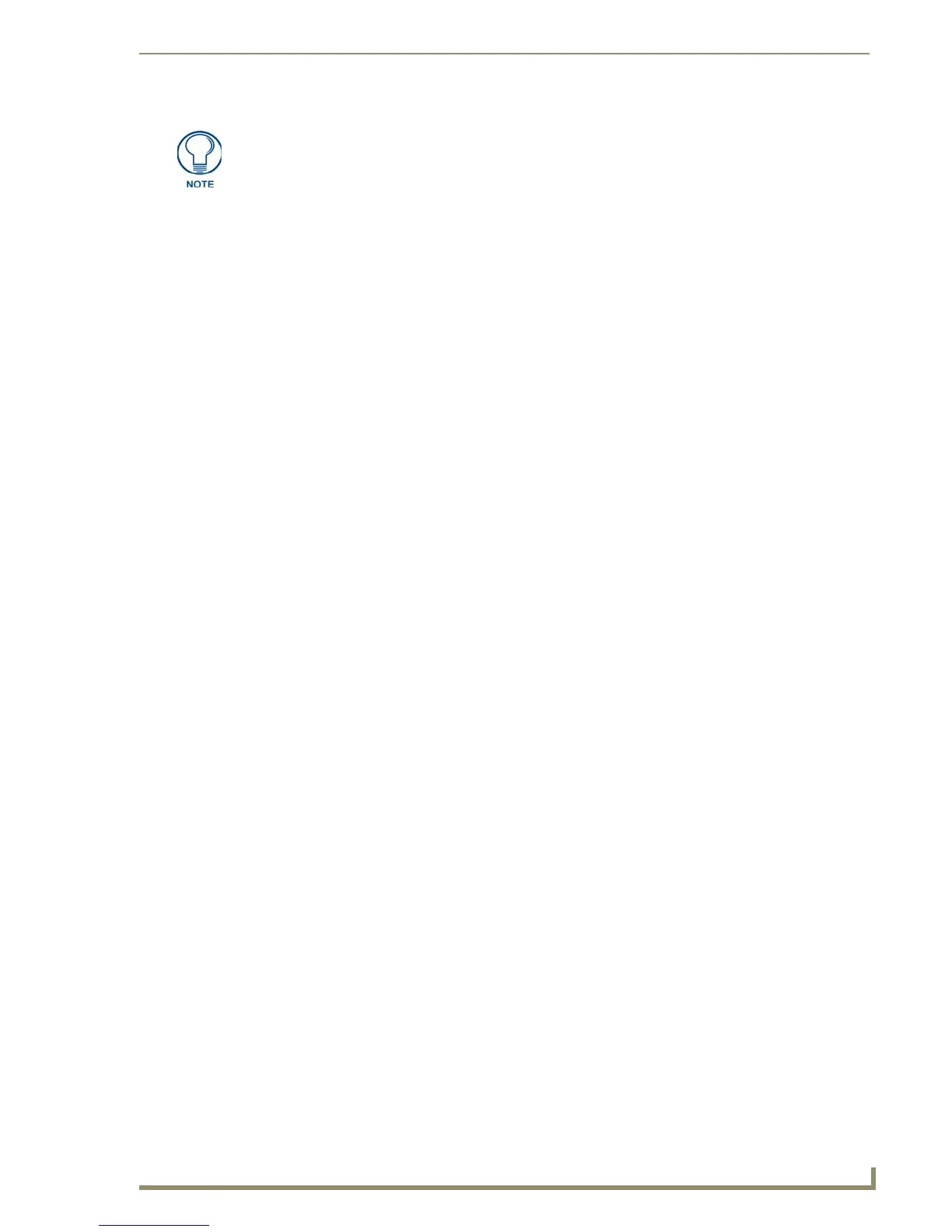Accessories
15
MVP-5100/5150 5.2" Modero Viewpoint Touch Panels
Recharging
To recharge the touch panel:
1. Slide the device into the Wall Charging Station cradle bottom-first and make sure the device is fully
seated in the Charging Station.
2. Press the top of the touch panel back until it clicks. The touch panel is now locked into the Charging
Station, and the station will automatically charge the device’s battery. (Please refer to the Power
Management Page section on page 51 to check on the battery charge status.)
3. To release the touch panel, unlock the touch panel and wait for the Wall Charging Station to pivot
the touch panel away from the wall.
Unique passwords may be entered for up to four unique users as well as the
administrator. For more information on setting passwords, please refer to the
Password Settings Page section on page 83.
