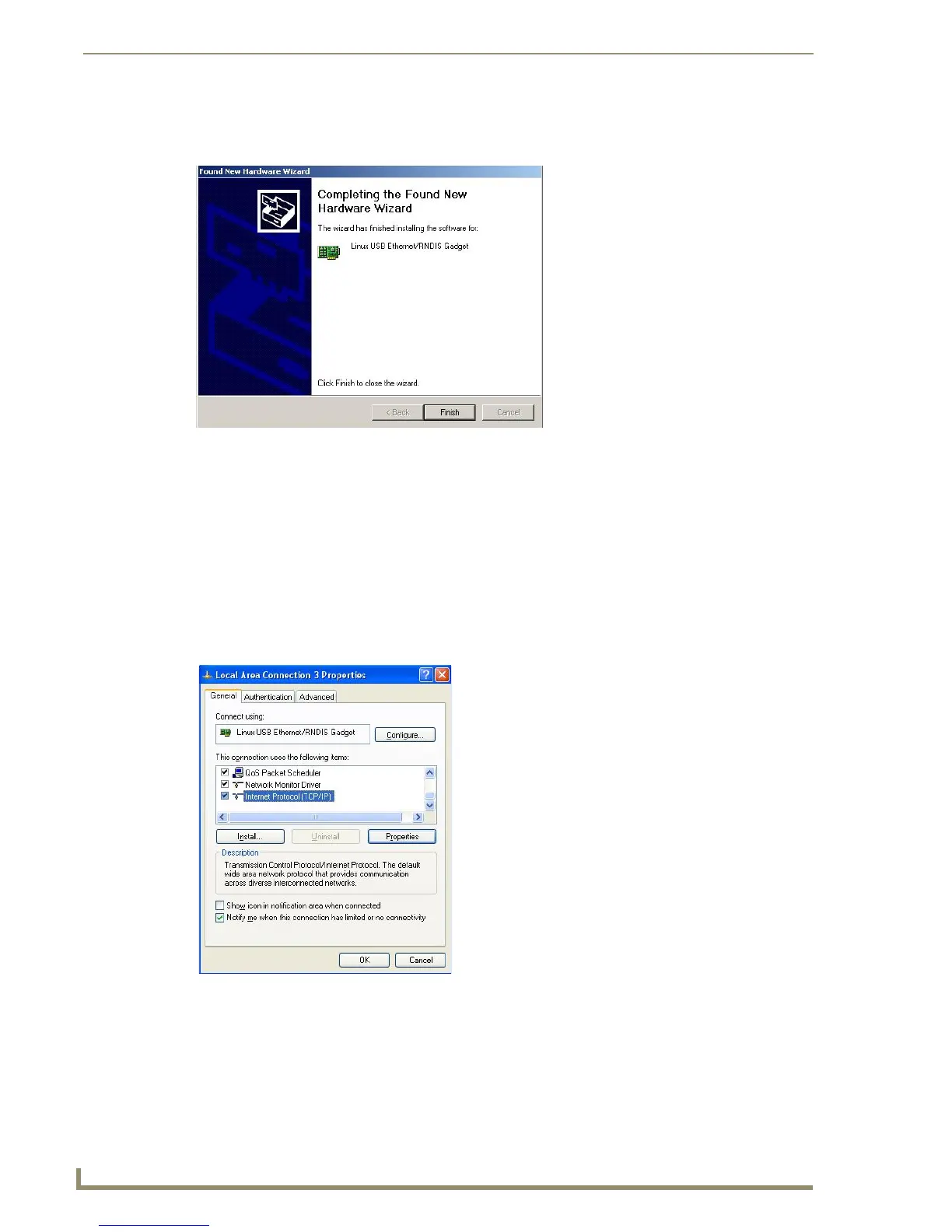Configuring Communication
36
MVP-5100/5150 5.2" Modero Viewpoint Touch Panels
10. Once the system finds the driver, it displays its choice (FIG. 26). Click Finish to complete the driver
installation.
The USB interface will require a static IP address. Proceed to the next steps to set up the IP address on
the USB interface.
In Windows XP:
1. From the Windows XP desktop, click on Start > Control Panel > Network Connections > Local
Area Connection. This opens a window listing the currently active network connections.
2. Select the connection to the device name of AMX USB Device Link.
3. Right click on the selected device and select Properties to open the Local Area Connection
Properties window (FIG. 27).
FIG. 26 Completing the Found New Hardware Wizard
FIG. 27 Local Area Connection Properties
