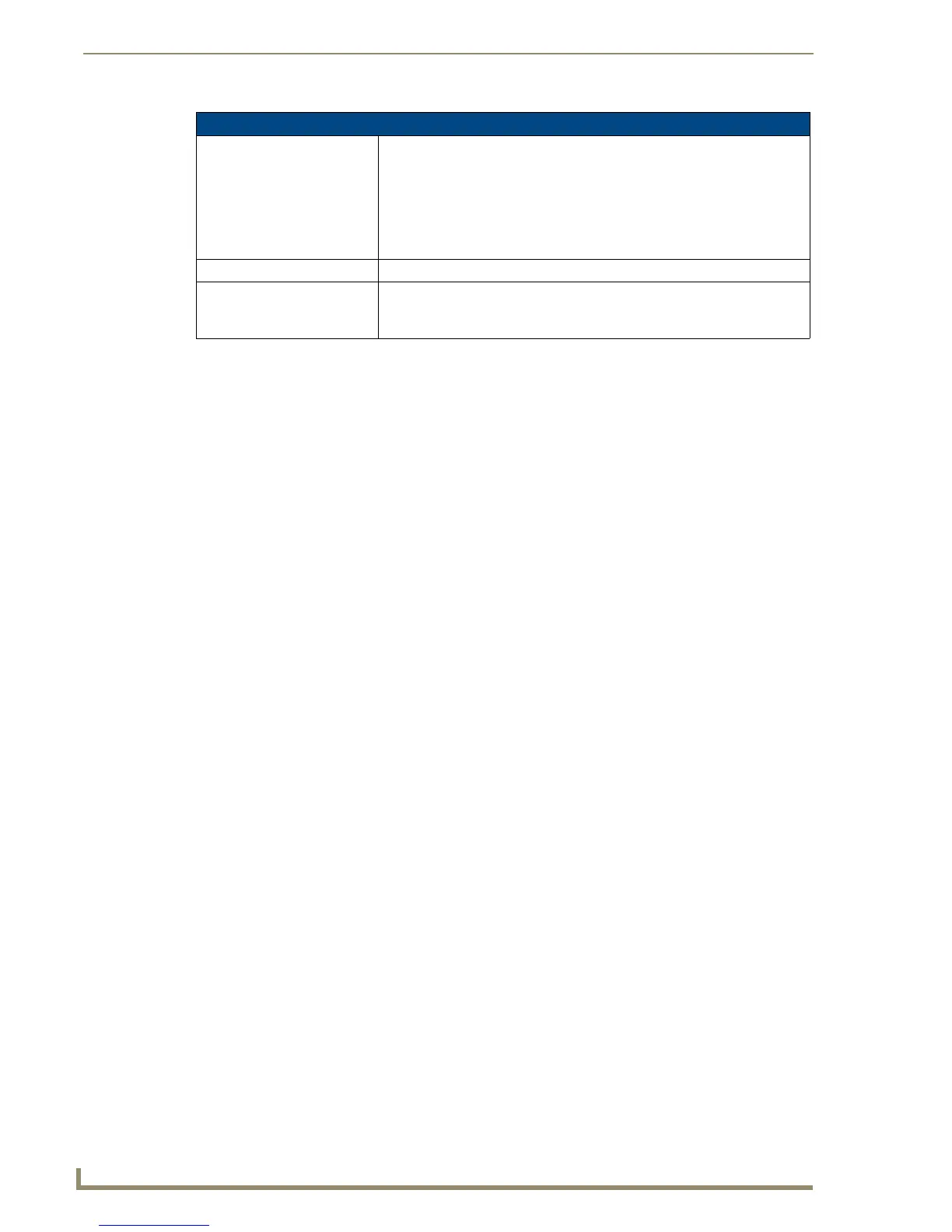Protected Setup Pages
70
MVP-5100/5150 5.2" Modero Viewpoint Touch Panels
Refer to the EAP Authentication section on page 168 and the Using the Site Survey Tool section on
page 28 for further details on these security options.
EAP-FAST Settings (Cont.)
PAC File Location: This field is used when the previous Automatic PAC Provisioning option has
been Disabled.
• When pressed, the panel displays an on-screen PAC File Location
keyboard which allows you to enter the name of the file containing the PAC
shared secret credentials for use in authentication.
• This field is only valid when the automatic PAC provisioning feature has
been enabled via the previous field.
Auto Key Renewal: Select between NEVER, 1 Day, 3 Days, 7 Days, 14 Days, and 30 Days.
Cancel/Save: • Cancel - discard changes and return to the previous page.
• Save - store the new security information, apply changes, and return to the
previous page.
