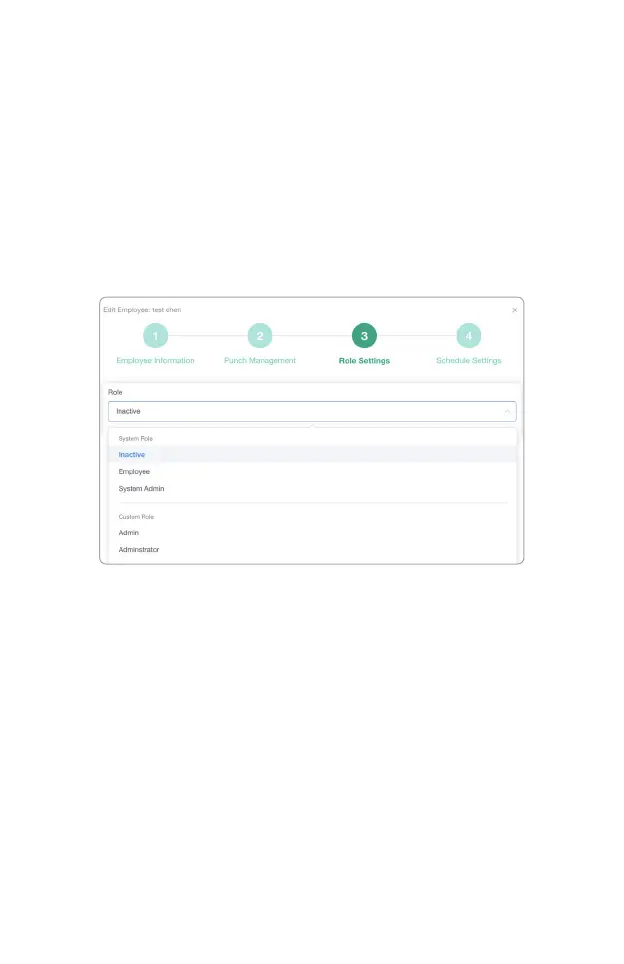- 15 -
Role Settings
Click “Upload Photo” in the next window and select the chosen
photo. Use the blue square to adjust the recognition area to the
Employee´s Face.
Employee: Select Employee option If this is a regular employee
and you intend to authorize him/her to add manual records,
request overtime, inform sick leave, vacation, etc.
System Admin: Choose System Admin if this employee will have
system administration privileges similar to the account owner.
Custom Role (Supervisor): The selected employee will have
customized privileges, according to what you have set at
Settings > Rolepage.
Password: Fill it with a simple password and share it to the
employee in advance, The employee will be able to log into his / her
own account and modify it.
Click“Next”to proceed to Scheduled Settings.
Click “Save” and click “X” at the top right corner to finish employee´s
enrollment operation. Click “Next” to proceed to Role Settings.
Enable a log in page for the selected employee. The default is
Inactive, the employee will not be able to log in at his/her
CrossChex Cloud account.
