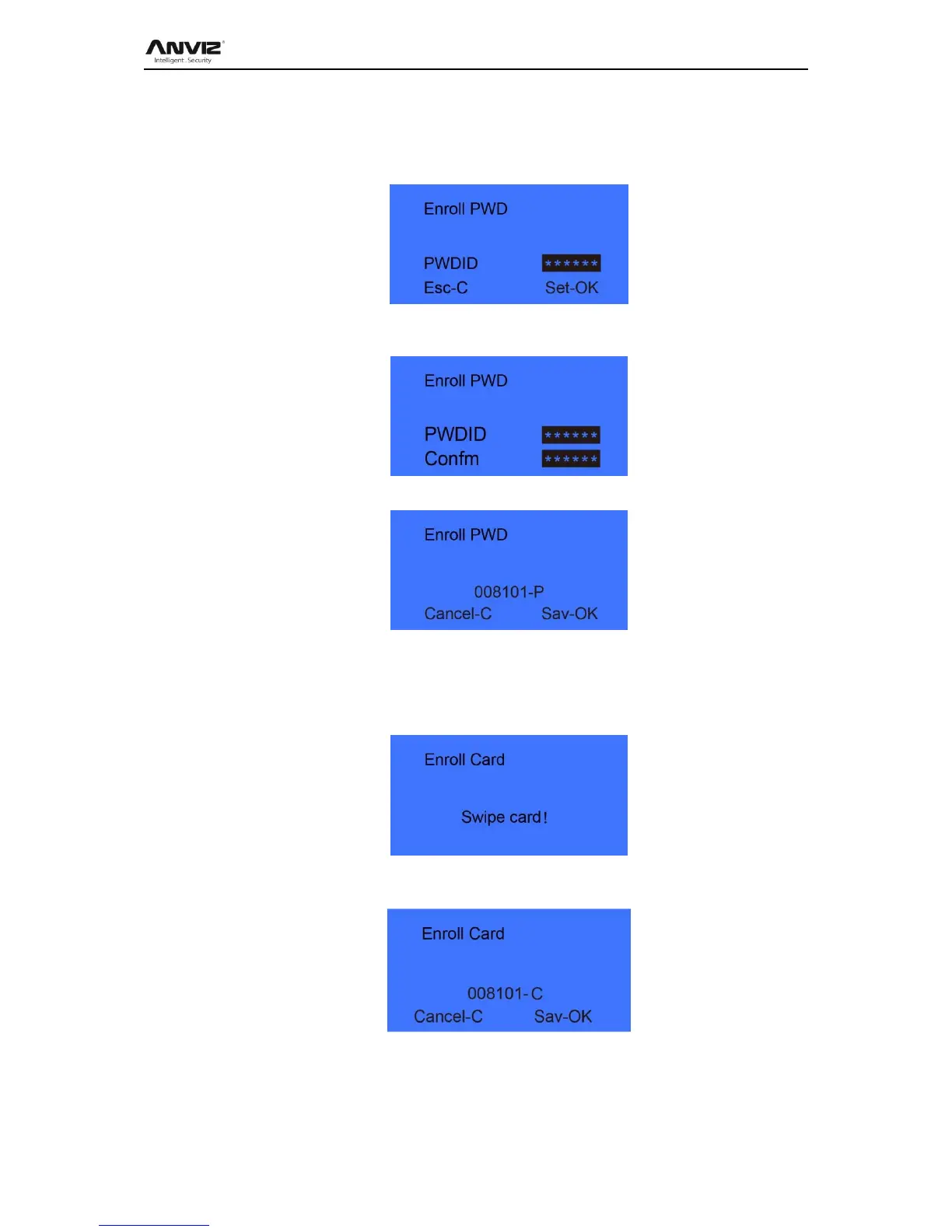User Manual
8
The 2nd finger registration as the same steps as above.
Password registration:
Press [ IN] or [OUT] key to [Password] option. Press [OK] to continue.
Please Input 1-6 digits as password. Press [OK] to confirm and input same password
again. The system will prompt:
Press [OK] to save interface.
Press [OK] to save password. Press [C] to cancel and exit back to user registration
interface.
Card registration:
Press [ IN] or [OUT] key to [Card] option. Press [OK] to continue.
Swipe the ID card on card reader area. The terminal will get card number and enter
save interface.
Press [OK] to save, press [C] to cancel and exit back to user registration interface.
