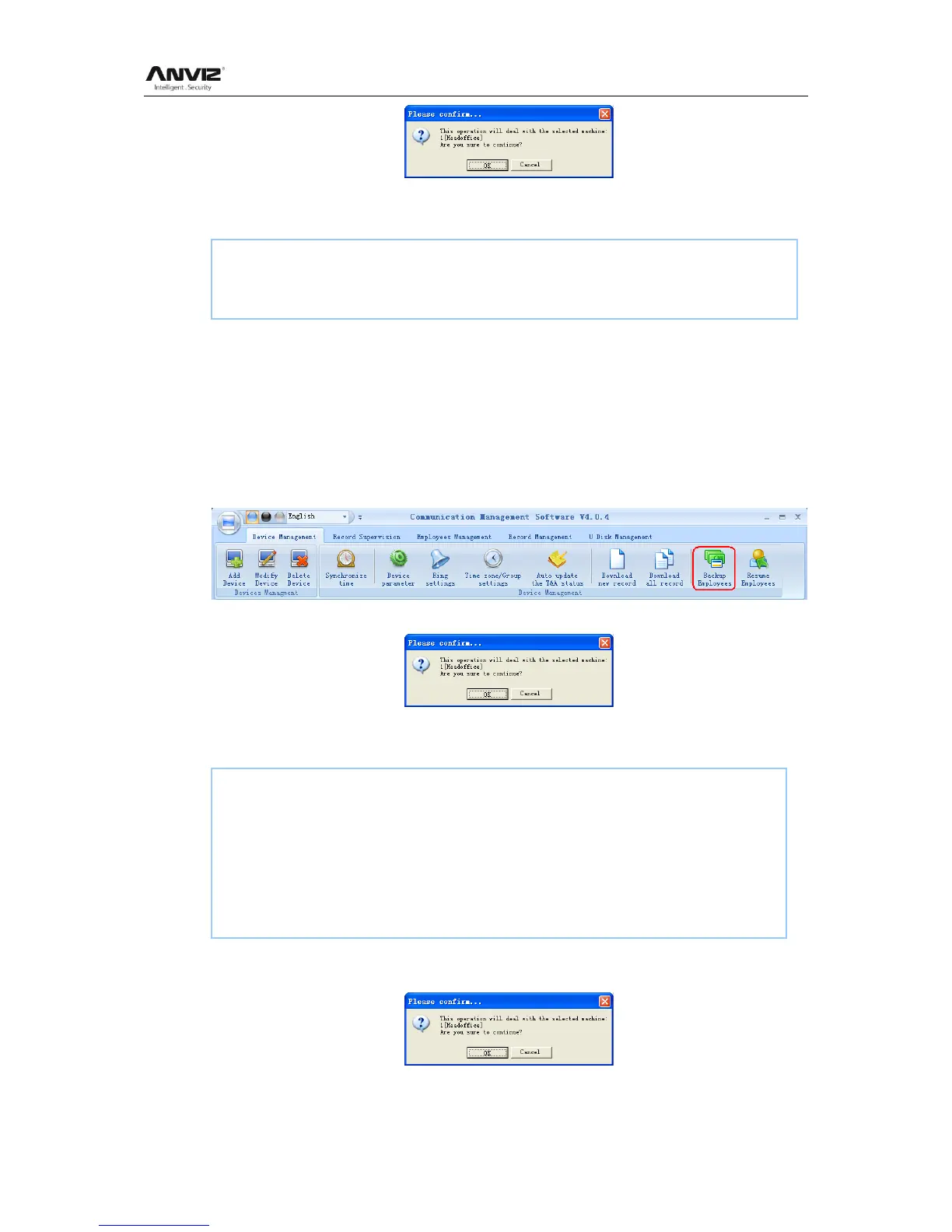User Manual
79
Click the button [OK] to confirm or click the button [Cancel] to cancel.
Following information shows on the main interface:
5.1.11 Backup Employees
Download the employee information and employee‘s fingerprint templates from the
machine to the computer. You can edit the employee information in the database
Att2003.mdb. The user information is saved in the table ―User Info‖ of the database. And
the fingerprint templates information is saved in the folder ―Template‖ in the installation
directory.
Click the button [Backup Employees].
Following message box pops up:
Click the button [OK] to confirm or click the button [Cancel] to cancel.
The operation information displays on the main interface as follows:
Notice: You can stop back upping the employee by click the button on the right bottom
corner. Following message box pops up:
Click the button [OK] to confirm or click the button [Cancel] to cancel.
[2011-08-25 15:13:23]1[Head office]Reading attendance records...
[2011-08-25 15:13:24]1[Head office]Read the records completed,Records:6, Read
successfully:6
[2011-08-25 15:15:07]Back upping employees...
[2011-08-25 15:15:07]Backup employee:1[Head office]
[2011-08-25 15:15:08]1[Head office]Backup employee information completed,
Records:1, Read successfully:1
[2011-08-25 15:15:08]1[Head office]Backuping fingerprints...
[2011-08-25 15:15:08]1[Head office]Backup employees and fingerprints completed!
