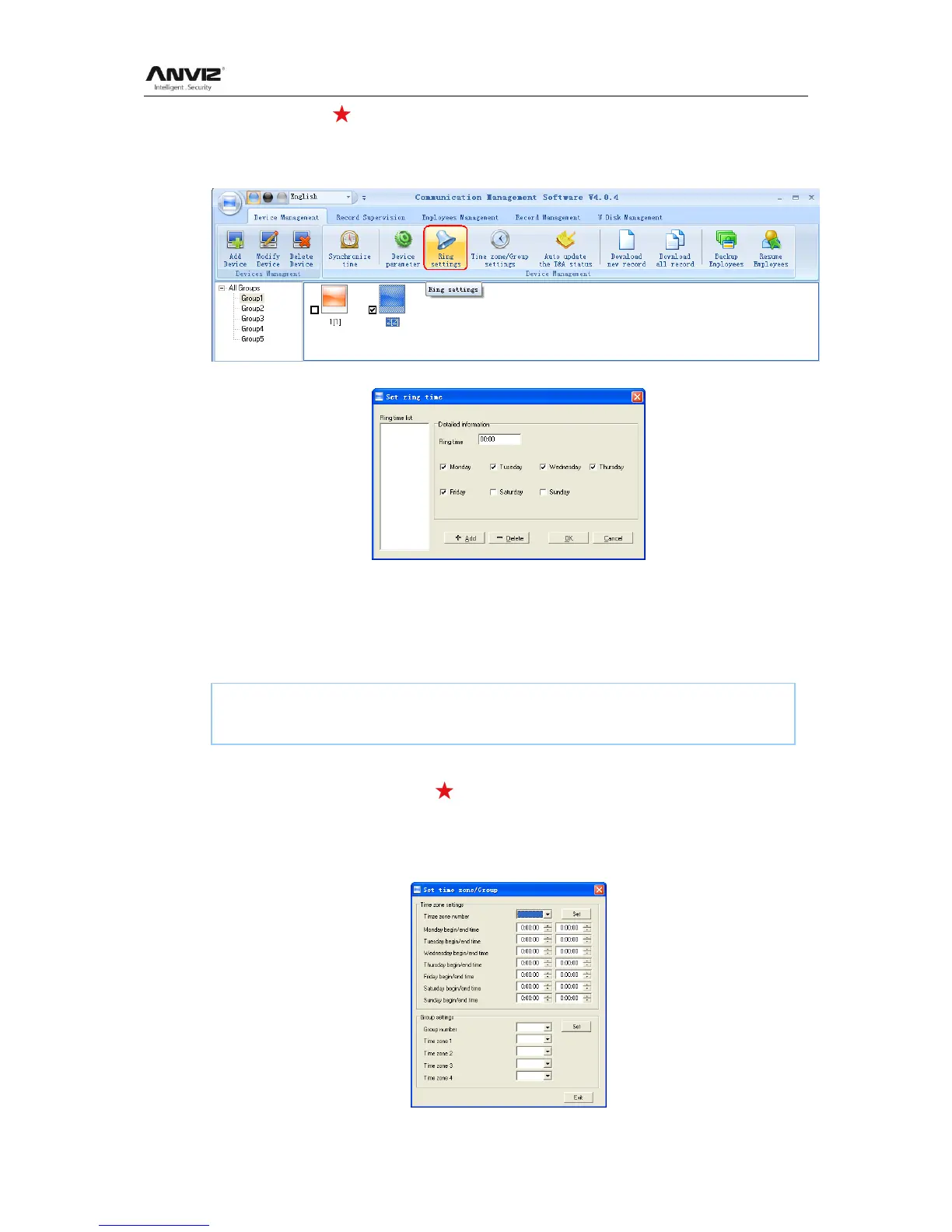User Manual
77
5.1.7 Ring Settings
Set the ring time. Please enable the Ring function in the parameter settings first of all.
Click the button [Ring settings].
[Set ring time] window pops up as follows:
Input the ring time and then click the button [+ Add)] to add the ring time to the ―Ring
time list‖.
You can also click the button [-Delete] to delete the ring time from the ―Ring time list‖.
Click the button [OK] to save the settings. Following operation information displays in
the main interface:
5.1.8 Time zone/Group settings
This function is only for the terminals which have the access control output.
Click the button [Time zone/Group settings]. The [Set time zone/Group] window pops
up:
[2011-08-25 15:57:32]Setting ring time...
[2011-08-25 15:57:33]1[Head office]Set the ring time successfully!
