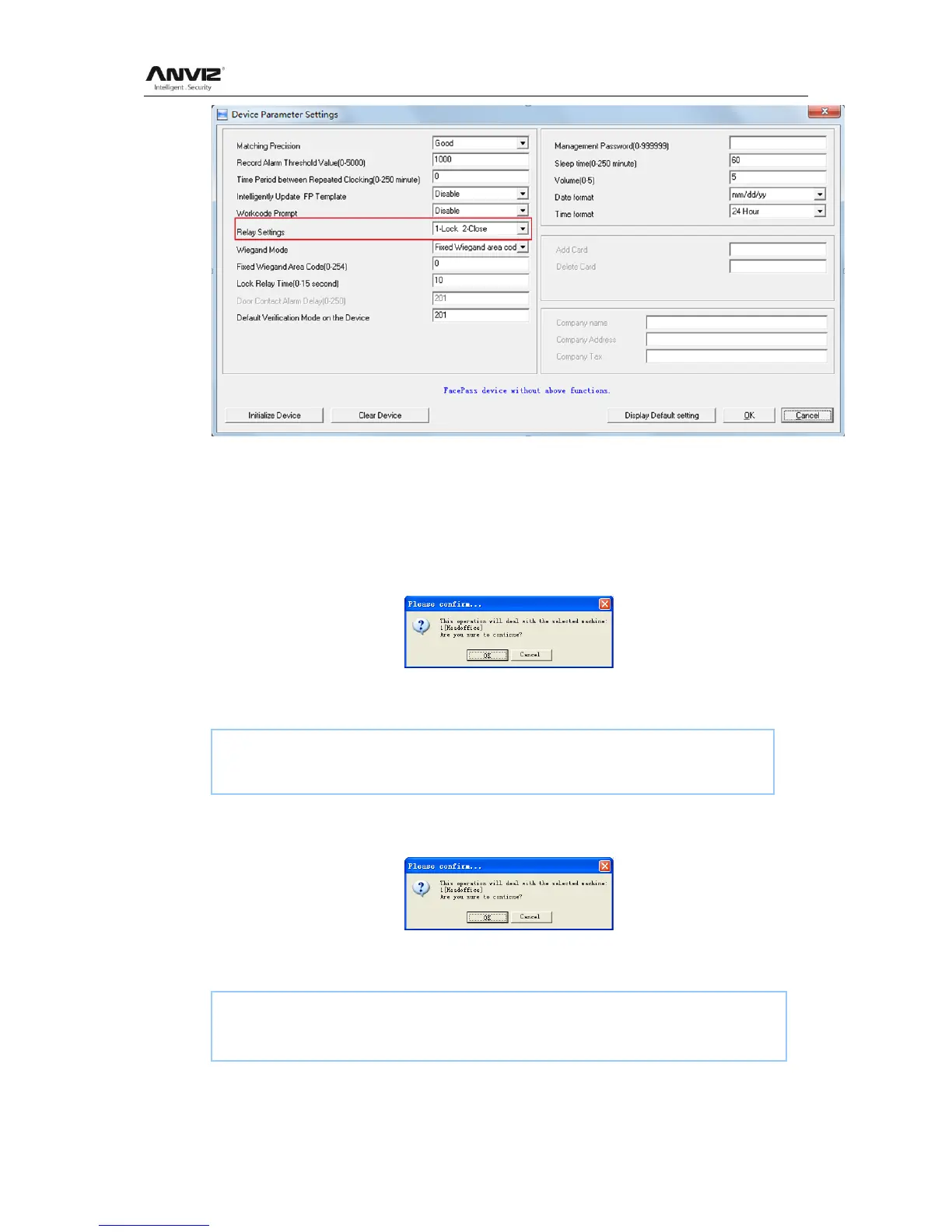User Manual
76
[Relay Settings]: Set the function of relay as lock, ring, or close.
Note: The function-―Relay Setting‖ will only display if the device has 2 relay. E.g. T60.
[Initialize Device]:
The device will resume to factory settings. All data will be cleaned up. Attention should
be taken for this operation!
Click the button [Initialize Device]. Following message box pops up:
Click the button [OK] to confirm or click the button [Cancel] to cancel.
Some operation information displays in the main interface as follows:
[Clear Device]:
Click the button [Clear Device]. Following message box pops up:
Click the button [OK] to confirm or click the button [Cancel] to cancel.
Following information shows on the main interface:
Click the button [Display Default setting] to setting the terminal as recommendation
default settings.
[2011-08-25 15:24:15]Clearing time attendance records...
[2011-08-25 15:24:16]1[Head office] Clear time attendance records successfully
