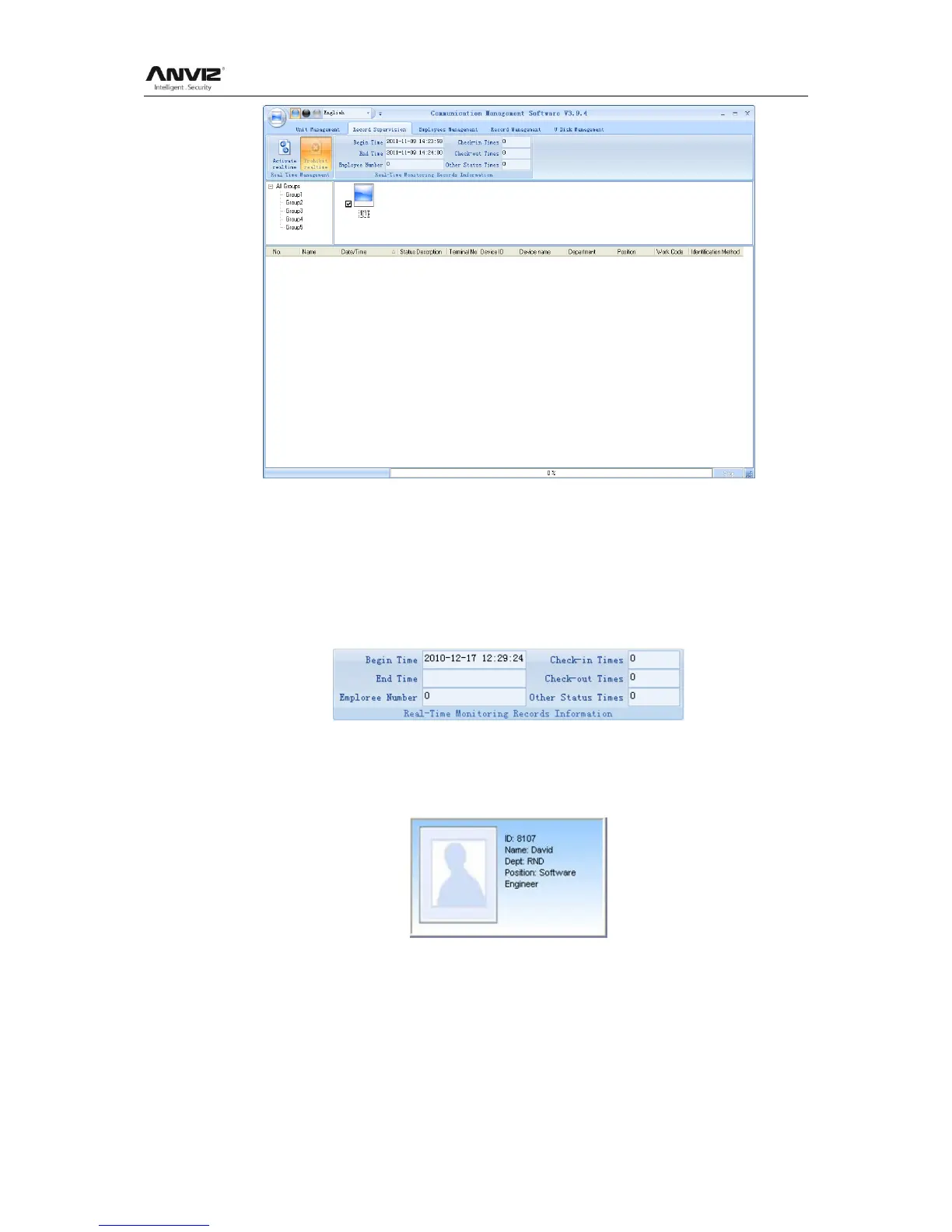User Manual
81
5.2.1 Activate Real-time
Click the [Activate real-time] button, the status bar shows message: Reading
attendance records…
Now the software is beginning to supervise the terminal, and then collect the records
every 5 seconds. You can review the record information in the [Real-Time Monitoring
Records Information] as follows:
When the employee clock in or out, the [Check-in Times] or the [Check-out times]
increases one. And the real time record shows.
And the following window which includes the employee ID, Name, Department and
Position pops up:
5.2.2 Prohibit Real-time
Click the button [Prohibit real-time] to stop the real-time monitoring. You can see the
begin time and end time of the real-time monitoring in the [Real-Time Monitoring
Records Information] as follows:
