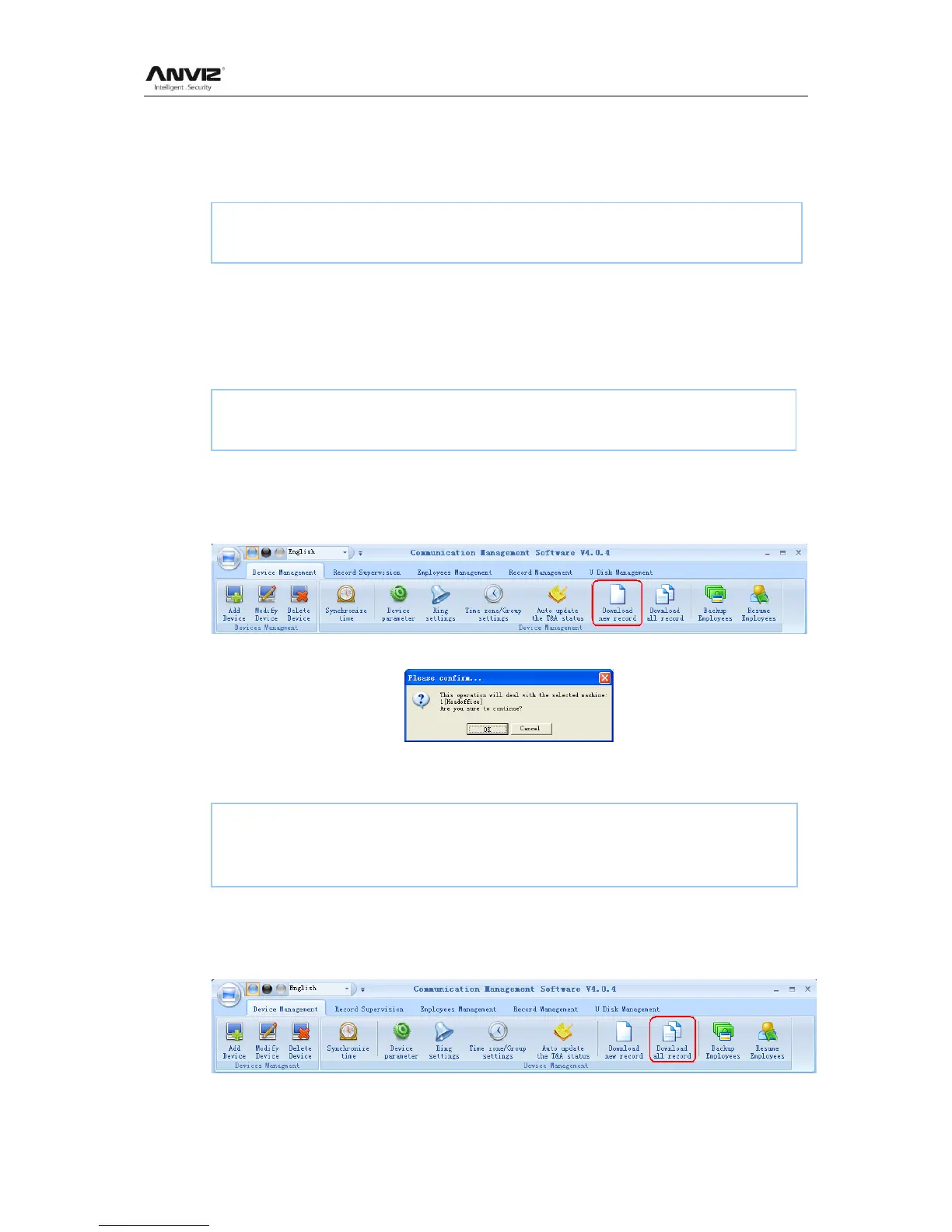User Manual
78
[Time zone settings]:
Select the time zone number. And then you will see the time zone settings.
If you want to modify the time zone, you can just set the parameters again and click the
button [Set] to save.
[Group settings]:
Select the group number and then you can see which time zones are arranged in this
group.
If you want to modify the group settings, you can just change the time zone number and
then click the button [Set] to save.
5.1.9 Download New Record
Click the button [Download new record].
Following message box pops up:
Click the button [OK] to confirm or click the button [Cancel] to cancel.
Following information shows on the main interface:
5.1.10 Download All Record
Click the button [Download all record].
Following message records pops up:
[2011-08-25 16:06:31]Setting the time zone...
[2011-08-25 16:06:32]1[Head office] Set the time zone successfully!
[2011-08-25 16:06:42]Setting the group...
[2011-08-25 16:06:43]1[Head office] Set the group successfully!
[2011-08-25 15:12:11]1[Head office]Reading attendance records...
[2011-08-25 15:12:12]1[Head office]Read the records completed,Records:4, Read
successfully:4
