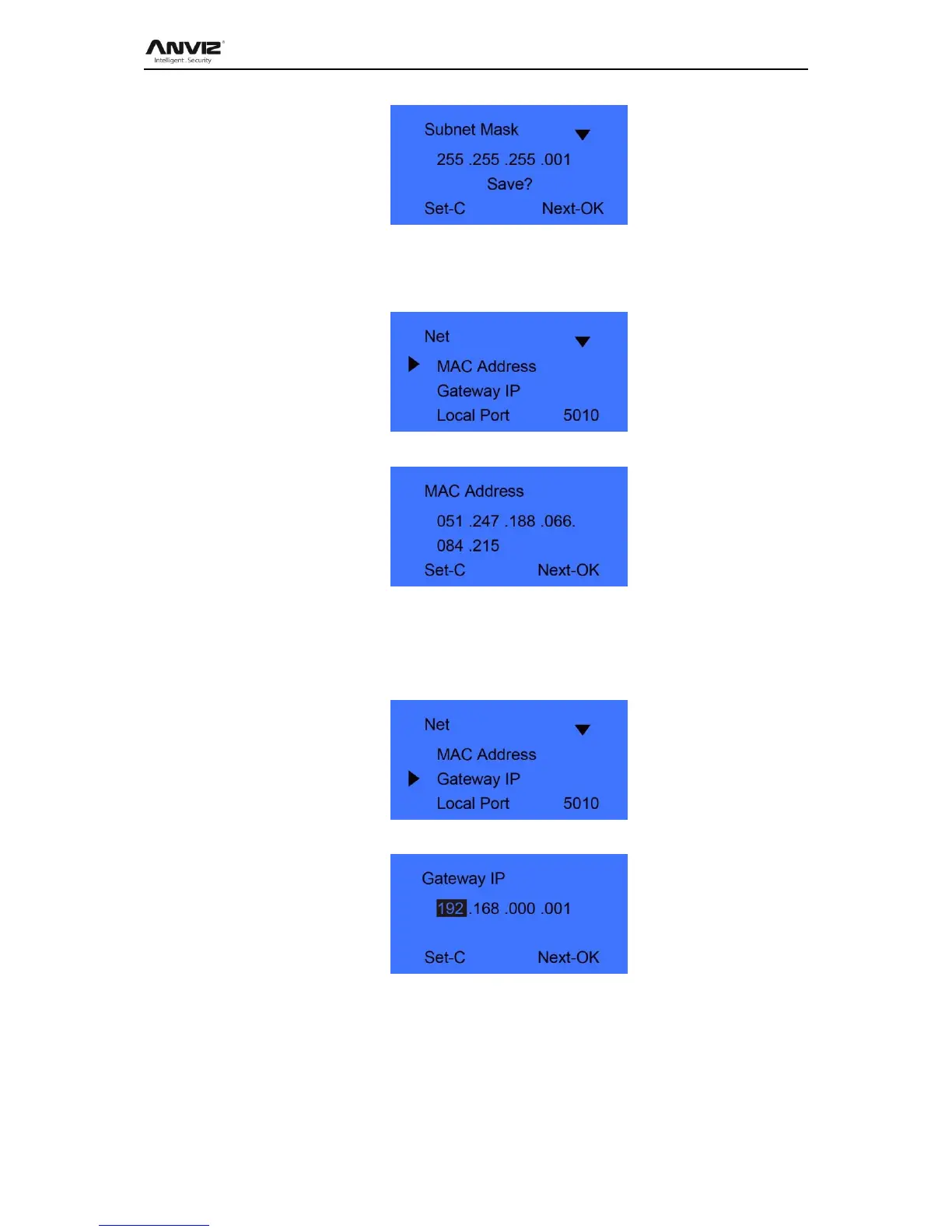User Manual
19
Press [OK] key to save the modification. Press [C] key to cancel.
MAC Address
Press [ IN] or [OUT] key to select [MAC address] option.
Press [OK] key to enter MAC address setting interface.
Please do not change the MAC address for device.
Press [OK] key to save the modification. Press [C] key to cancel.
Gateway IP
Press [ IN] or [OUT] key to select [Gateway IP] option.
Press [OK] key to enter gateway IP setting interface.
Press [ IN] or [OUT] key or number key to input gateway IP. Press [OK] key to shift
between the 4 segments. After set is completed, press [C] key to enter gateway IP save
interface.
