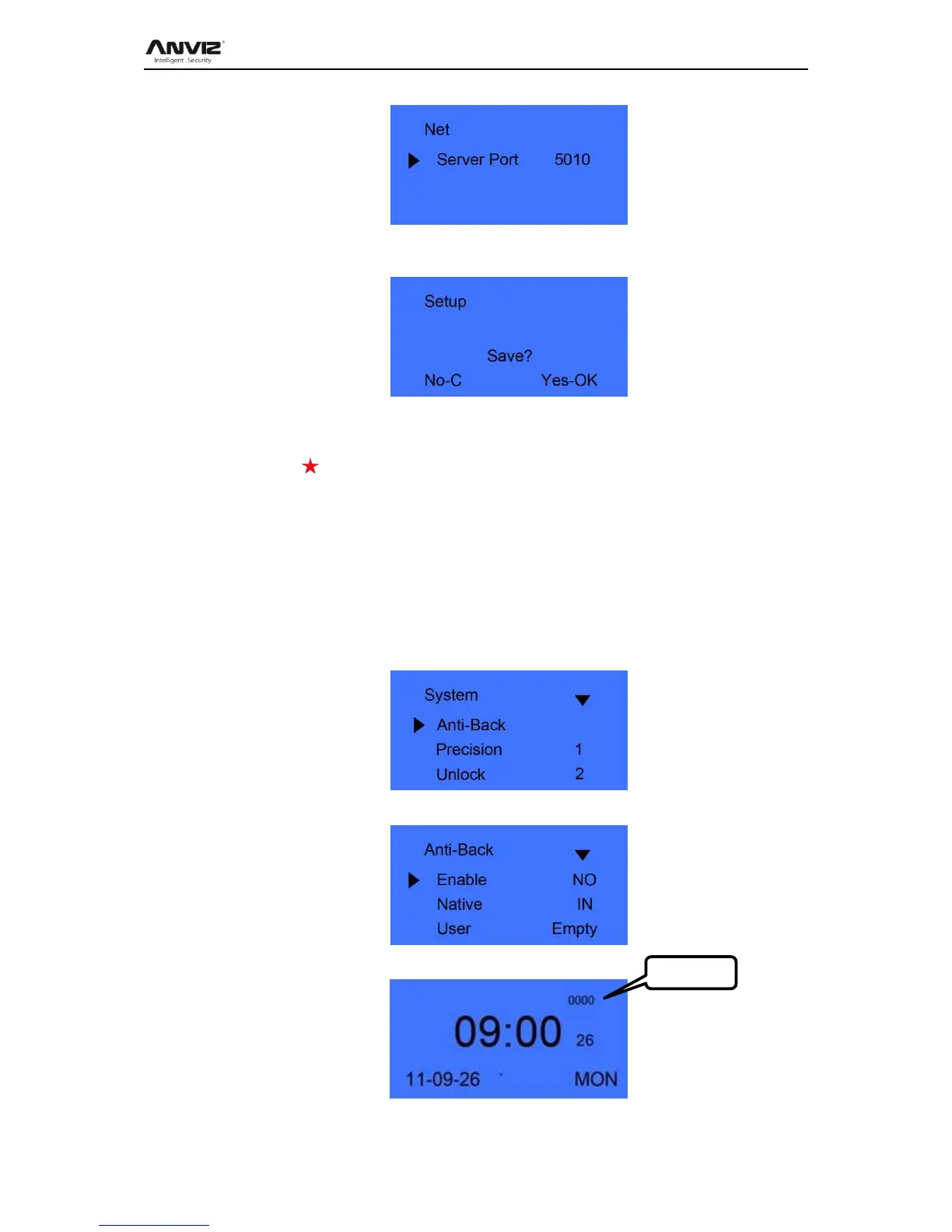User Manual
21
Press [ IN] or [OUT] key or number key to input server port. After set is completed,
press [C] key to enter save interface.
Press [OK] key to save the modification. Press [C] key to cancel.
2.5.1.8 Anti-Back
The anti-back feature is designed to prevent misuse of the access control system. The
anti-back feature is most commonly used at parking gates and employee entrance
doors, where there is both an ―in‖ reader at the entry gate and an ―out‖ reader at the exit
gate. The anti-back feature requires that for every use of a card at the ―in‖ reader, there
be a corresponding use at the ―out‖ reader before the card can be used at the ―in‖ reader
again.
Standalone access control (T60, VF/VP30 etc.) must work with T5s to realize anti-back
function.
Via [ IN] or [OUT] select [Anti-Back] option:
Press [OK] to confirm enter ―Anti Pass Back‖ menu.
Enable: Enable or Disable anti-back function.
