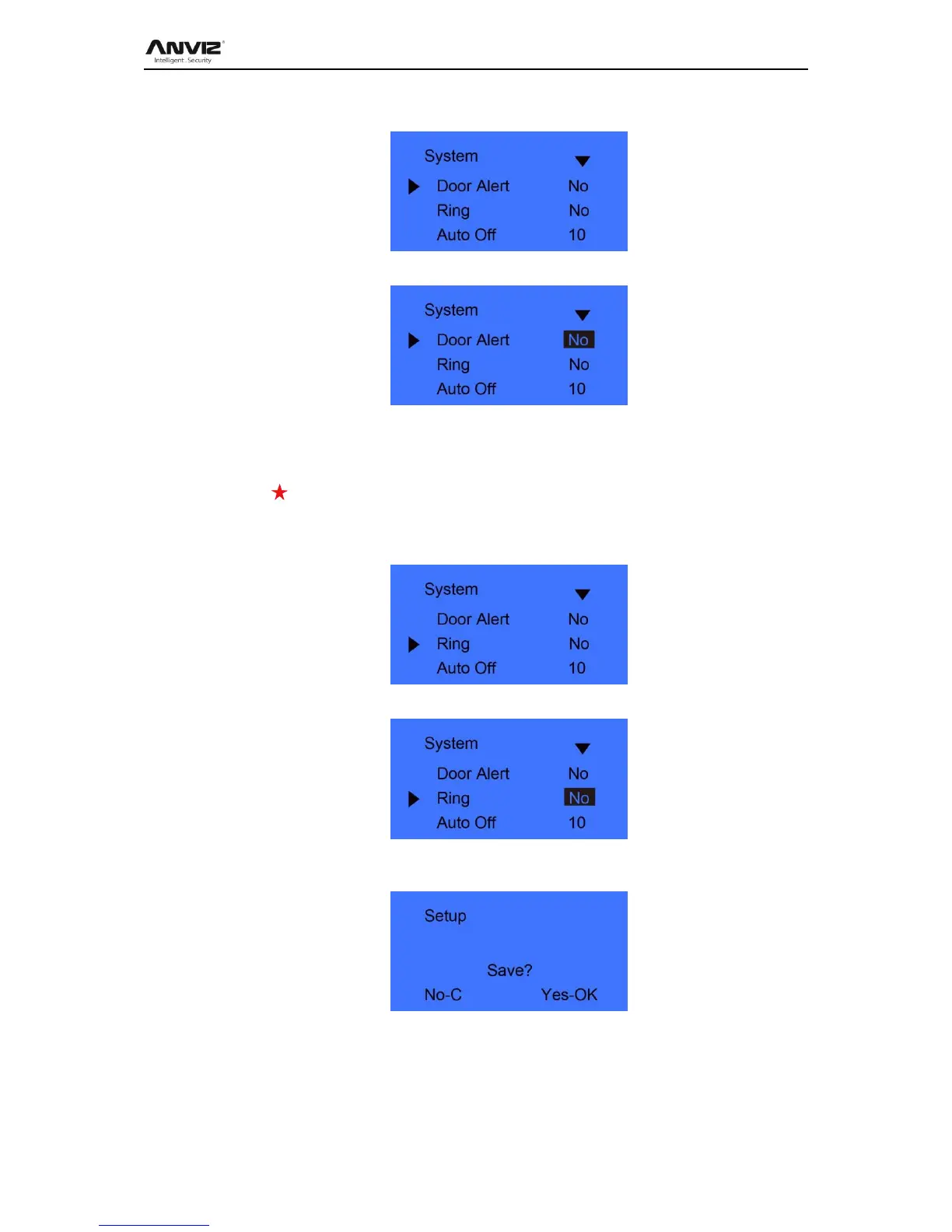User Manual
25
Press [ IN] or [OUT] key to select [Door Alert] option,
Press [OK] key to enter door alert setting interface,
Press [ IN] or [OUT] key or number key to input door alert value. Press [OK] key to
confirm. Then press [C] to save the setting.
2.5.1.15 Ring
Ring is the time range for ring delay. ―No‖- no delay with ring, the max is 15 sec.
Press [ IN] or [OUT] key and shift to [Ring] option,
Press [OK] key to enter Ring setting interface,
Press [ IN] or [OUT] key or number key to input delay time value. Press [OK] key to
confirm. Then press [C] to save the setting and press[ OK] to be saved.
2.5.1.16 Auto Off
Auto off is the time period from the last operation on device to coming into dormancy
status. Time range is 1-250 minutes. ‗No‘ is no dormancy forever.
