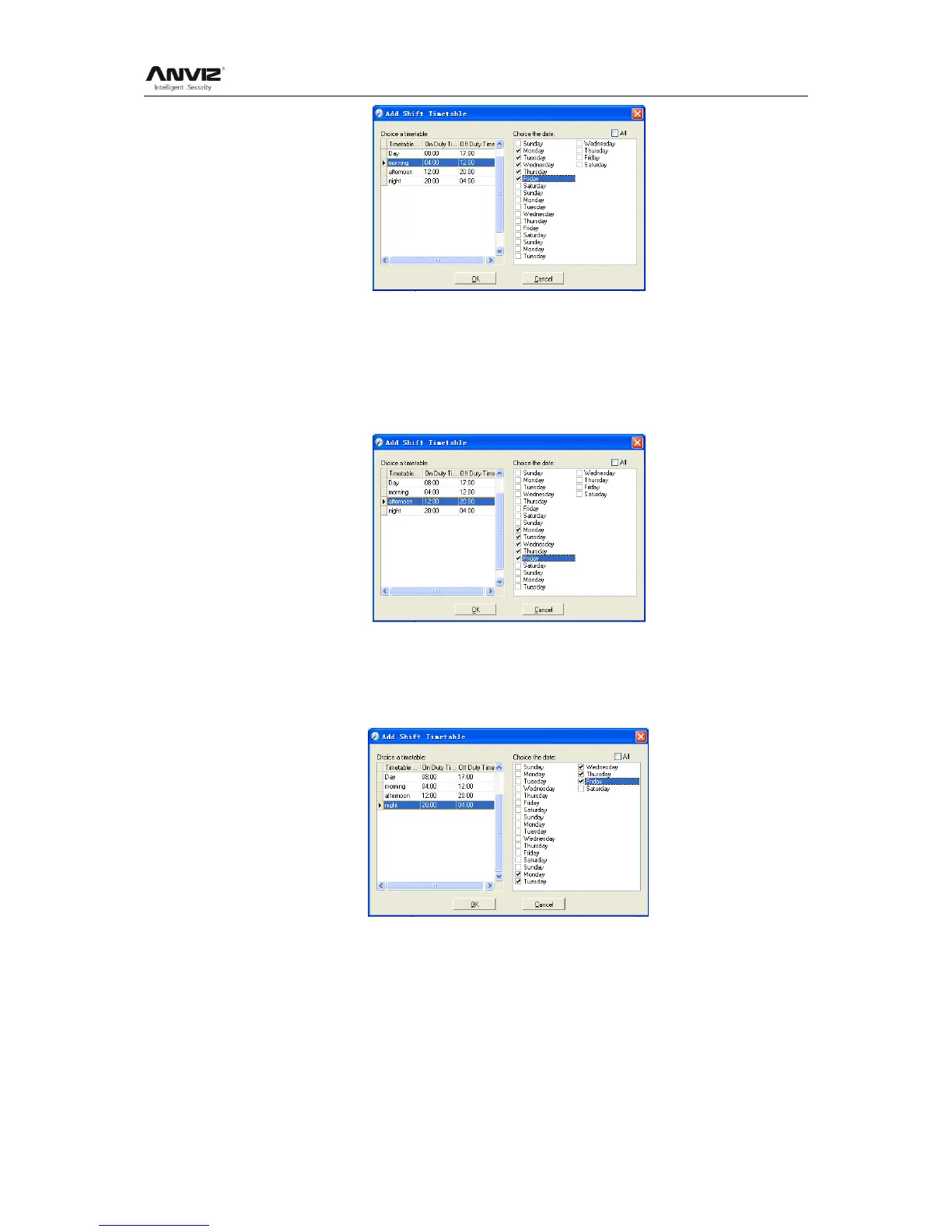User Manual
51
Select the timetable ―Morning shift‖ to be added and select the time range to apply to
this timetable ―from Monday to Friday of the first week‖ and click [OK] to complete the
setting of the first week.
The second week (afternoon shift, from Monday to Friday)
Click [Add], make corresponding operation in the springing window (see the result
below):
Click [OK] to complete the working hour setting for the second week.
The third week (night shift, from Monday to Friday)
Click [Add], make corresponding operation in the springing window (see the result
below):
Click [OK] to complete the working hour setting for the third week.
After the completion of above steps, please don‘t forget to click [Save] and the setup of
―three shifts‖ will be done (see the picture below):
