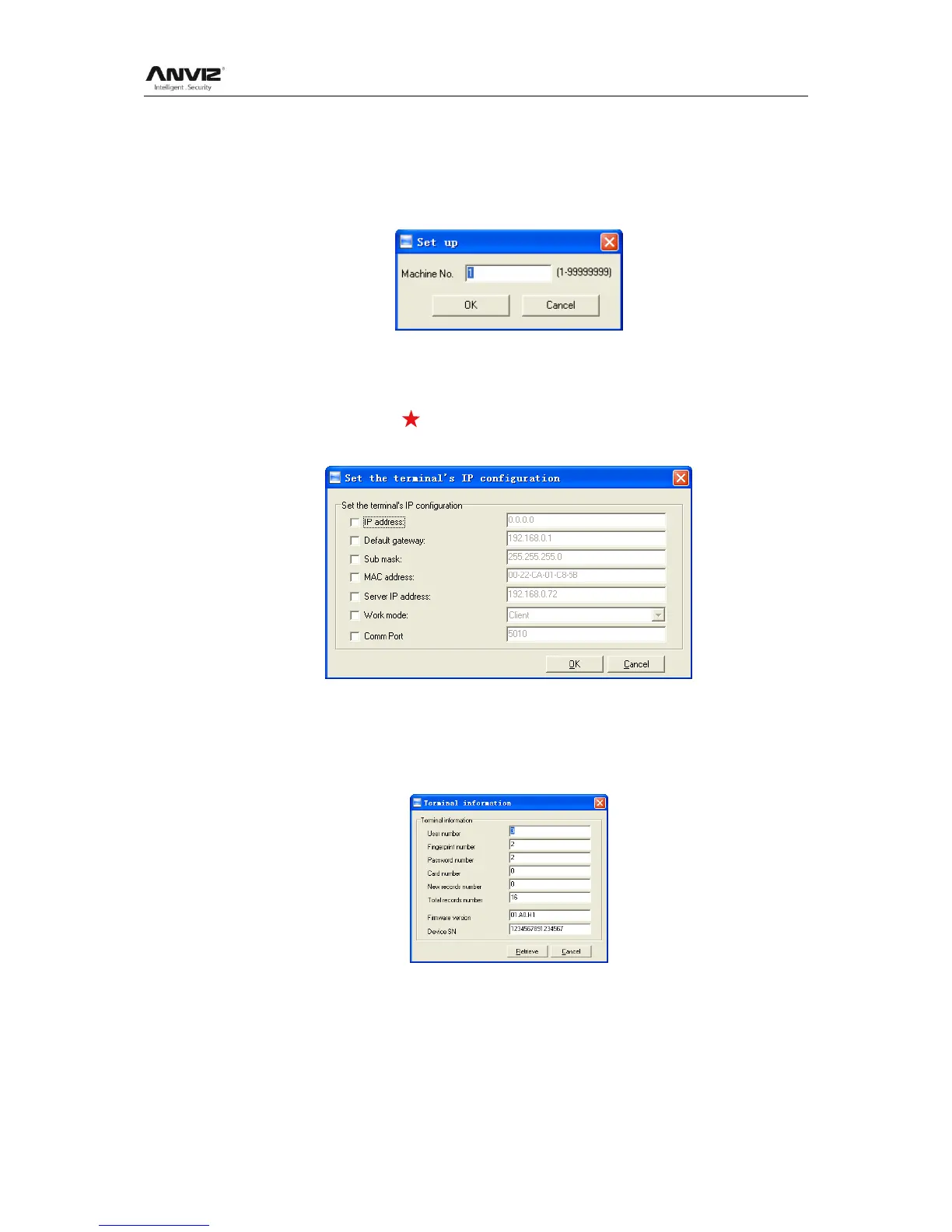User Manual
71
[Reverse Selection]: Select the terminals which are not selected. Cancel the terminals
which are selected.
5.1.4.1 Set Device ID
Select [Set the machine number] and open [Set up] interface:
Modify device ID and click [OK]to save, you can check the device ID in the setting menu
of the terminal.
5.1.4.2 Set the IP Configuration
Click [Set the IP configuration] and open the window:
Select the check box and then modify the parameters. Click the button [OK] to save
5.1.4.3 Terminal Information
Display terminal information as follows:
Click the button [Retrieve] to retrieve the terminal information. Click the button [Cancel]
to close the window.
5.1.4.4 Open the door via software
If you click the item [Open the door via software], you can see the information in the
main interface as follows:
