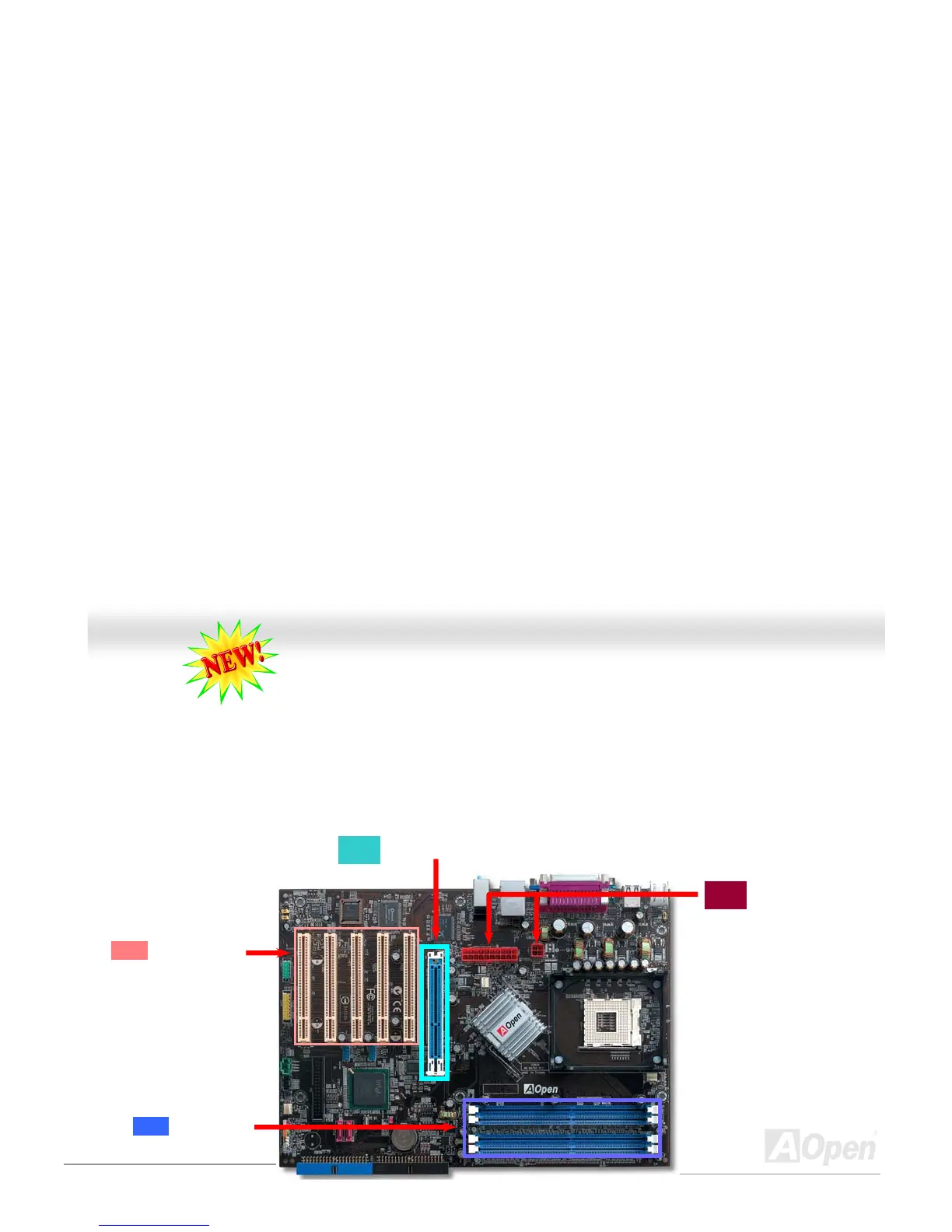E
E
z
z
C
C
o
o
l
l
o
o
r
r
Breaking through traditional outlook of motherboard, AOpen now brings you a new fresh look of motherboard! – EzColor!
Fancy? You may think so, but actually it is a practical and useful feature for amateur or even power-users. Coming in specific color for
specific connector and module, components on motherboard are now born with their respective colors. Users may now easily recognize
what jumper or cable should match with specific jumper or cable by COLOR, without having the trouble of holding user guide in one
hand and connecting jumpers with the other hand.
And what makes this feature so great is that, even the easy-to-get-confused front panel connector is differentiated now with different
light colors!
Sky Blue: AGP Slot
Flame Red:
Both 4-pin and 12-pin
ATX connector
Sand: PCI Slot
Electric Blue:
Memory Module