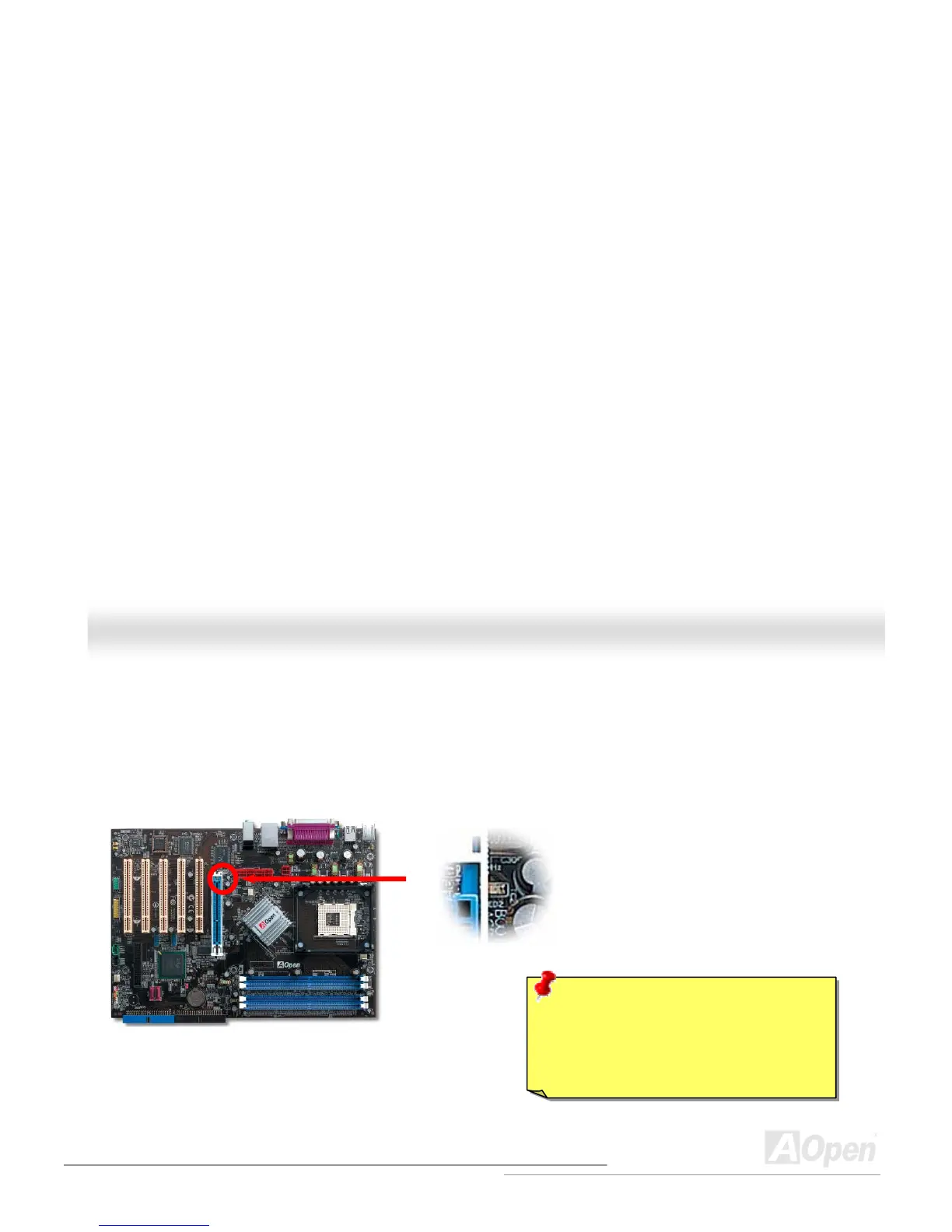A
A
G
G
P
P
P
P
r
r
o
o
t
t
e
e
c
c
t
t
i
i
o
o
n
n
T
T
e
e
c
c
h
h
n
n
o
o
l
l
o
o
g
g
y
y
a
a
n
n
d
d
A
A
G
G
P
P
L
L
E
E
D
D
With the outstanding R&D ability of AOpen and its specially developed circuit, this motherboard implements a blend new technology to
protect your motherboard from being damaged by over voltage of AGP card. When AGP Protection Technology is implemented, this
motherboard will automatically detect the voltage of AGP card and prevent your chipsets from being burnt out. Please note that if you
install a AGP card with 3.3V, which is not supported by Intel 865 chipset, the AGP LED on the motherboard will light up to warn you the
possible damage of the exceeding voltage. You may contact your AGP card vendor for further support.
AGP LED
Warning: It is strongly recommended not to
install a 3.3V AGP card, which is not
supported by Intel 865 chipset. When you do
so, the AGP LED on the motherboard will light
up to warn you the possible damage.