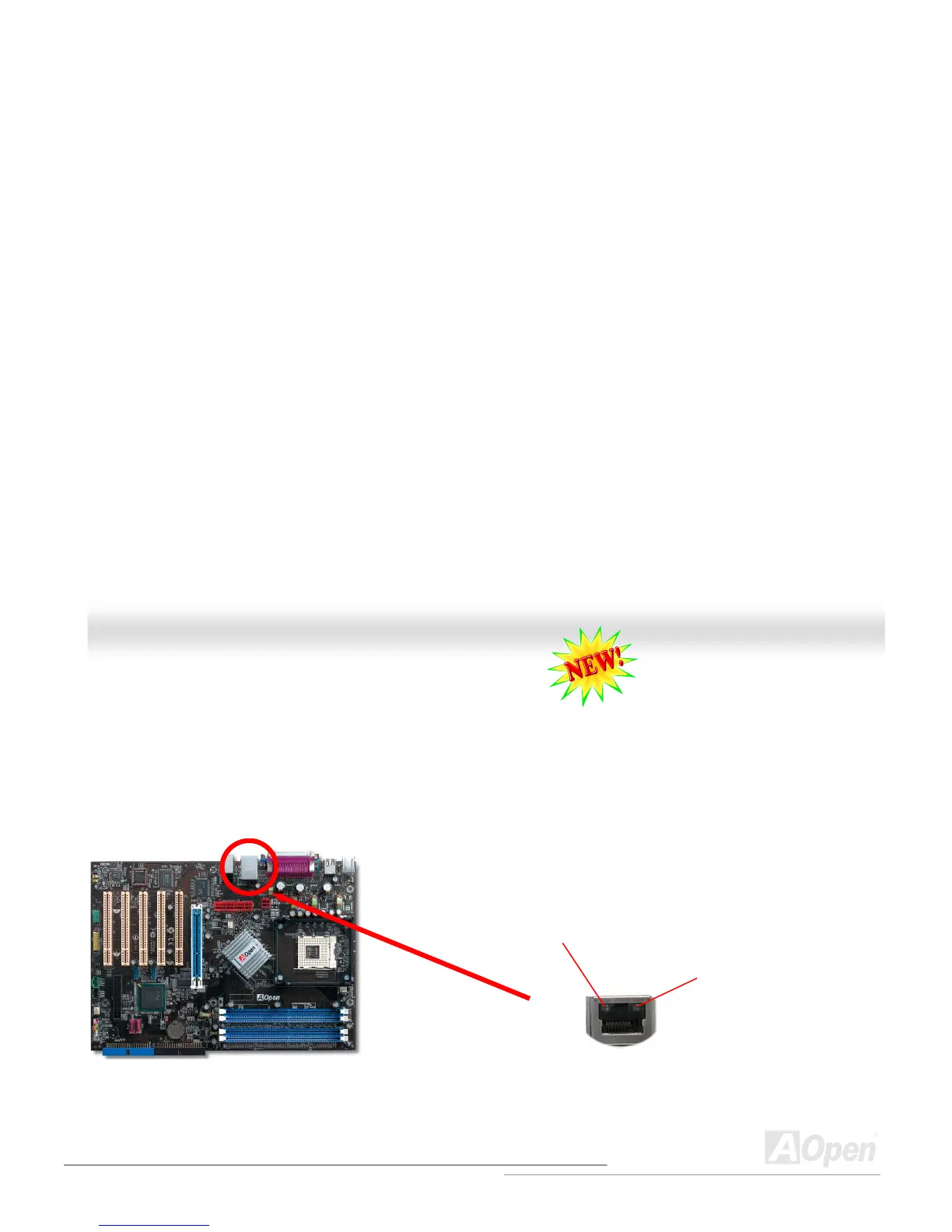S
S
u
u
p
p
p
p
o
o
r
r
t
t
1
1
0
0
/
/
1
1
0
0
0
0
/
/
1
1
0
0
0
0
0
0
M
M
b
b
p
p
s
s
L
L
A
A
N
N
o
o
n
n
b
b
o
o
a
a
r
r
d
d
On the strength of Gigabit LAN controller (-UL series) or Realtek 10/100Mbps LAN controller (-UN series) on board, this motherboard
provides 10/100 Mbps (for Gigabit LAN, it is 10/100/1000 Mbps) Ethernet for office and home use. To –U series motherboards, they do
not support LAN onboard. The Ethernet RJ45 connector is located on top of USB connectors. The right hand side LED indicates link
mode, it lights in orange whenever linking to network. The left hand side LED indicates the transfer mode and it lights in green when
data is transferring in 100Mbps (never lights while in 10Mbps), but lights in orange when transferring in Gigabit’s mode. To enable or
disable this function, you may simply adjust it through BIOS. To enable LAN wakeup function, you have to set the “Wake on PCI Card”
enable in the BIOS “Power Management Setup” section.
Transferring (Left)
Green 100Mbps
Orange Gigabit mode
Linking (Right)
Orange