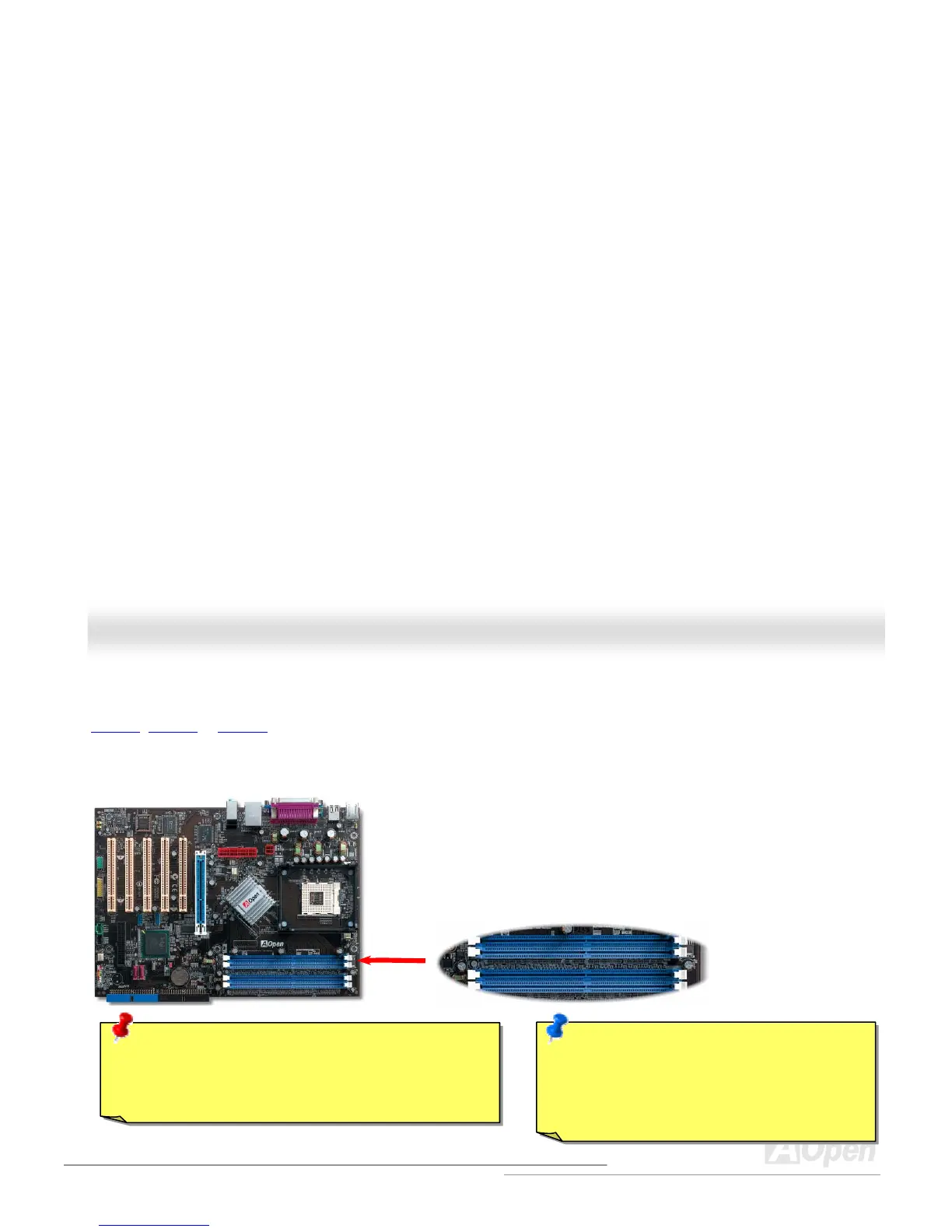D
D
I
I
M
M
M
M
S
S
o
o
c
c
k
k
e
e
t
t
s
s
For AX4SG and AX4SPE series, the motherboard has four 184-pin DDR DIMM sockets that allow you to install 128-bit dual channel
DDR400
, DDR333 or DDR266 memory up to 4GB. For AX4SPB series motherboard, it only has two DDR DIMM sockets and support
maximum up to 2GB in Single Channel mode. The DIMM sockets are painted in electric blue and only support non-ECC DDR RAM.
Please install suitable modules; otherwise serious damage may occur on memory sockets or you RAM modules. The RAM voltage for
you to adjust is from 2.60V-2.70V.
DIMMA1
DIMMA2
DIMMB1
DIMMB2
Warning: This motherboard supports DDR SDRAM. Please
do not install the SDRAM on the DDR SDRAM sockets;
otherwise it will cause serious damage on memory sockets or
SDRAM module.
Note: To run dual channel speed, you have to use
the same type memory modules installed on two
DIMMs. If you install two different sized modules,
the system can only run single channel mode and
with the speed of that lower memory module.