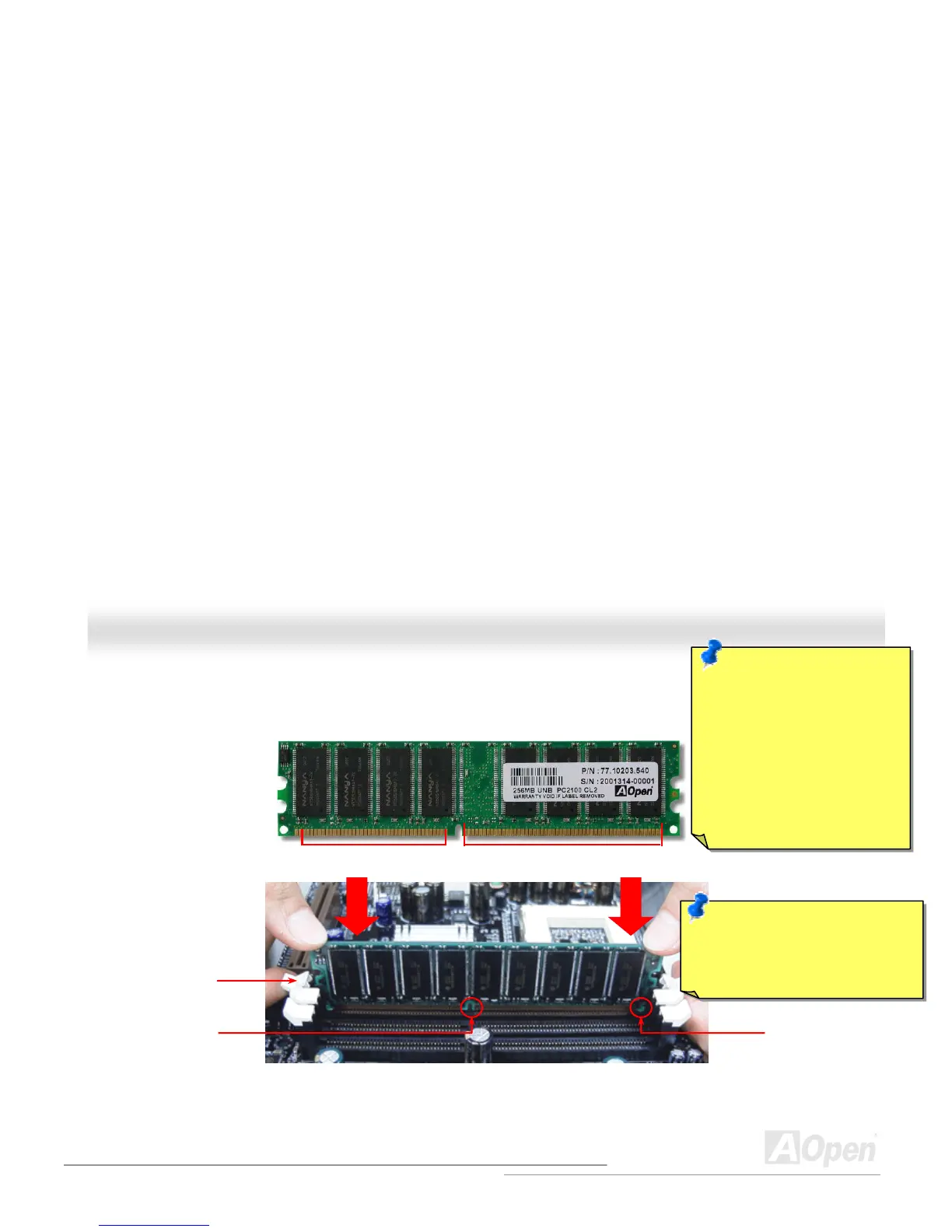H
H
o
o
w
w
t
t
o
o
I
I
n
n
s
s
t
t
a
a
l
l
l
l
M
M
e
e
m
m
o
o
r
r
y
y
M
M
o
o
d
d
u
u
l
l
e
e
s
s
Please follow the procedure as shown below to finish memory installation.
1. Make sure the DIMM module’s pin face down and match the socket’s size as depicted below.
2. Insert the module straight down to the DIMM slot with both hands and press down firmly until the DIMM module is securely in
place.
Note: The tabs of the DIMM slot
will close-up to hold the DIMM in
place when the DIMM touches the
slot’s bottom.
Note: Please pay attention to
the Blue slots. To run dual
channel speed, you should
insert the RAM in the slot of
DIMM A1 and DIMM B1 or
DIMM A2 and DIMM B2.
Please don't use the
different frequency DIMM on
dual channel
52 pins40 pins
Tab
Key
Pin 1
3. Repeat step 2 to finish additional DIMM modules installation.
Note: These images are for example only; they may not be exactly the same as the motherboard you purchased.