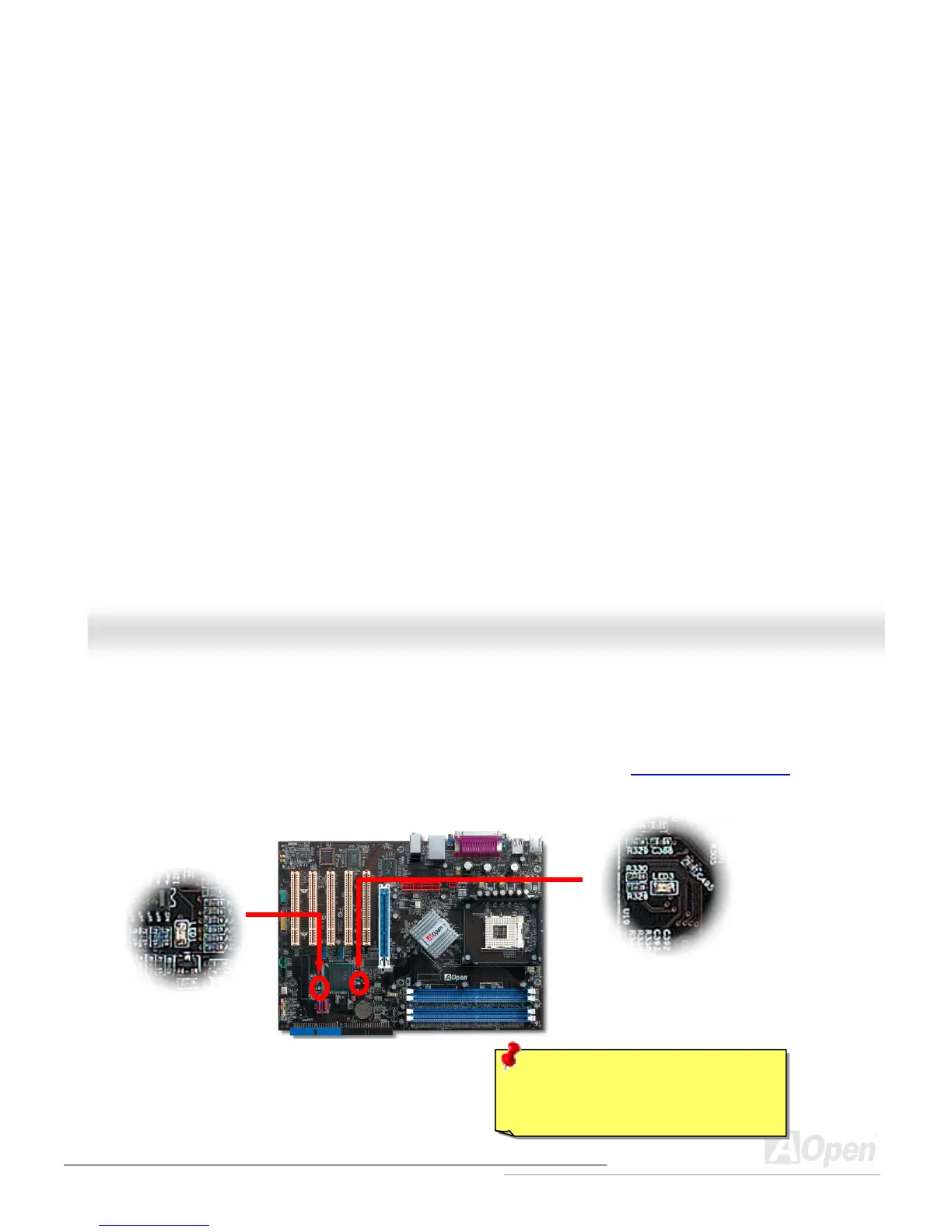S
S
T
T
B
B
Y
Y
L
L
E
E
D
D
(
(
S
S
t
t
a
a
n
n
d
d
b
b
y
y
L
L
E
E
D
D
)
)
a
a
n
n
d
d
B
B
O
O
O
O
T
T
L
L
E
E
D
D
Both STBY LED and BOOT LED are AOpen’s considerate designs that aim at providing you friendly system information. The STBY LED
will light up when power is provided to the motherboard. This is a convenient indication for you to check the system power status in
many circumstances such as power on/off, stand-by mode and RAM power status during Suspend to RAM mode.
BOOT LED will keep blinking when you power the system on and when your system is under POST (Power-On Self Test)
. After POST
diagnoses everything all right and finishes the booting, the LED will stay on otherwise it will remain flashing to warn you that mistakes
have occurred during POST
Warning: Do not install or remove the
DIMM module or others devices when the
STBY LED lights on.
BOOT LED
STBY LED