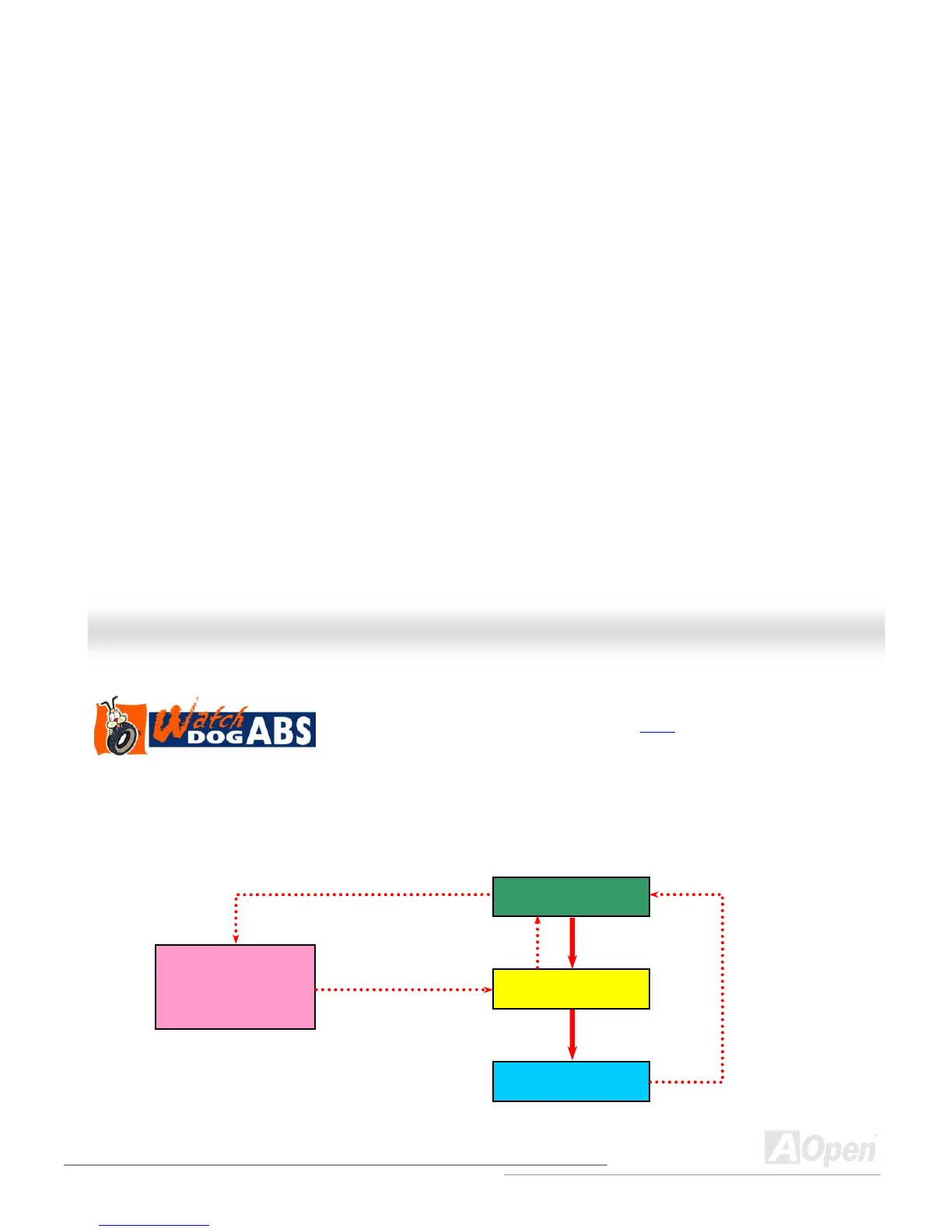A
A
O
O
p
p
e
e
n
n
“
“
W
W
a
a
t
t
c
c
h
h
D
D
o
o
g
g
A
A
B
B
S
S
”
”
AOpen provides a special and useful feature on this motherboard for overclockers. When you
power-on the system, the BIOS will check last system POST
status. If it succeeded, the BIOS
will enable “Watch Dog ABS” function immediately, and set the CPU FSB frequency according
to user’s settings stored in the BIOS. If system failed in BIOS POST, the “Watch Dog Timer” will reset the system to reboot in five
seconds. Then, BIOS will detect the CPU’s default frequency and POST again. With this special feature, you can easily overclock your
system to get a higher system performance without removing the system housing and save the hassle from setting the jumper to clear
CMOS data when system hangs.
BIOS
Clock Generator
CPU
AOpen
Watch Dog ABS
Countdown about
5 seconds if fails
in POST
Reset Signal
Enable/Disable Signal from
BIOS
CPU ID Signal