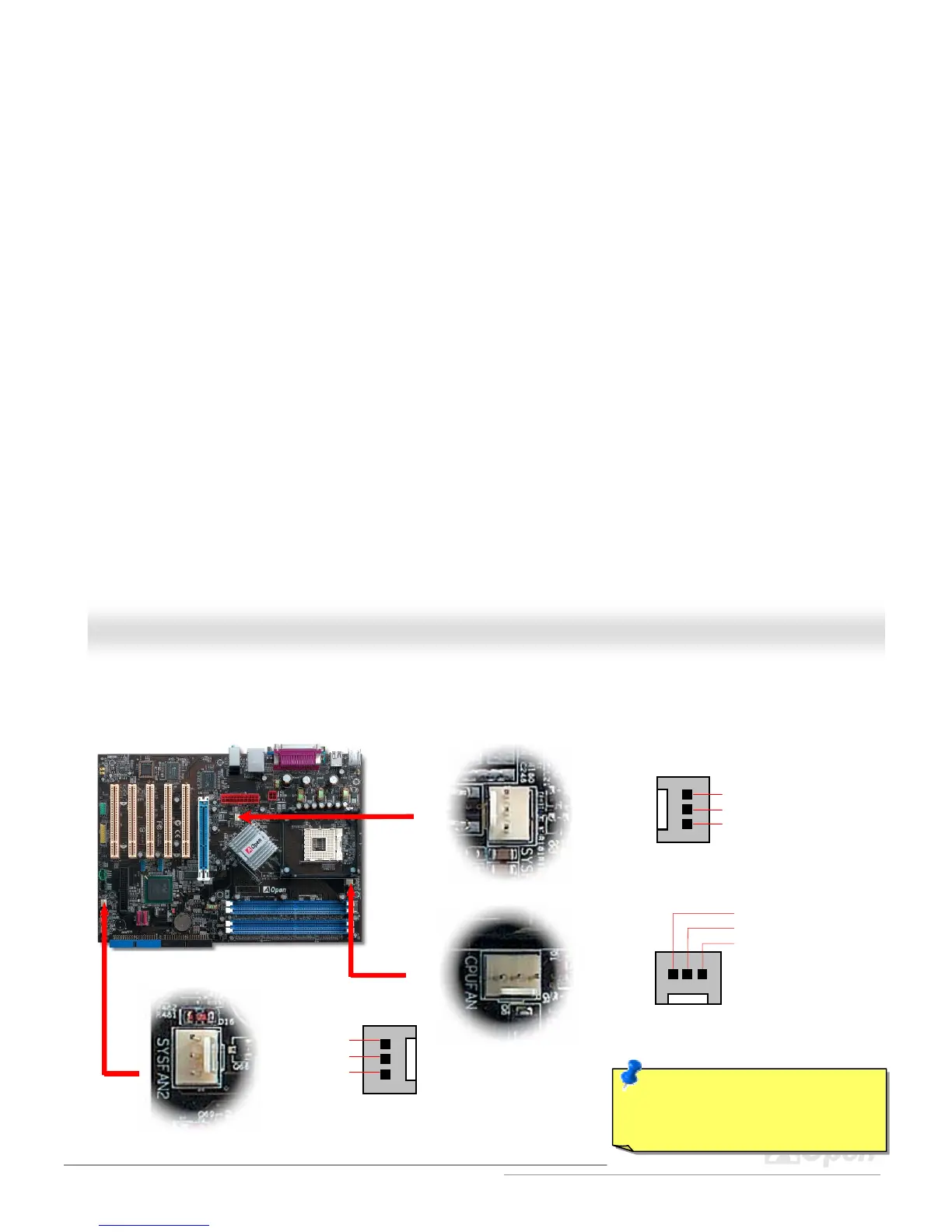C
C
P
P
U
U
a
a
n
n
d
d
S
S
y
y
s
s
t
t
e
e
m
m
F
F
a
a
n
n
C
C
o
o
n
n
n
n
e
e
c
c
t
t
o
o
r
r
(
(
w
w
i
i
t
t
h
h
H
H
/
/
W
W
M
M
o
o
n
n
i
i
t
t
o
o
r
r
i
i
n
n
g
g
)
)
The fan Connectors are painted in white in EzColor. Please plug in the CPU fan cable to the 3-pin CPUFAN connector. If you have
chassis fan, you can also plug it on SYSFAN1 or SYSFAN2 connector.
Note: Some CPU fans do not have
sensor pin, so that they cannot support
hardware monitoring function.
SYSFAN1 Connector
CPUFAN Connector
SENSOR
+12V
GND
GND
+12V
SENSOR
GND
+12V
SENSOR
SYSFAN2 Connector