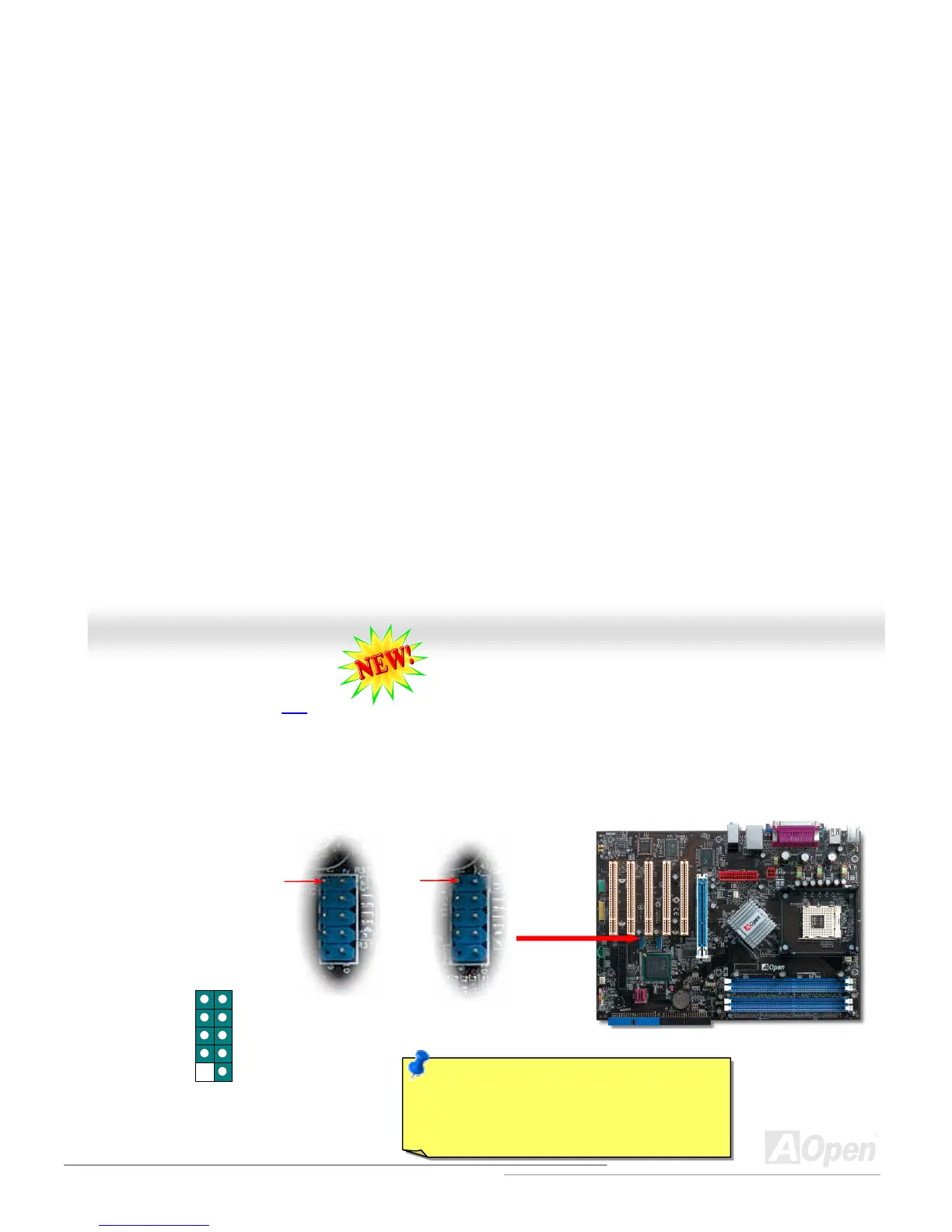S
S
u
u
p
p
p
p
o
o
r
r
t
t
U
U
S
S
B
B
2
2
.
.
0
0
P
P
o
o
r
r
t
t
s
s
This motherboard provides eight USB 2.0 ports to connect USB devices such as mouse, keyboard, modem, printer, etc. There are two
USB headers on the board for you to connect two USB devices and four other ports on the back panel. You can use proper cables to
connect USB devices from back panel or connect the front USB connector to the front panel of chassis.
Compared to traditional USB 1.0/1.1 with the speed of 12Mbps, USB 2.0 has a fancy speed up to 480Mbps that is 40 times faster than
the traditional one. Except for the speed increase, USB 2.0 supports old USB 1.0/1.1 software and peripherals, offering impressive and
even better compatibility to customers. On this motherboard, all eight ports support USB 2.0 function.
Pin 1
+5V
SBD7-
SBD7+
GND
NC
1
Pin 1
Note: Please note that if you would like to use
USB devices (Example: keyboard, mouse etc.)
under DOS environment, you must install driver
that comes with the devices to make it work.
+5V
SBD6-
SBD6+
GND
KEY
USB 2.0 Connector