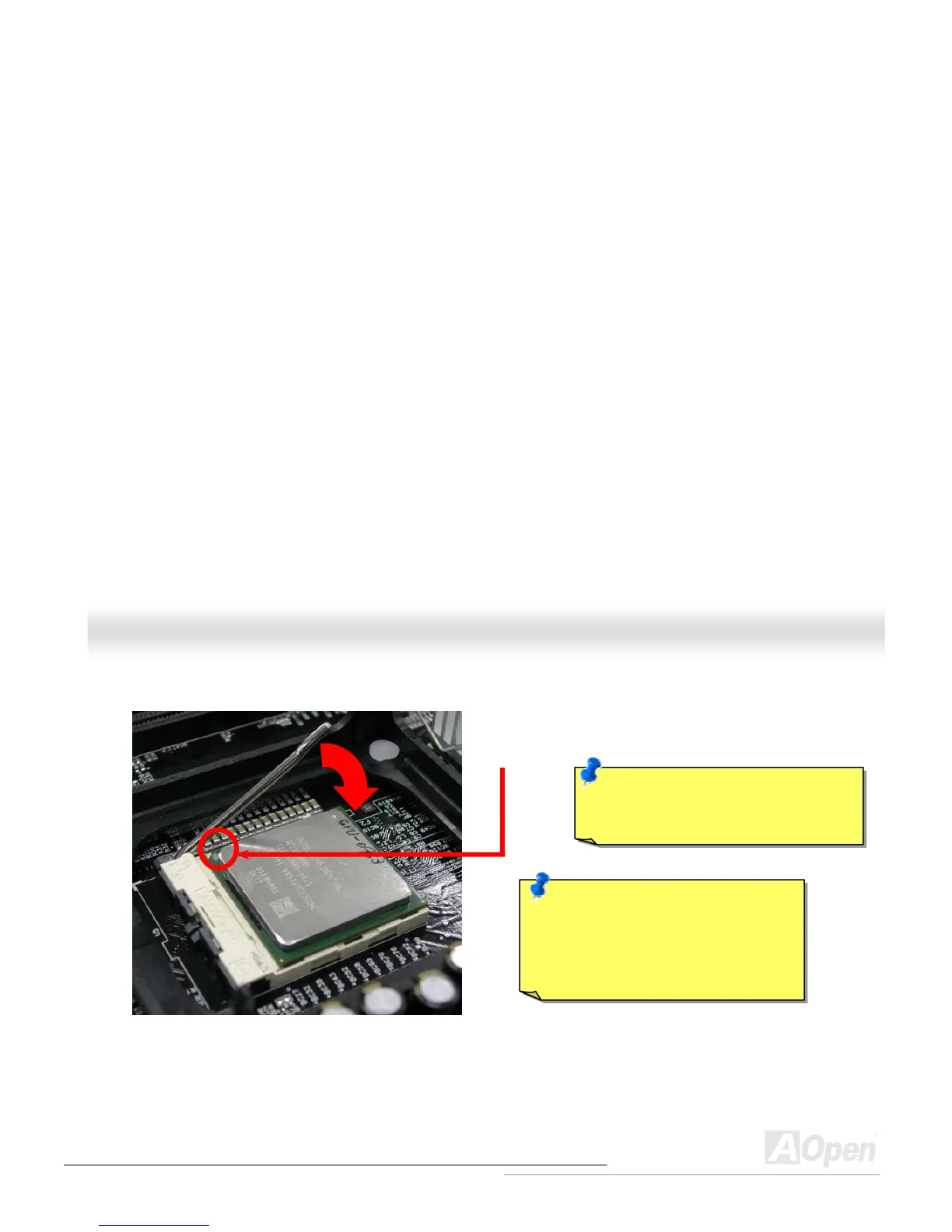3. Press down the CPU socket lever and finish CPU
installation.
CPU cut edge
Note: If you do not match the CPU
socket Pin 1 and CPU cut edge well, you
may damage the CPU.
Note: This socket supports
Micro-FC-PGA2 package CPU, which is
the latest CPU package developed by
Intel. Other forms of CPU package are
impossible to be fitted in.
Note: This picture is for example only; it may not look the same with the motherboard you purchased.