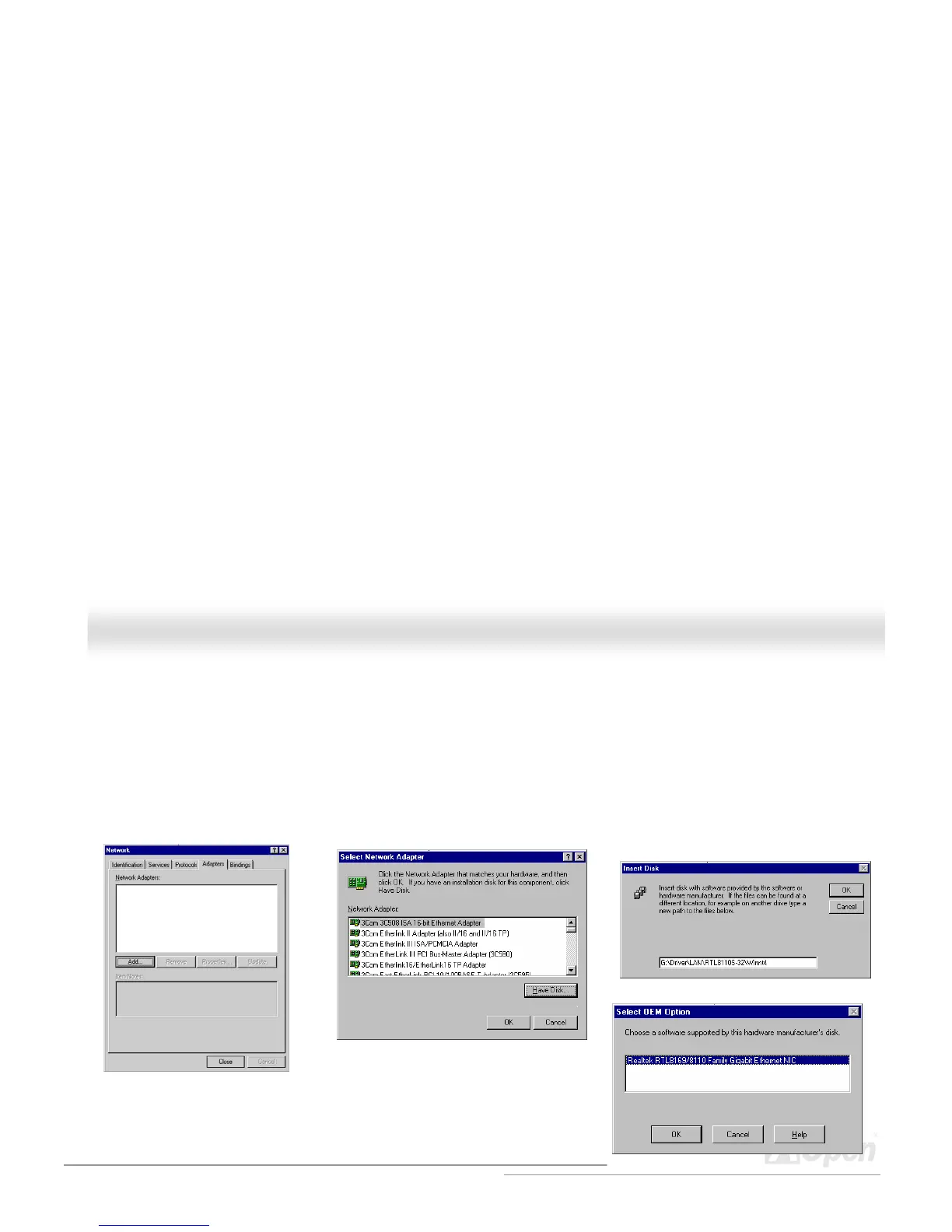Install LAN Driver in Windows NT 4.0
1. In the Control Panel, double-click the Network icon. When the Network window opens, select the Adapters tab.
2. Click "Add" to install a new adapter. All previously installed drivers are listed under Network Adapters.
3. When the Select Network Adapter window opens, click "Have Disk"....
4. When prompted, insert the BONUS CD, type the path "G:\Driver\LAN\RTL8100S-32\Winnt4" to the driver, and click "OK".
5. With "Realtek RTL8169/8110 Family Gigabit Ethernet NIC" highlighted in the Select OEM Option window, click "OK".