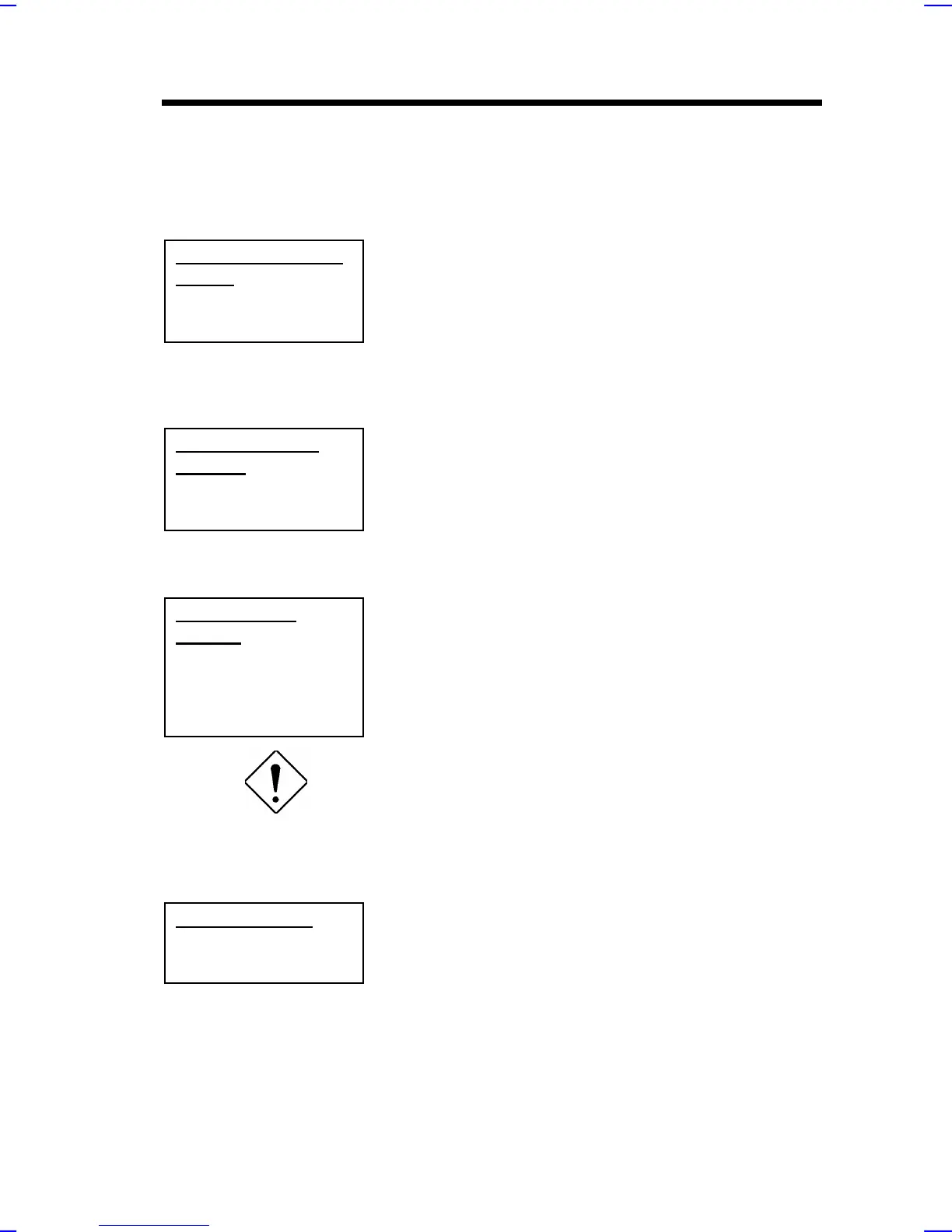AWARD BIOS
3-29
Integrated Peripherals IDE Primary Master UDMA
Integrated Peripherals IDE Primary Slave UDMA
Integrated Peripherals IDE Secondary Master UDMA
Integrated Peripherals IDE Secondary Slave UDMA
IDE Primary Master
UDMA
Auto
Disabled
This item allows you to set the Ultra DMA/33 mode
supported by the hard disk drive connected to your
primary IDE connector.
Integrated Peripherals On-Chip Primary PCI IDE
Integrated Peripherals On-Chip Secondary PCI IDE
On-Chip Primary
PCI IDE
Enabled
Disabled
This parameter lets you enable or disable the IDE
device connected to the primary IDE connector.
Integrated Peripherals USB Keyboard Support
USB Keyboard
Support
Enabled
Disabled
This item lets you enable or disable the USB
keyboard driver within the onboard BIOS. The
keyboard driver simulates legacy keyboard command
and let you use USB keyboard during POST or after
boot if you don't have USB driver in the operating
system.
Caution: You can not use both USB driver
and USB legacy keyboard at the same time.
Disable "USB Legacy Support" if you have
USB driver in the operating system.
Integrated Peripherals Init Display First
Init Display First
PCI
AGP
If you installed a PCI VGA card and an AGP card at
the same time, this item lets you decide which one is
the initial display card.