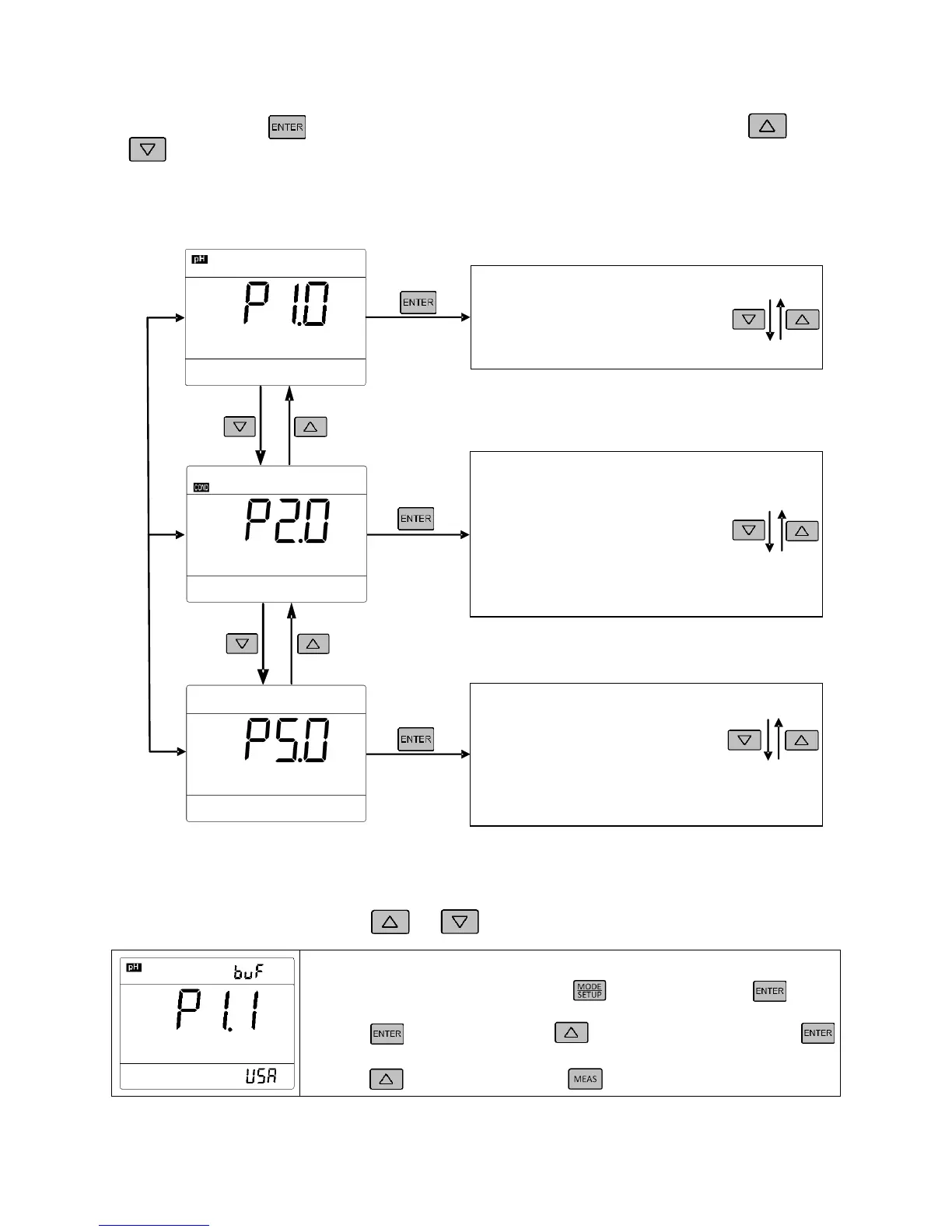to change submenu: P2.1→P2.2→ … →P2.7. See 7.4 for details.
7.2.3 In P5.0, press to enter the submenu P5.1 for basic parameter setting, press and
to change submenu: P5.1→P5.2→…→P5.6. See 7.5 for details.
8.3 pH Setting Sub-Menu (press or to switch)
P1.1 — Select pH buffer series (USA—NIST)
1. In measurement mode, long press to enter P1.0, press to
enter P1.1
2. Press , USA flashes, press to choose USA→NIST, press
to confirm. USA—USA; NIS—NIST
3. Press to enter P1.2, or press to return to measurement mode.
P1.2 Set up calibration reminder
P1.3 Check calibration date
P1.4 Restore to factory default
P2.1 Select electrode’s constant
P2.2 Set up calibration reminder
P2.3 Check calibration date
P2.4 Select reference temp.
P2.5 Adjust temp. coefficient
P2.6 Adjust TDS factor
P2.7 Restore to factory default
P5.1 Adjust timing for auto storage
P5.2 Select temp. unit
P5.3 Clear storage
P5.4 Set up auto lock reading mode
P5.5 Adjust date
Conductivity Setting Submenu
Basic Parameter Setup Submenu