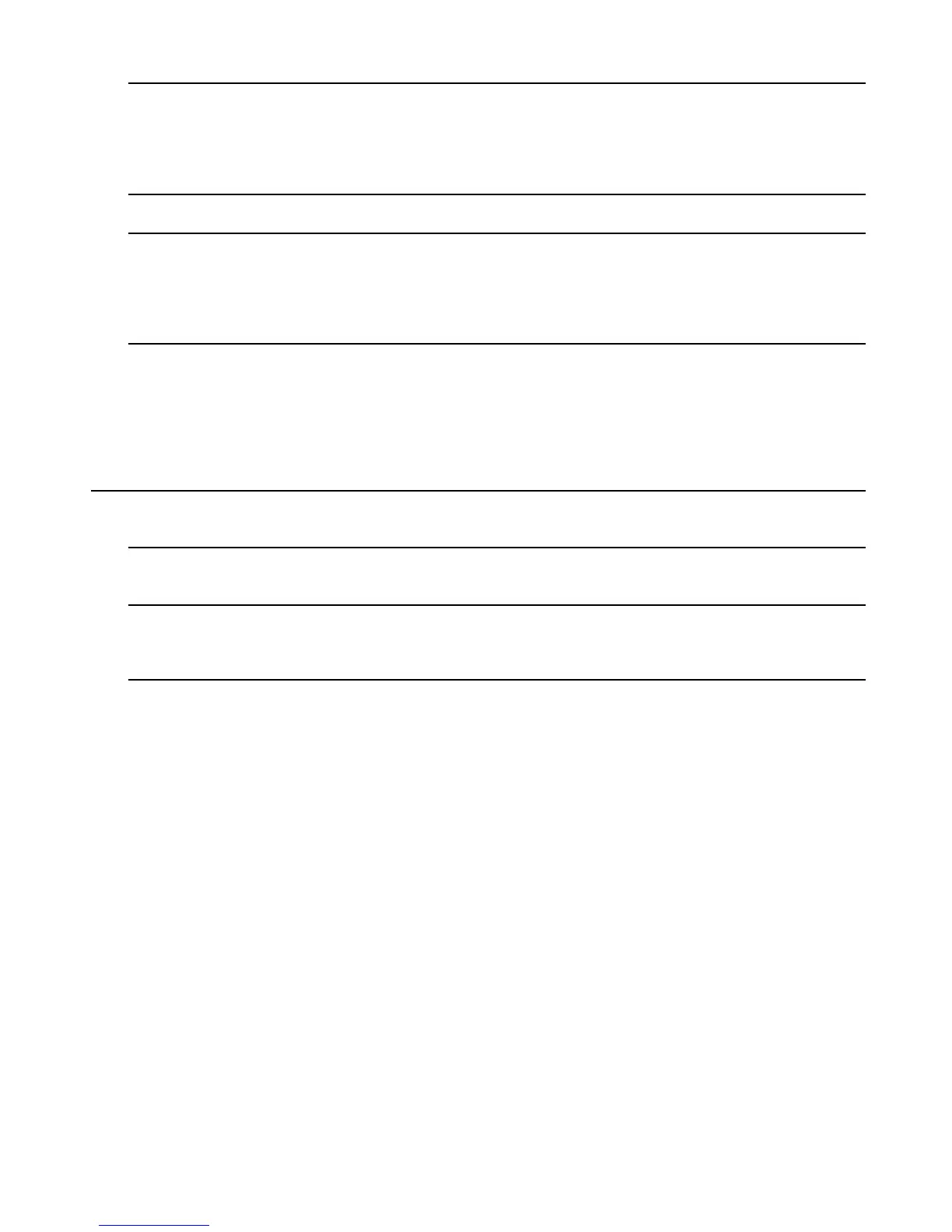A1 32 DTR.APC.APR.ALW.03
(ENG)
TRANSF [][roll down] [][roll up] [set]
BACK BACK
LINEAR SQUARE
SQRT SPECIA
SPECIA SQRT
SQUARE LINEAR
%SQRT [][roll down] [][roll up] [set]
PERCEN CURREN
LCD2VR [][roll down] [][roll up] [set]
BACK BACK
PRESS CPU_T
USER SENS_T
SENS_T USER
CPU_T PRESS
LCD2DP [][roll down] [][roll up] [set]
BACK BACK
XXXXX XXXXX
XXXXX XXXXX
XXXXX XXXXX
XXXXX XXXXX
XXXXX XXXXX
FACTOR→ [][roll down] [][roll up] [set]
BACK BACK
RECALL RECALL
RESET [][roll down] [][roll up] [set]
BACK BACK
RESET RESET
MID_WP→ [][roll down] [][roll up] [set]
BACK BACK
ON OFF
OFF ON
10.2.5.2. Local configuration of transmitters
If the option of local configuration is active, operator can change transmitter set using buttons being below
display. The access to buttons will get after unscrewing the side cover. Then we can also change the display
position turning it with 90
0
angle position. (see fig. 4).
If the option of local configuration is active, operator can change transmitter set using buttons being below
display. To enter at the local set change of the work mode, you should press one button and hold its about 4s.
If using buttons can't change the transmitter configuration , the local transmitter configuration is switched of and
to its switching on is necessary to use the KAP 3 Calibrator.
The buttons are signed with symbols: [] [] []
After pressing by 4 seconds any of buttons there will appear on display “EXIT”.
If we will confirm this announcement across pressing and holding button [[] by 1 sec, we will go out from the
local change of the MENU set. If we will not confirm, we can move in MENU and change interesting us
parameters. The time of pressing []] [] [] has to be longer than 1s.
Pressing button [] moves up in tree's structure MENU
Pressing button [] moves down in tree's structure MENU
Pressing []confirms choice and leads change.
|