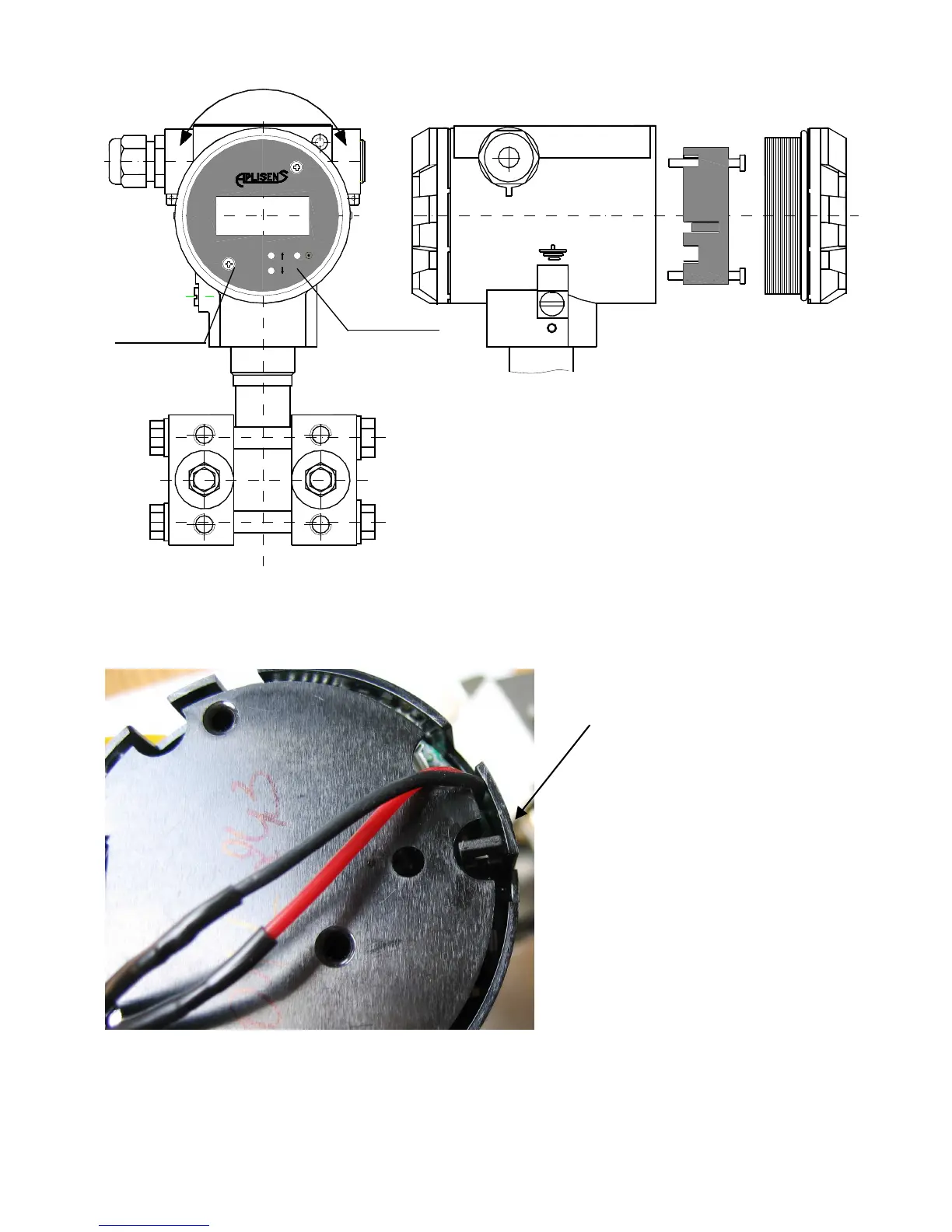A1 48 DTR.APC.APR.ALW.03
(ENG)
Fig. 4. APC..., APR.... display rotation possibility, configuration buttons.
Fig. 4a. Back lighting jumper view at transmitter electric board (unit display back side).
Jumper in radial position
(as at photo) –back lighting
off; jumper in circular
position –back lighting on.
±180
pitch
unscrew the
display cover
and casing
display screws
Configuration
buttons
Move the electronic unit from transmitter casing, take
up the upper part of the casing with display from the
catch and revolve its to left or to right to the display
setting at needed position.
Rotation possibility ±180
0
with 90° pitch.
Screw on the display unit screws and display cover.