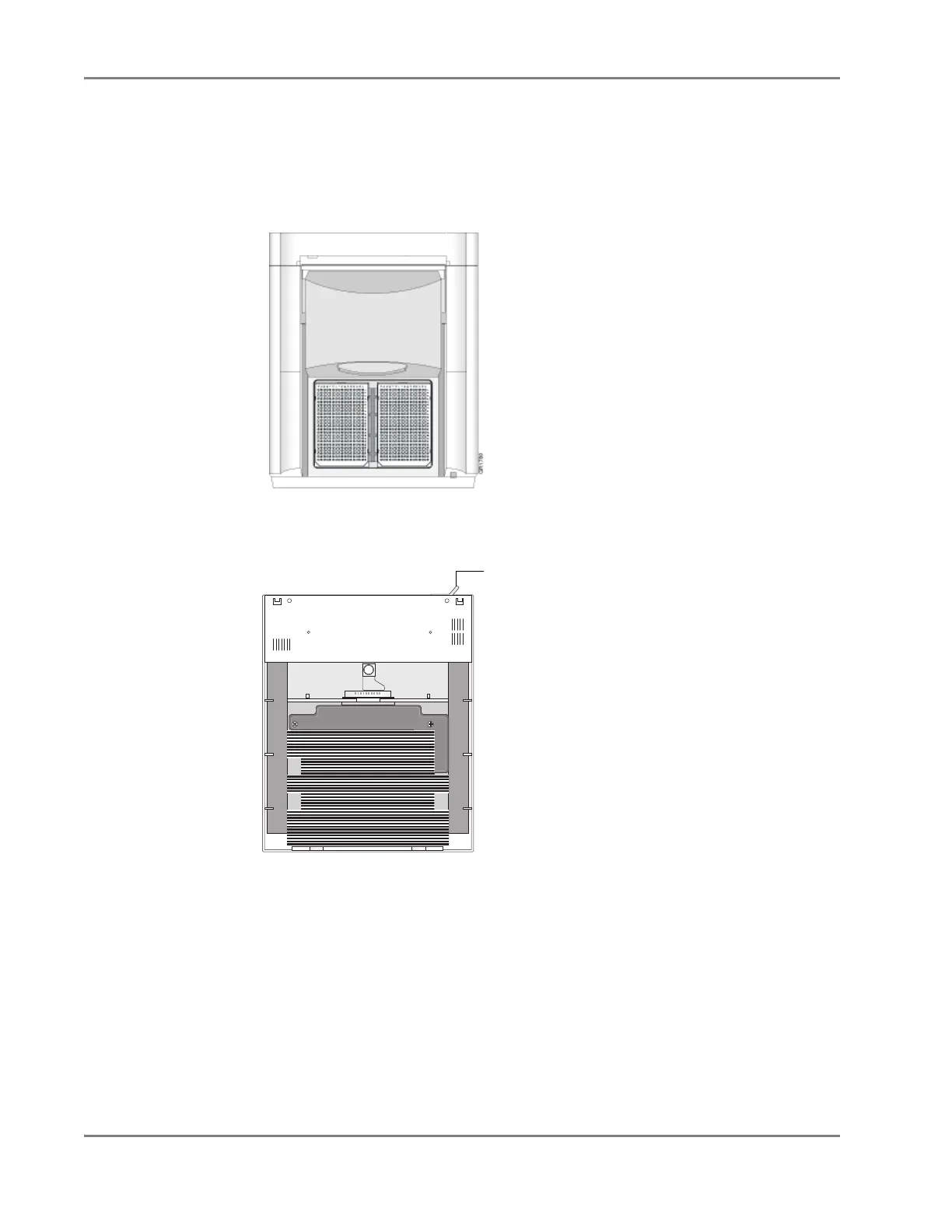DRAFT
October 24, 2007 9:40 am, 44343363 D 03 Overview.fm
Chapter 1 Dual 96 Sample Block Module Overview
1-6 GeneAmp PCR System 9700 Dual 96 Sample Block Module User Guide
Installing the Dual 96 Sample Block Module
Release Lever
A lever behind the sample block module releases it from the GeneAmp
®
PCR
System 9700 Base Module. The top and bottom of the Dual 96 Sample Block
Module are shown below.
Figure 1-2 Top view, Dual 96 Sample Block Module
Installing the
Sample Block
Module
To install the sample block module into the GeneAmp PCR System 9700 Base
Module:
1. Pull out the lever from the sample block module.
2. Place the sample block module onto the base module, then push the sample
block module back to seat the electrical connections.
3. Push the lever into the base module to secure the sample block module.
Note: If the sample block module is not seated correctly, the instrument cannot
be turned on.
GR1762
Lever
Figure 1-3 Bottom view, Dual 96 Sample Block Module
