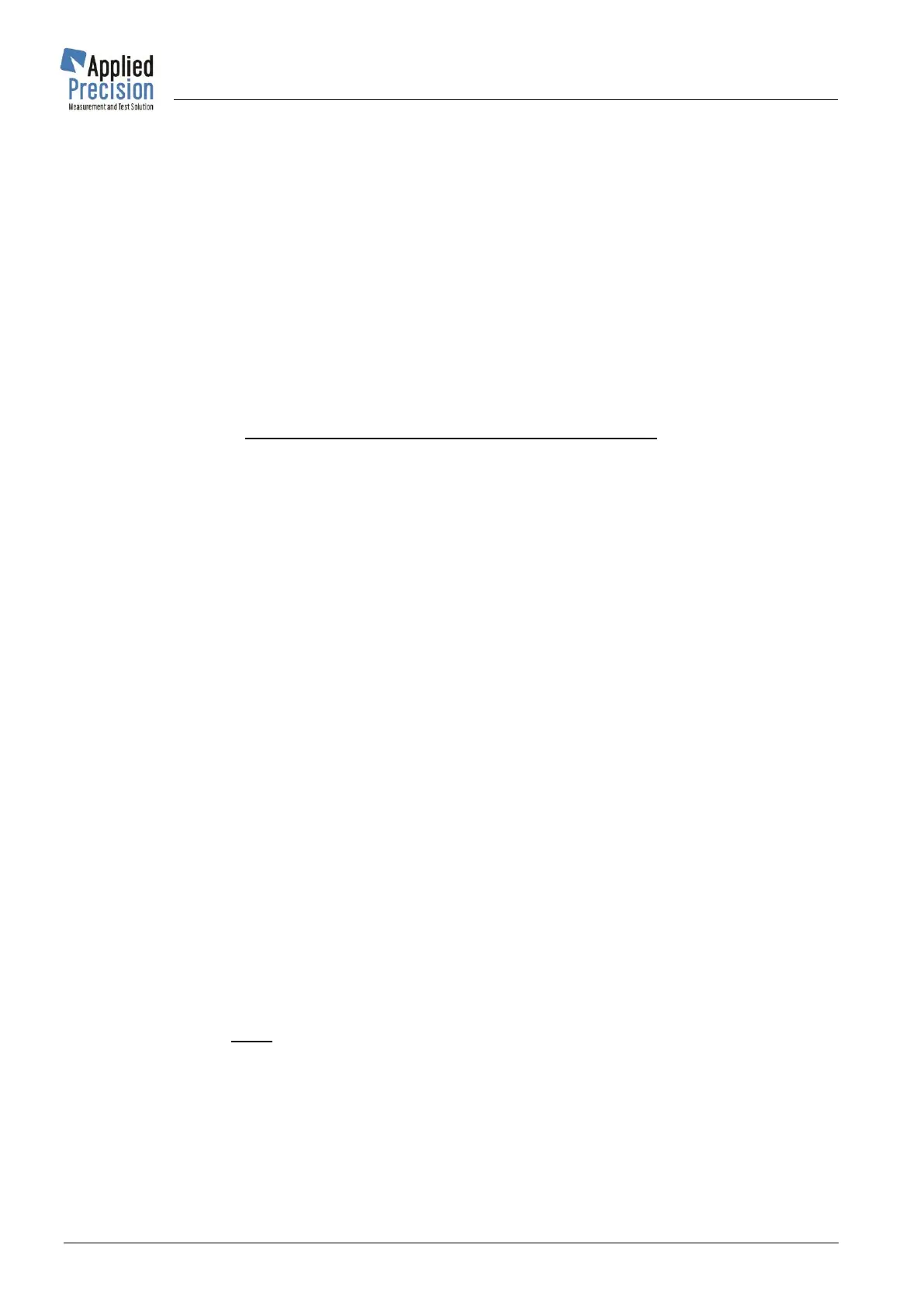Immediate Display Contrast Change
In a basic mode (when actual values of measured quantities are displayed) it is possible to change the
display contrast (without necessity to enter the device menu) using the following keys combinations:
1. +/- (Func key) and UP ...contrast enhancement in large steps
2. +/- (Func key) and DOWN ...contrast decrease in large steps
3. +/- (Func key) and LEFT ...contrast enhancement in small steps
4. +/- (Func key) and RIGHT ...contrast decrease in small steps
Remark: Display contrast change using keys is not possible on old version devices where this can be
done only by using a small potentiometer placed on the front panel.
3.2 Menu Description
Structure of the device menu is shown in the Appendix
3.2.1 Main Menu
Measurement.... - measurement menu,
Special func. … - special functions menu,
System ... - settings menu,
Calibration... - calibration menu,
Save Config. - saving of configuration parameters from the memory on the FLASH disk. Values
of parameters saved on the disk remain unchanged after device is switched off.
Actual values set during operation of the device reside in RAM which is
destroyed, after the device switch off. After power on of the device values of
configuration parameters from the FLASH disk are loaded.
Def. Config. - loading of configuration parameter values preset by manufacturer. This can be
used after extensive altering of configuration and unexpected behavior of the
device
3.2.2 Measurement Menu
Input / Range... - Range menu,
Energy ... - Energy menu,
Frequency Mode ... - menu of output frequency settings,
Operation Mode - operation mode selection menu with regard of wires number and power type.
Available modes are described in chapter 5.9.1 Operation Modes.
Time Base - setting of Time Base value
Harm. Meas Mode - setting the number of harmonics, which will be measured – FUNDAMENTAL
ONLY, FIRST n HARMONICS, or ALL 63 HARMONICS,
Harm. Meas Limit - setting the limit number - N of harmonics, which will be measured and evaluated.
This parameter also influences the number N from menu item „Harm. Meas
Mode“. for the second option.
Note: If ALL 63 HARMONICS option was chosen in previous menu, then the
parameter in this menu is placed in parentheses which means that this option will
not be considered during measurements.
Appar. Meas Mode - setting the way of apparent power acquisition. There are two options –
MEASURED or FROM P&Q (by calculation from active and reactive power)
3.2.3 Special Functions Menu
Vector Diagram -> - displays the Vector Diagram i.e. phases of all 6 channels (3 x U, 3 x I)