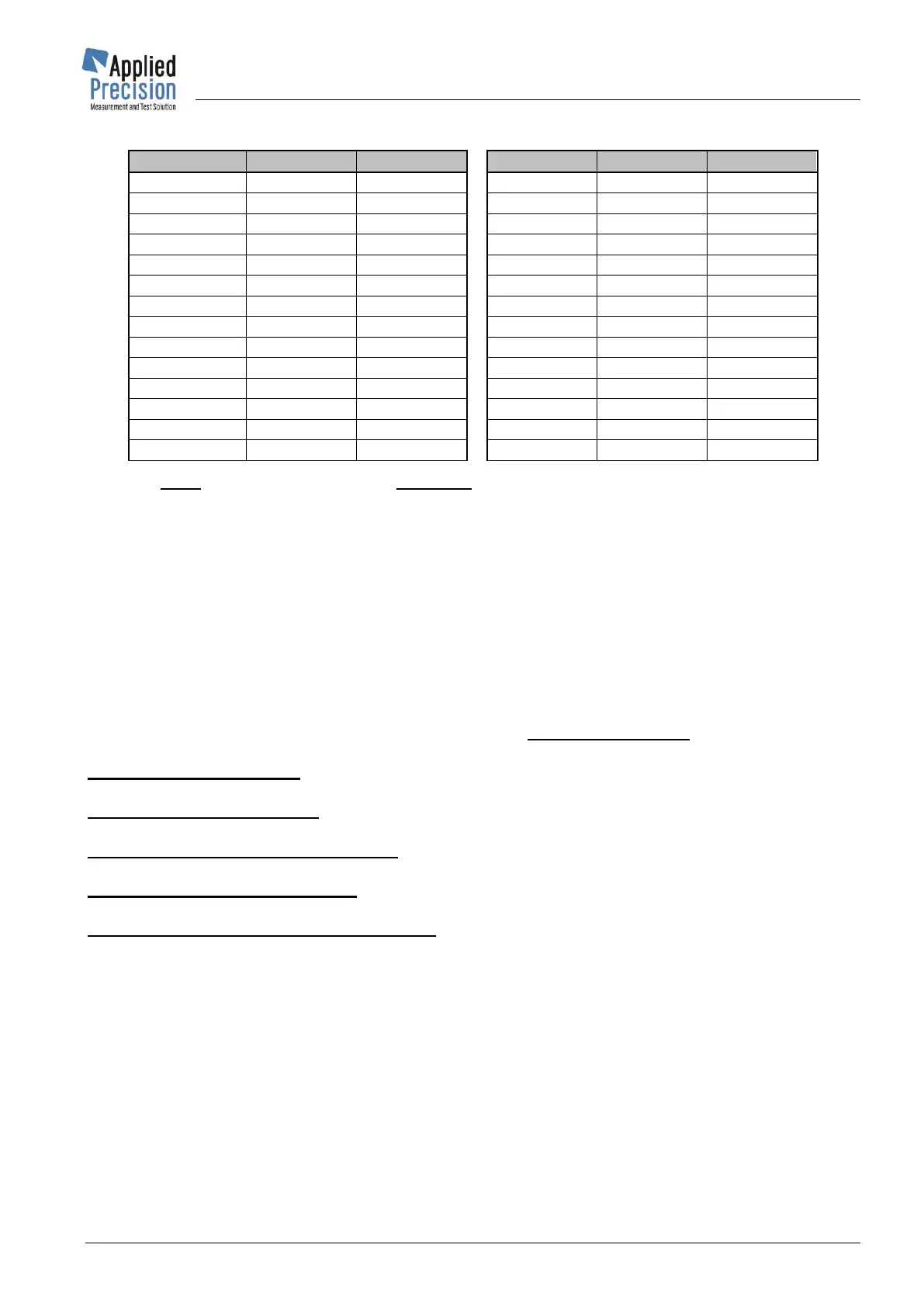Code is for direct press of key. Shift code is for press of key together with shift key.
5.4 Input / Output User Port (CONTROL PORT)
The device contains one input/output user port, which can be used for controlling external devices.
This port contains 4 input, 4 output, 4 dosage, 2 impulse and 1 ground signals.
It is possible remotely (via RS-232 interface) or locally (from the front menu of the device) to:
• detect (read) values of input signals,
• modify (set) values on output signals,
• set initial states (values which will be set at the device start up) of output signals,
• control dosage contacts using dosage function.
Control connector signals can be controlled by menu item System / Control Port or by remote
commands:
SYSTem:CONTrol:INPort?
Request for state of input signals. Answer is 0(=0000
B
) - 15(=1111
B
). LSB is IN0.
SYSTem:CONTrol:OUTPort?
Request for set state of output signals. Answer is 0(=0000
B
) - 15(=1111
B
). LSB is OUT0.
SYSTem:CONTrol:OUTPort {<param>}
Setting of state of output signals. Parameter is 0(=0000
B
) - 15(=1111
B
). LSB is OUT0.
SYSTem:CONTrol:OUTPort:INIT?
Request for initial state of output signals. Answer is 0(=0000
B
) - 15(=1111
B
). LSB is OUT0.
SYSTem:CONTrol:OUTPort:INIT {<param>}
Setting of initial state of output signals. Parameters is 0(=0000
B
) - 15(=1111
B
). LSB is OUT0.