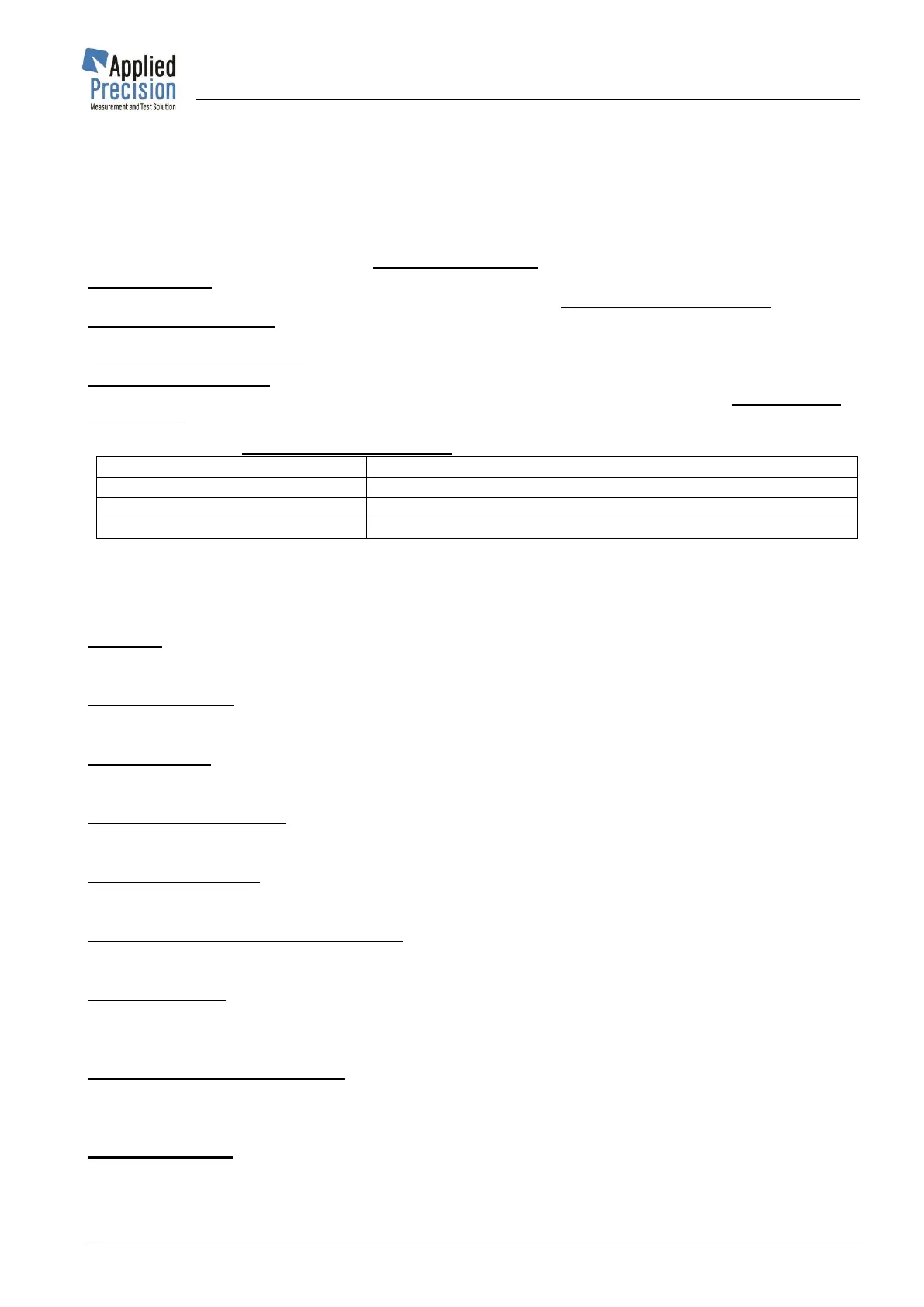5. Features and Functions
5.1 System Time
Device has its own clock and calendar - date and time can be used (set and red).
They can be controlled by menu item System / Date & Time or by remote interface commands:
SYSTem:TIMe?
Request for the device system time. Reply is the text string in “YYYY-MM-DD hh:mm:ss.xx” format.
SYSTem:TIMe {<time>}
Setting of the device system time to value defined by <time> parameter, which is a text string in
“YYYY-MM-DD hh:mm:ss.xx” format. Change in the device system time happens immediately.
SYSTem:TIMe:BEGin?
Request for the last switch-on (or reset) time of the device. Reply is the text string in “YYYY-MM-DD
hh:mm:ss.xx” format.
Definition of format “YYYY-MM-DD hh:mm:ss.xx” (example: “1996-05-20 17:23:19.04730”):
5.2 Display
Display functions and parameters can be controlled using these remote commands:
DISPlay?
Request for the setting of measurement results depicting on the device display.
If it is switched-off the reply is “0”, otherwise is “1”.
DISPlay {OFF|ON}
Switch off | switch on of the measurement results depicting on the device display. Switching-off means
empty display during the measurement. However, activated device menu is always displayed.
DISPlay:TEXT?
Request for the setting of the user text, which is depicted on the device display. The empty string means
user text extraction switch off.
DISPlay:TEXT {<”text”>}
User text extraction (bordered by quotation marks) on the device display. Sending this command with
the empty string can do user text extraction switch off.
DISPlay:RESolution?
Request for state of Display Resolution mode. Answer is 0 (Standard), 1 (High) or 2 (Maximal). In High
and Maximal modes are measured results shown more precisely (with more decimal places).
DISPlay:RESolution {<state = 0 | 1 | 2>}
Setting of state of Display Resolution mode. Parameter is 0 (Standard), 1 (High) or 2 (Maximal). In High
and Maximal modes are measured results shown more precisely (with more decimal places).
DISPlay:LARGe?
Request for state of Large Font mode. Answer is 0 (disabled) or 1 (enabled).
If Large Font is enabled and only one unit is selected in Quantities submenu then measured results of
this unit are shown with large font.
DISPlay:LARGe {<state = 0 | 1>}
Setting of state of Large Font mode. Parameter is 0 (disabled) or 1 (enabled).
If Large Font is enabled and only one unit is selected in Quantities submenu then measured results of
this unit are shown with large font.
DISPlay:REFResh
Immediate refresh of display.