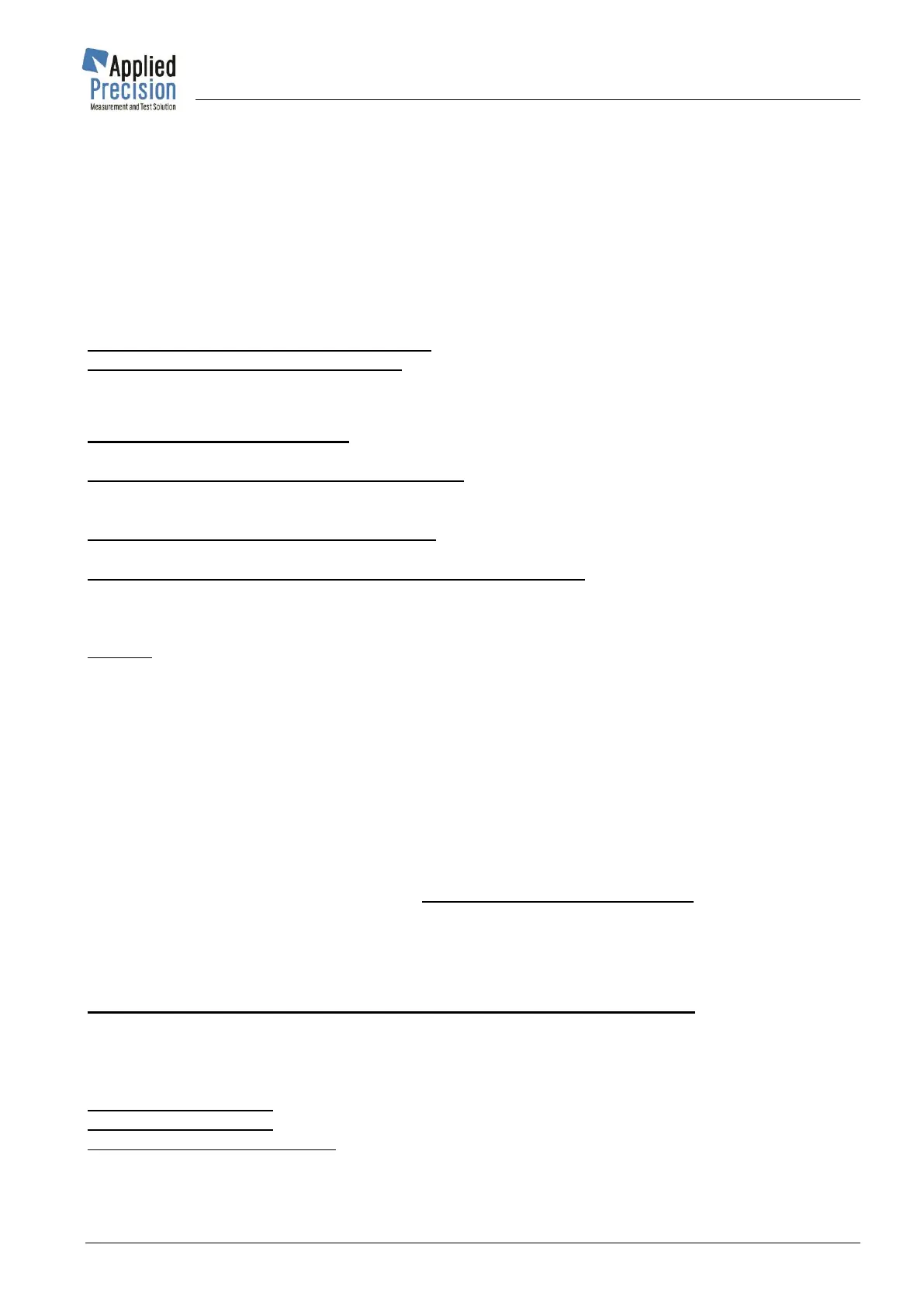5.12 Impulse Quick Response mode
Mode designed for special applications for sensing signals with dips is high sense measurement mode
in which device sets frequency of impulse output quickly according to measured signal (switches off
impulse output immediately after detecting last period of measured signal and switches on after first
period of new signal).
Mode can be controlled locally (by menu items) or remotely (via commands).
Local control
Special Func. / Fout Response / Quick_Mode with possible values ON and OFF.
Special Func. / Fout Response / Treshold with default value 3%.
Remote interface commands
MEASure:IMPulse:QRESponse?
Request for state of Impulse Quick Response mode. Answer: 0=OFF (disabled) or 1=ON (enabled)
MEASure:IMPulse:QRESponse {<enable=0|1>}
Setting of state of Impulse Quick Response mode. Parameter: 0 (=OFF /disabled) or 1 (=ON
/enabled)
MEASure:IMPulse:QRESponse:TREShold?
Request for threshold value of Impulse Quick Response mode. Answer: threshold (0-100%)
MEASure:IMPulse:QRESponse:TREShold {<treshold=0-100>}
Setting of threshold value of Impulse Quick Response mode.
Parameter: threshold (0-100%) ... default value is 3%
Remark:
Quick_Mode parameter value (ON/OFF) is not stored into configuration and therefore it’s value is
remembered only until device switch-off. After switch-on of the device has this parameter always
value OFF.
5.13 Harmonics
5.13.1 Harmonic Content
Harmonic content of measured signals is available locally and also remotely.
Local show can be activated by menu item Special Func. / Harmonic_Graph -> and shows harmonic
graph and values of amplitudes and phase of all measured harmonics. Change of view and listing can
be done in graph using arrow keys.
Remote interface commands
MEASure:SIGNal? {<phase = 0 | 1 | 2> },{<unit = 0 | 1>},{<harmonic = 0-63>}
Request for signal’s harmonic content for defined harmonic number.
Parameters: phase (0=L1, 1=L2, 2=L3), unit (0=U, 1=I) and harmonic number
Answer: amplitude and phase (two comma separated real numbers)
Examples:
MEASure:SIGNal? 0,0,2 … reading of content of 2
nd
harmonic of U
L1
MEASure:SIGNal? 2,1,5 … reading of content of 5
th
harmonic of I
L3
+1.234567E-01, +9.456789E+01 … answer for MEASure:SIGNal? Command