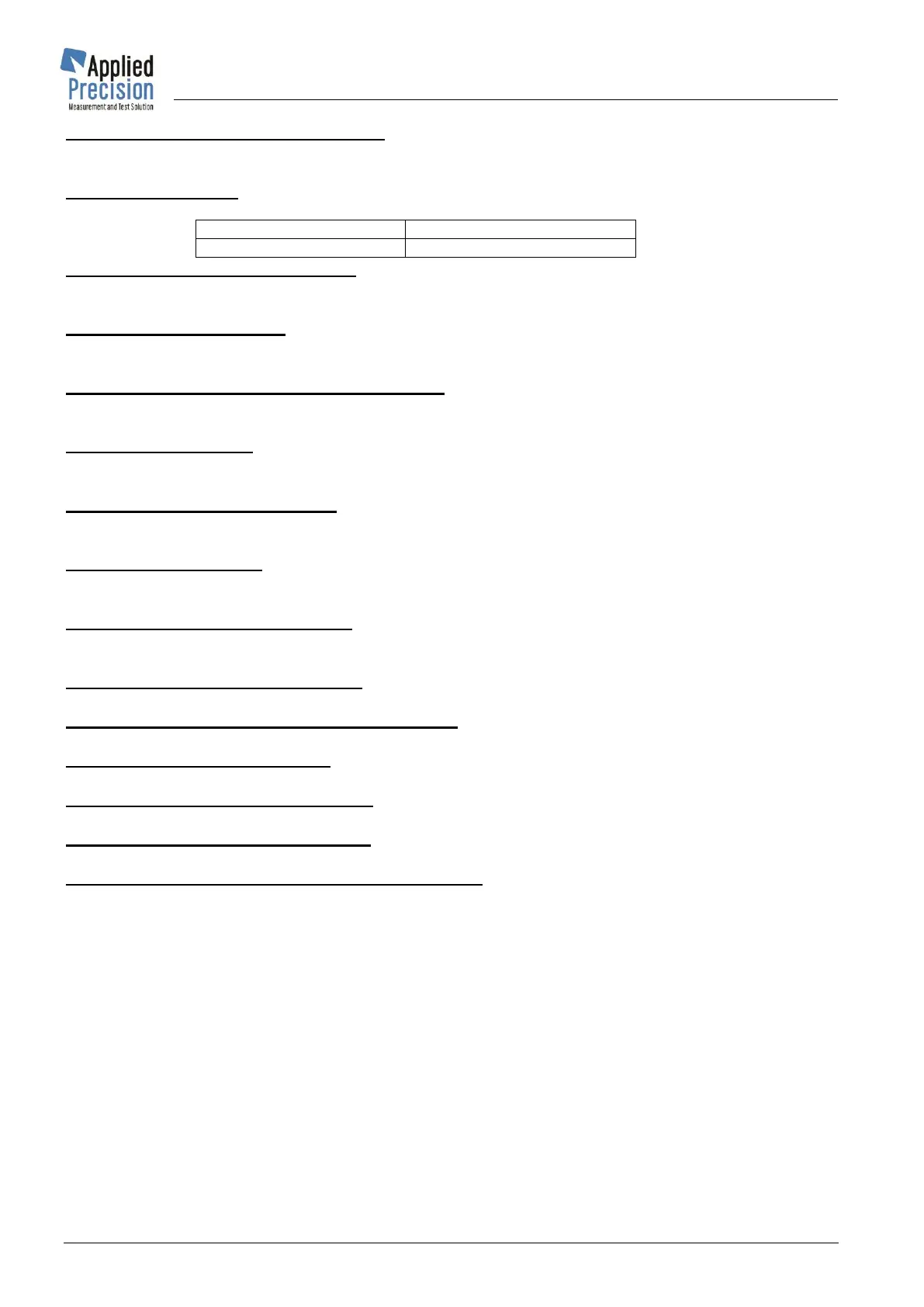SYSTem:OPS:STATus {<status_code>}
Command for setting Local Evaluation Unit OPS into required state (mode). Parameter is number from
0 to 9 and corresponds to status codes listed in previous command.
SYSTem:OPS:INPut?
Request for active input of Local Evaluation Unit OPS. Return values:
SYSTem:OPS:INPut {<input_code>}
Command for selecting required input of Local Evaluation Unit OPS. Parameter <input_code> is
number from 0 to 3 and corresponds to input codes listed in previous command.
SYSTem:OPS:RESolution?
Request for actual resolution of errors measured on Local Evaluation Unit OPS. Return value is 0 if
resolution is standard (two decimal places) or 1 if resolution is high (three decimal places).
SYSTem:OPS:RESolution {<resolution_code>}
Command for selecting required resolution of errors measured on Local Evaluation Unit OPS.
Parameter is 0 if required resolution is standard (2 decimal places) or 1 if high (3 decimal places).
SYSTem:OPS:DIVider?
Request for actual input divider value in Local Evaluation Unit OPS. Return value is number from 1 to
65535.
SYSTem:OPS:DIVider {<divider>}
Command for setting required input divider value in Local Evaluation Unit OPS. Parameter <divider> is
number from 1 to 65535.
SYSTem:OPS:WINDow?
Request for actual measurement window in Local Evaluation Unit OPS. Return value is real number
(e.g. 7.5).
SYSTem:OPS:WINDow {<window>}
Command for setting required measurement window in Local Evaluation Unit OPS. Parameter
window is real number from 0 to 100.
SYSTem:OPS:MEASure:MAXCount?
Request for max. number of measured samples (parameter under key '7' in manual mode).
SYSTem:OPS:MEASure:MAXCount {<samples>}
Command for setting max. number of measured samples. Parameter <samples> is from 1 to 50.
SYSTem:OPS:MEASure:COUNt?
Request for actual number of measured samples (= progress of measurement)
SYSTem:OPS:MEASure:RESult:AVG?
Request for average value of measured samples.
SYSTem:OPS:MEASure:RESult:STD?
Request for standard deviation value of measured samples.
SYSTem:OPS:MEASure:RESult:SAMPle? {<index>}
Request for value of measured sample with specified index. Parameter <sample_index> is from 1 to
50.