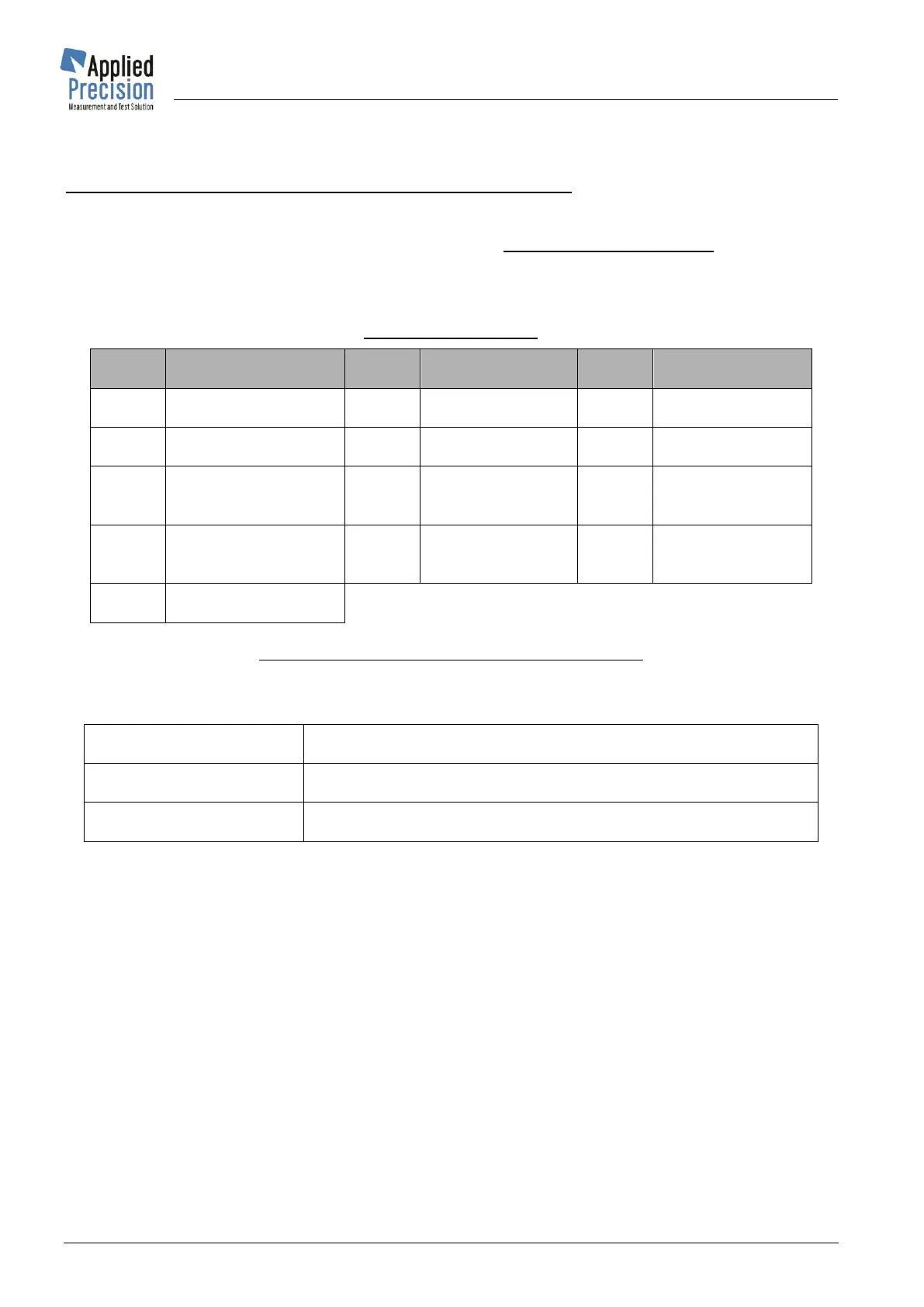Reference Standard RS 2x30, RS 1x30
User’s Guide
RS-UG91-EN www.appliedp.com
Access to Logged Data and Statistics
Logged data can be accessed remotely using this command:
SYSTem:HISTory:GET? {quantityCode}, {chnl}, {”timeString” }
Request for value from historical memory. Reply is historical value of defined quantity in defined channel
in defined time. First parameter is quantity code, second parameter is channel code (1, 2 and 3 for L1,
L2 and L3 channels) and third parameter is time string in “YYYY-MM-DD hh:mm:ss.xx” format.
Example: SYST:HIST:GET? 0,1,”2009-09-20 17:23:19.04730”
List of quantities codes
Description of “YYYY-MM-DD hh:mm:ss.xx” format
Example: “2009-09-20 17:23:19.04730”.
Meanings of format parts: