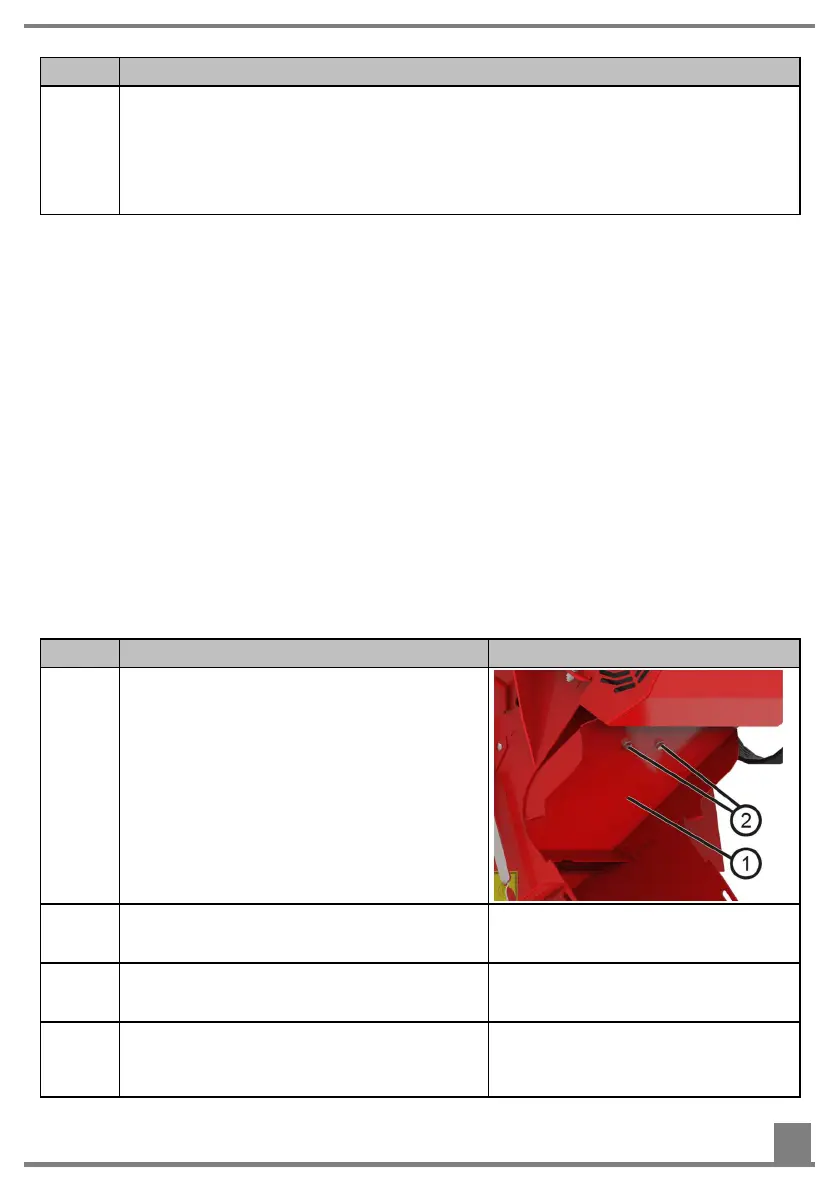41
Step Description
1 Pull out the power supply plug from the control box
or
Pull out the implement cable plug from the control box
or
Switch off the control box
7.2 Emptying the seed tank
Purpose
Before cleaning or decommissioning, the seed remaining in the seed drill must be re-
moved from the seed tank.
Requirements
The following requirement must be fulfilled for this work step:
• The implement is disconnected from the power source, see Disconnecting the
seed drill from the power source On page 40.
Required components, tools and materials
For this work step, the following components, tools and materials are required:
• None
Procedure
This is how to empty the seed tank:
Step Description Explanation
1 Loosen the hexagonal bolt (2) on the
calibration slide (1).
NOTE: The bolts are connected to the
calibration slide with the locking rings.
2 Take the calibration slide out of the an-
choring and turn it by 180°.
3 Attach the rotated calibration slide back
onto the seeder.
4 Start the emptying program of the con-
trol box, refer to the control box operat-
ing manual for more information.
