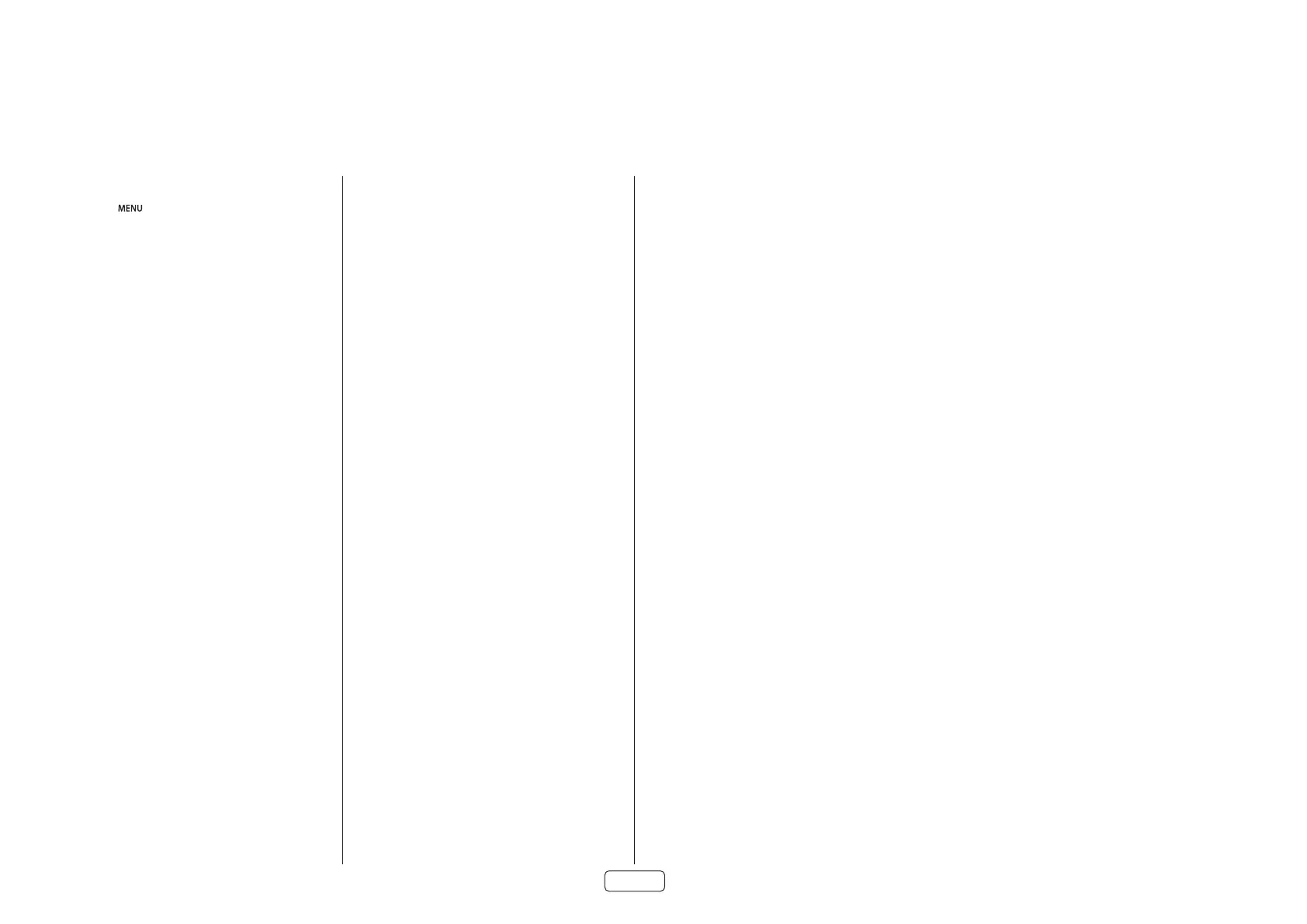EN-18
Extended front panel menu
Pressing the key on the front panel and holding it for
longer than four seconds will bring up the Extended Menu,
allowing you to perform the following:
Restore to factory defaults
This option allows you to restore all settings on your Receiver
to the defaults that it left the factory with.
Check for update
Checks for an over-the-air firmware update (requires external
network connection).
Restore secure backup
This option allows you to restore all settings to their state as
saved using the ‘Store secure backup’ feature. This option is
useful if settings are accidentally changed.
Store secure backup
This option allows you to save all the Receiver settings to a
secure area of memory. The settings can be retrieved using
the Restore option above.
Restore USB backup
This option allows you to restore all the settings from a file
previously saved on a USB flash drive.
Store USB backup
This option allows you to save all the settings to a USB flash
drive.
Region
Sets the region you are located - Europe, (RoW) US or Canada.
Change remote code
The default RC5 system code the Receiver responds to is 16.
If required, for example due to another device in your system
also using this RC5 system code, it can be changed to 19.
The supplied remote can also be reprogrammed to use RC5
system code 19 commands, see page EN-22.
Standby mode
“Auto” uses the power-saving auto-standby feature, which
will cause the unit to go into standby after 20 minutes if no
signal is present or user input occurs, “manual” allows the
user full control of when the unit goes into standby.
Protection sensitivity
This option allows adjustment of the protection sensitivity
of the power amplifier (not AV41). Caution should be used
with this setting as it is deliberately configured for maximum
protection and should only be adjusted when using speakers
that are “complex loads”!
Use display HDMI
If set to “no” the Receiver will ignore the EDID of the display
and send all resolutions from the source through the
Receiver.
Display type
Adjusts the position of the OSD depending on if a 16:9 & 21:9
display is being used.
Updating rmware via USB
The firmware in your Receiver can be updated from a USB
flash drive containing firmware update files.
You can download the latest firmware file, together
with upgrading instructions, from the Arcam website
(www.arcam.co.uk).
